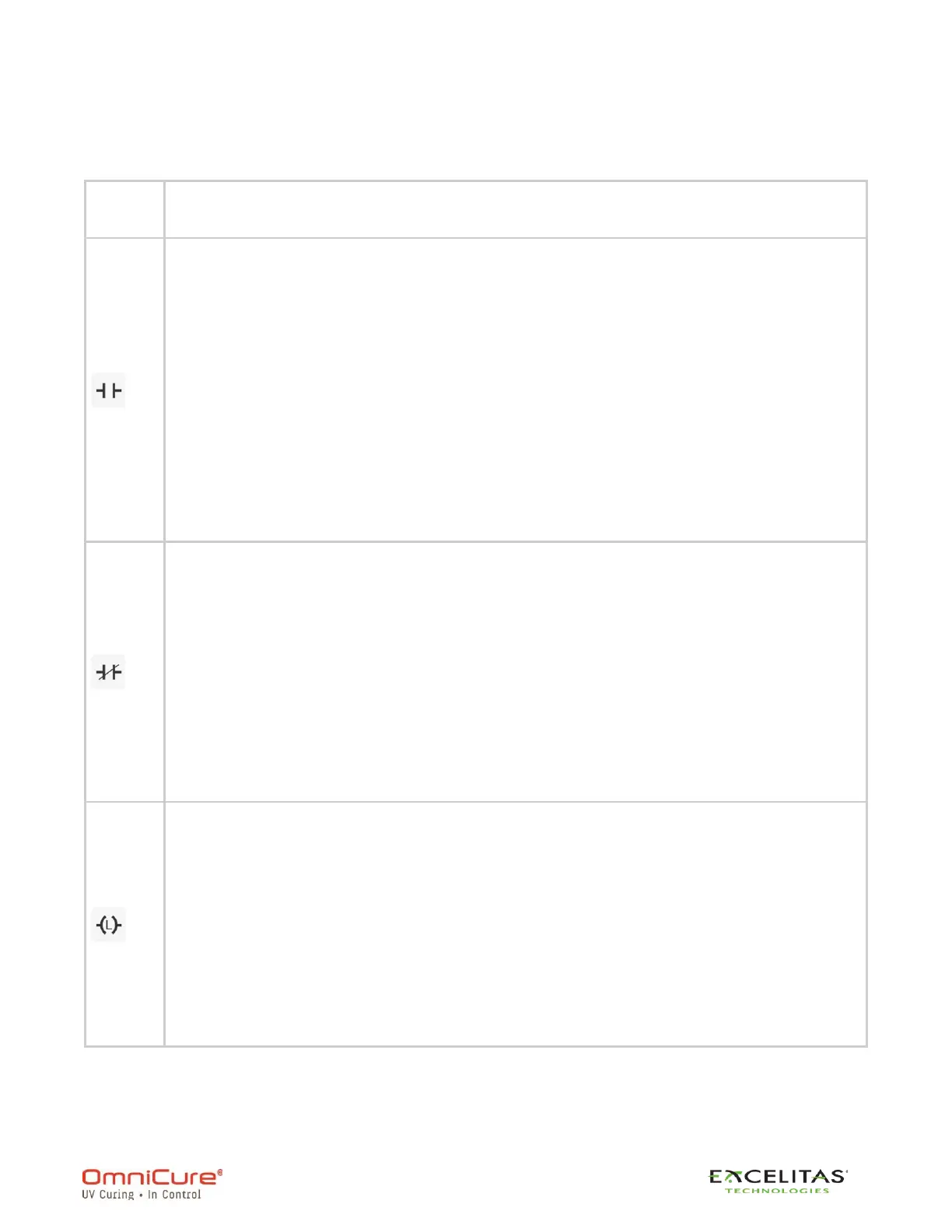S2000 Elite - User's Guide
035-00707 Revision 1
83
StepCure Actions
The following are types of actions that can be used to build your profile:
This is a normally open input. This action can be associated with the following
elements:
1. Foot Pedal (FP)
2. Remote Trigger 1/2 (RT1/RT2)
3. Start/Stop Trigger (SS)
4. NFC Card Detected Event (NFC)
5. Virtual Input (VI)
6. CTD (Counter Done)
When any one of the above triggers is set, as in a contact is closed/made, the input
action is performed. The input action is to evaluate the next element.
This is a normally closed input. This action can be associated with the following
elements:
1. Foot Pedal (FP)
2. Remote Trigger 1/2 (RT1/RT2)
3. Virtual Input (VI)
4. CTD (Counter Done)
When any one of the above triggers is cleared, as in a contact is open, the input
action is performed. The input action is to evaluate the next element.
This is a latch output action. When this element is executed, the corresponding
output is energized. This action can be associated with the following elements:
1. Channel 1/2/3 Output (C1/C2/C3)
2. Tree 1/2/3/4 Output (T1/T2/T3/T4)
3. Load Counter (LCT)
4. Count Accumulate (CT)
5. Lock-Step (LCK)
6. Interlock (ALM)
7. Virtual Output (VO)
