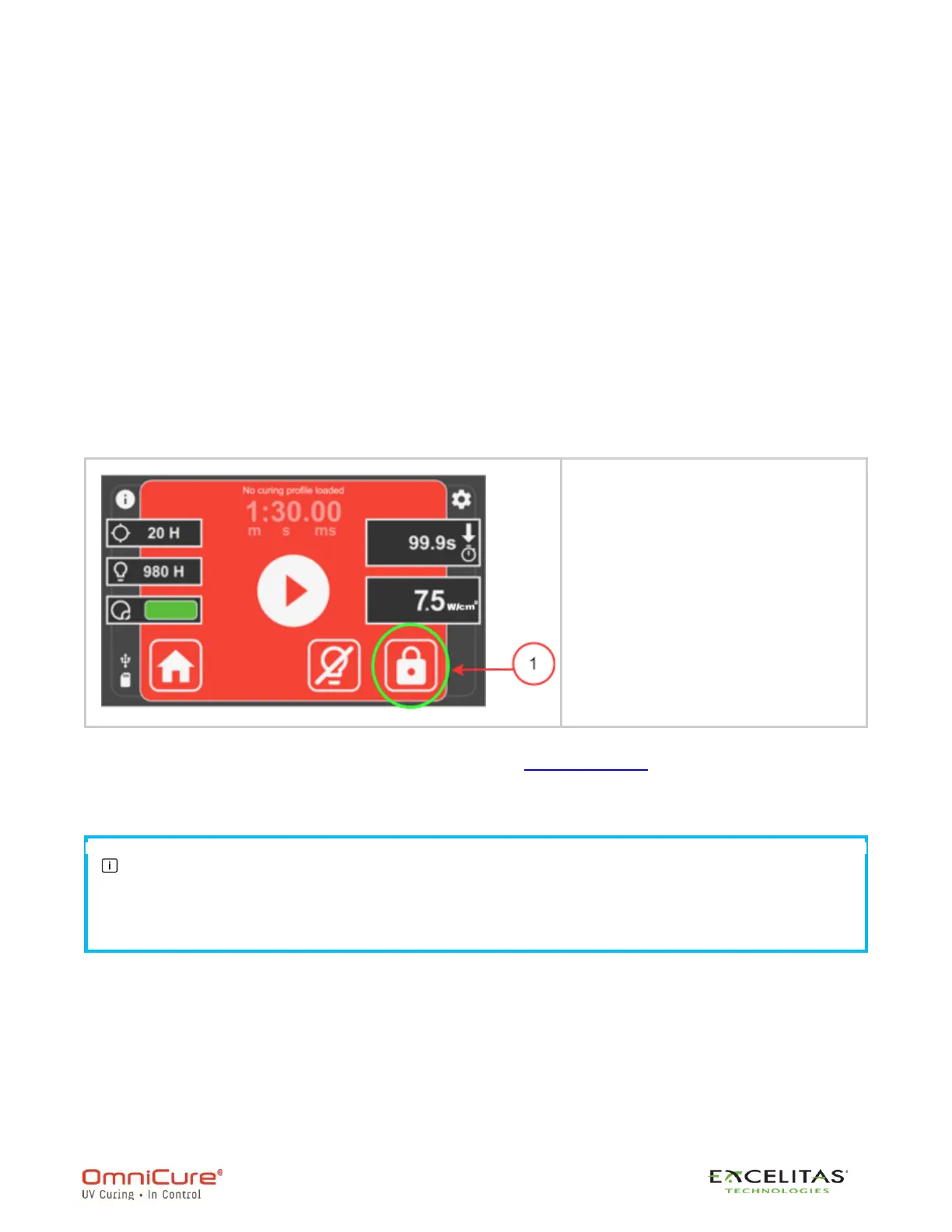S2000 Elite - User's Guide
035-00707 Revision 1
60
6. Locking and Unlocking the S2000 Elite
Your S2000 Elite system allows you to disable all but basic run functions. When the system is
locked, no modifications to the set time, the optical output power or the system’s settings can
be made. This can help to ensure process control when multiple operators are using the same
equipment.
To Lock the run screen, press the lock button, shown below.
To Unlock the run screen:
1. Press the unlock button (same icon shown below)
2. Prompt will appear to enter password. Use the system’s PIN to unlock the run screen.
The default PIN is: 1234
