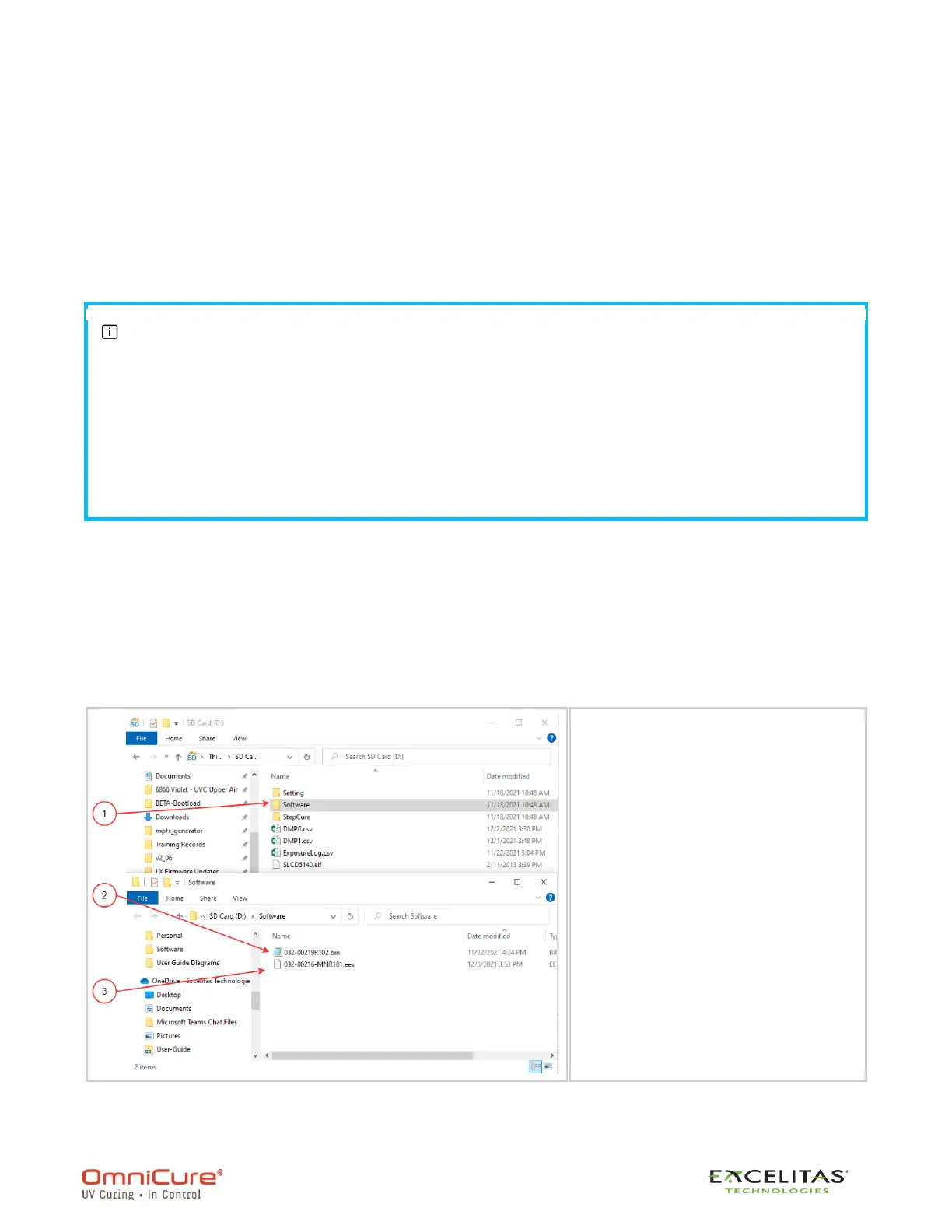S2000 Elite - User's Guide
035-00707 Revision 1
100
13.1. Software Update via S2000 Elite Touchscreen
The S2000 Elite's System Software and Web Software can be upgraded directly using the
touchscreen and an SD card.
Materials Required
1. S2000 Elite System with reliable power source
2. Computer to download latest software file(s) with SD card read/write capability
3. Compatible SD Card formatted to FAT32
If your computer does not have an SD card slot to read/write, an external SD card to
USB adapter can be used.
The S2000 Elite is compatible with SD, SDHC or SDXC cards. MiniSD or MicroSD
cards are accepted once inserted into an SD adapter.
Upgrading the System Software is estimated to take 3 minutes.
Preparing the SD Card
1. Insert your FAT32 formatted SD card into a computer
2. Create a folder called “Software” in the root directory of the SD card
3. Download the latest System Software upgrade file (.EES) and/or the Web UI Software
upgrade file (.BIN) to your computer
4. Copy the downloaded files into the previously created Software folder on the SD Card
5. Safely eject the SD card from your computer
6. The SD card is now prepared to upgrade your S2000 Elite unit(s)
SD Card Folder Layout
1. Software folder created on
your SD Card
2. Web UI Software upgrade
file (.bin extension)
3. System Software upgrade
file (.ees extension)
