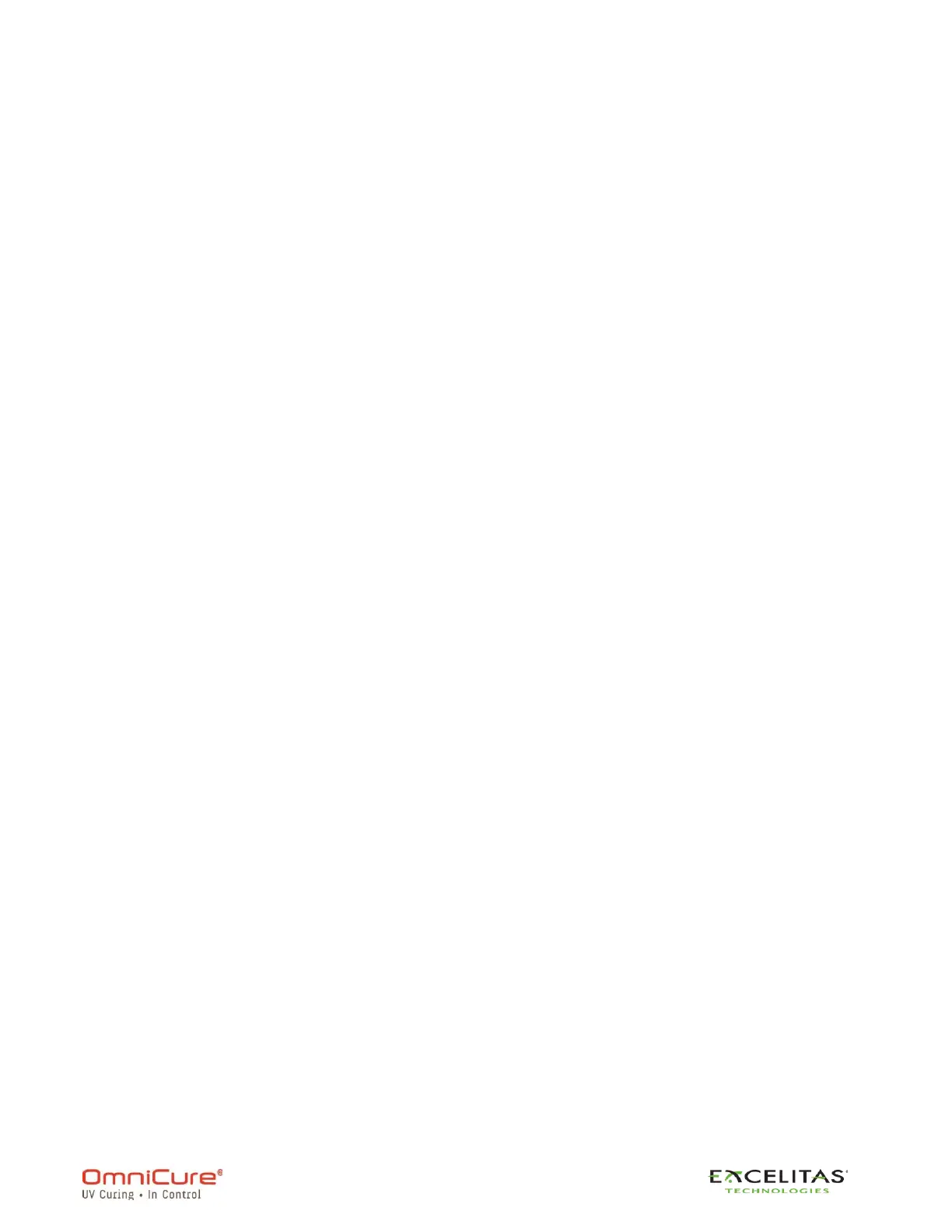S2000 Elite - User's Guide
035-00707 Revision 1
27
3.7. Operational, Lamp Off and Sleep Mode
The S2000 Elite has three states/modes:
1. Operational
2. Sleep
3. Power Saver
In Operational mode, the system's Lamp is turned on and all functions are enabled.
In Sleep mode, the system's Lamp is turned off and RUN screen is not accessible. You can
navigate to all other sections of the User's Interface but you cannot run exposures
If the system has been in Sleep mode for 30 minutes with no input, it will go into a power
saving mode where the LCD screen will turn off. The system can exit power saving mode and
be accessible again by activating the LCD screen or any of the navigational buttons.
