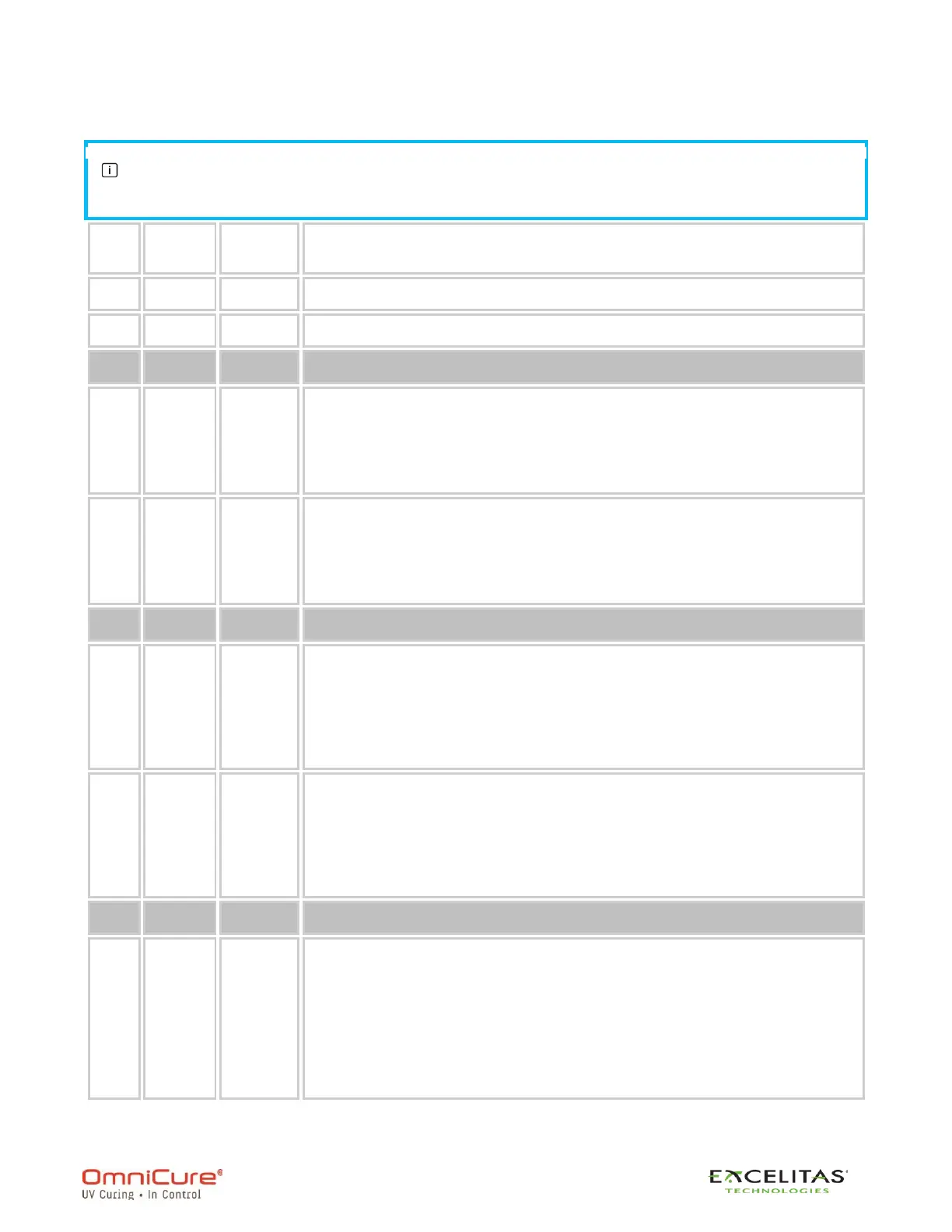S2000 Elite - User's Guide
035-00707 Revision 1
65
7.2. PLC Connector: DB50
In the following pinout table, positive output pins connect to the collector of the
optocoupler output, and negative output pins connect to the emitter.
Ground:
Common/return for all signals.
Ground:
Common/return for all signals.
Intensity Monitor Output:
Returns the current intensity setting linearly from 1-5V corresponding to 1% to
100% intensity.
Intensity Control Input:
Controls the intensity setting linearly from 1-5V corresponding to 1% to 100%
intensity.
Pause:
Used by the StepCure sequencer.
Will pause the StepCure profile when activated. Will resume the StepCure
profile when the input is deactivated.
