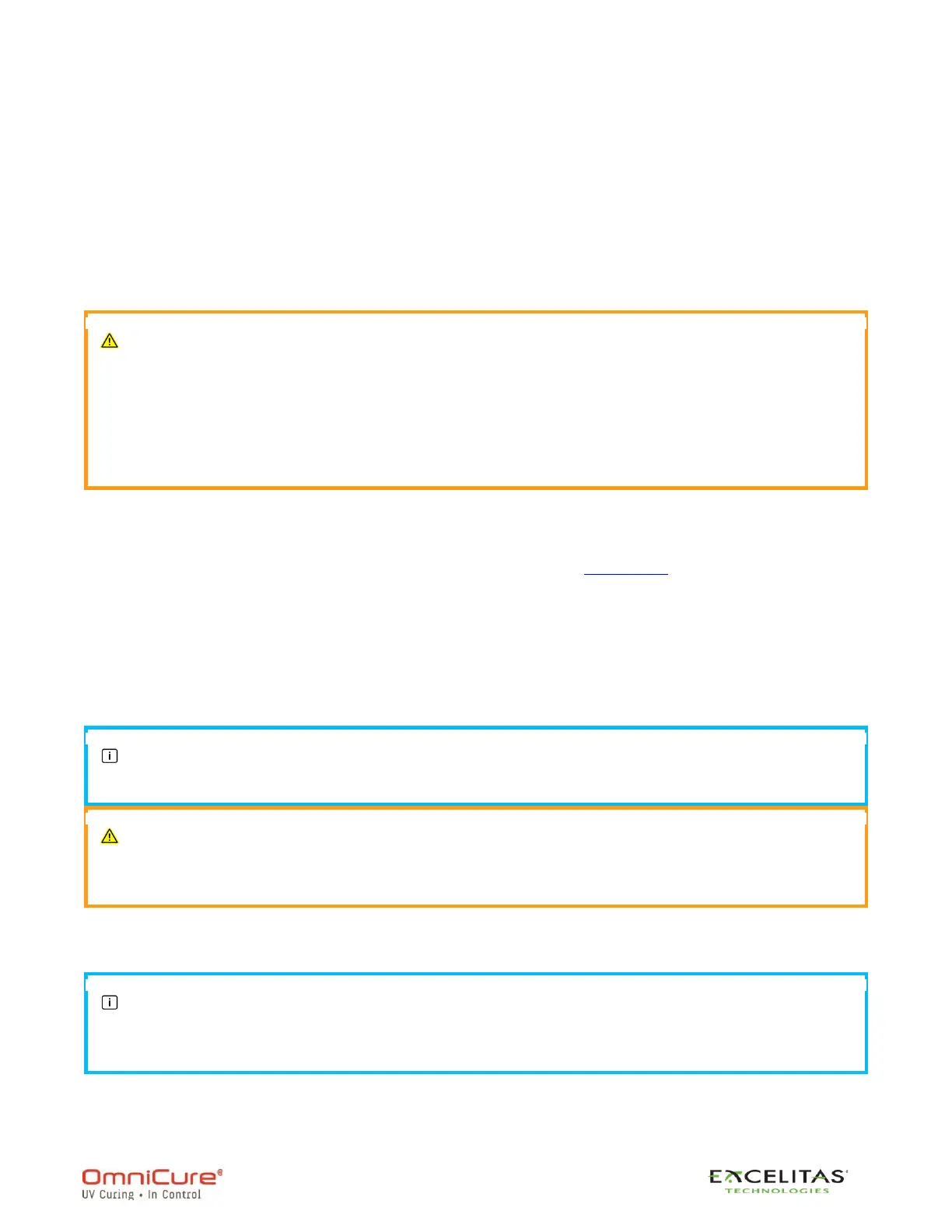S2000 Elite - User's Guide
035-00707 Revision 1
26
3.6. Powering Up and Powering Down
Lamp Warm-Up:
The ARC lamp has 3 distinct phases of operation:
1. Ignition.
2. Four minute Warm-up period. Excelitas Canada recommends 20 minutes of proper
warm-up and to ensure a stable optical output.
3. Stable Operation.
The lamp must be allowed to warm-up uninterrupted or else it can result in shortened
lamp life.
Interrupting Phase 1 or Phase 2 more than once in the Lamp's lifetime will void the
Lamp's warranty and will show "VOID" in the Lamp information screen.
1. Ensure that the lamp and light guide have been properly installed and that the lamp
housing panel is securely fastened as outlined in chapter 6.
2. Plug the S2000 Elite unit into a properly grounded AC outlet.
3. Turn on the mains POWER switch “I “, located on the rear panel.
As soon as the LED screen turns on, a splash screen will appear and transition into a warm-up
indicator screen. Furthermore, the light ring will light up blue to indicate that the system is
warming up.
Phase 2 (warm-up) takes approximately 4 minutes. A timer will be displayed to count down the
warm-up period. Once the timer has run out, the user may enter the “Run” screen. Excelitas
Canada recommends 20 minutes to ensure a stable optical output.
If the default lamp status has been changed, then phases 2 and 3 will not occur until
the lamp is turned on using the front panel controls.
If the lamp is turned off, and an attempt is made to turn it back on before it has fully
cooled, the system will wait until the lamp is cool before it can strike. The lamp will
automatically re-strike when the lamp has cooled.
To power down the unit, set the mains power switch located on the back panel to “0”.
10 (ten) exposures must be run or 5 minutes required to save any new exposure
settings (intensity & timer) into memory for it to remember next time the system is
powered-up.
