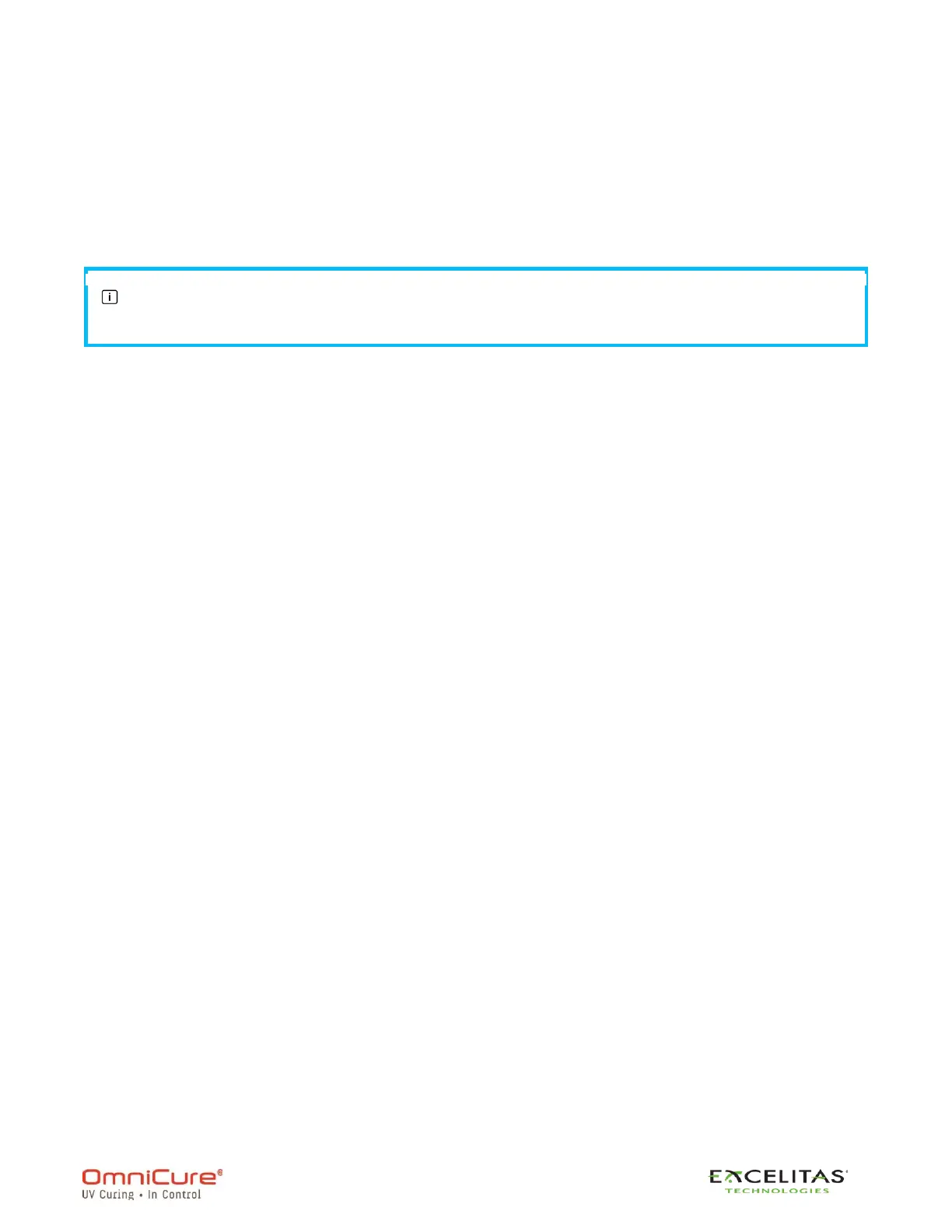S2000 Elite - User's Guide
035-00707 Revision 1
76
9. Clearing Audible Alarm
The S2000 Elite provides an audible alarm to alert the user of various error conditions.
To clear the audible alarm:
1. Press the front panel Start/Stop button, prompt on LCD screen or navigation enter
button.
Alternately, depressing the foot pedal, or providing a momentary contact closure on
the rear panel mono jack, will clear an audible alarm.
2. The audible alarm can be also cleared remotely:
• When the “CLR” command is sent to the S2000 Elite through command line using the
WEB UI or a PC.
• Through the PLC 50-Pin I/O port
