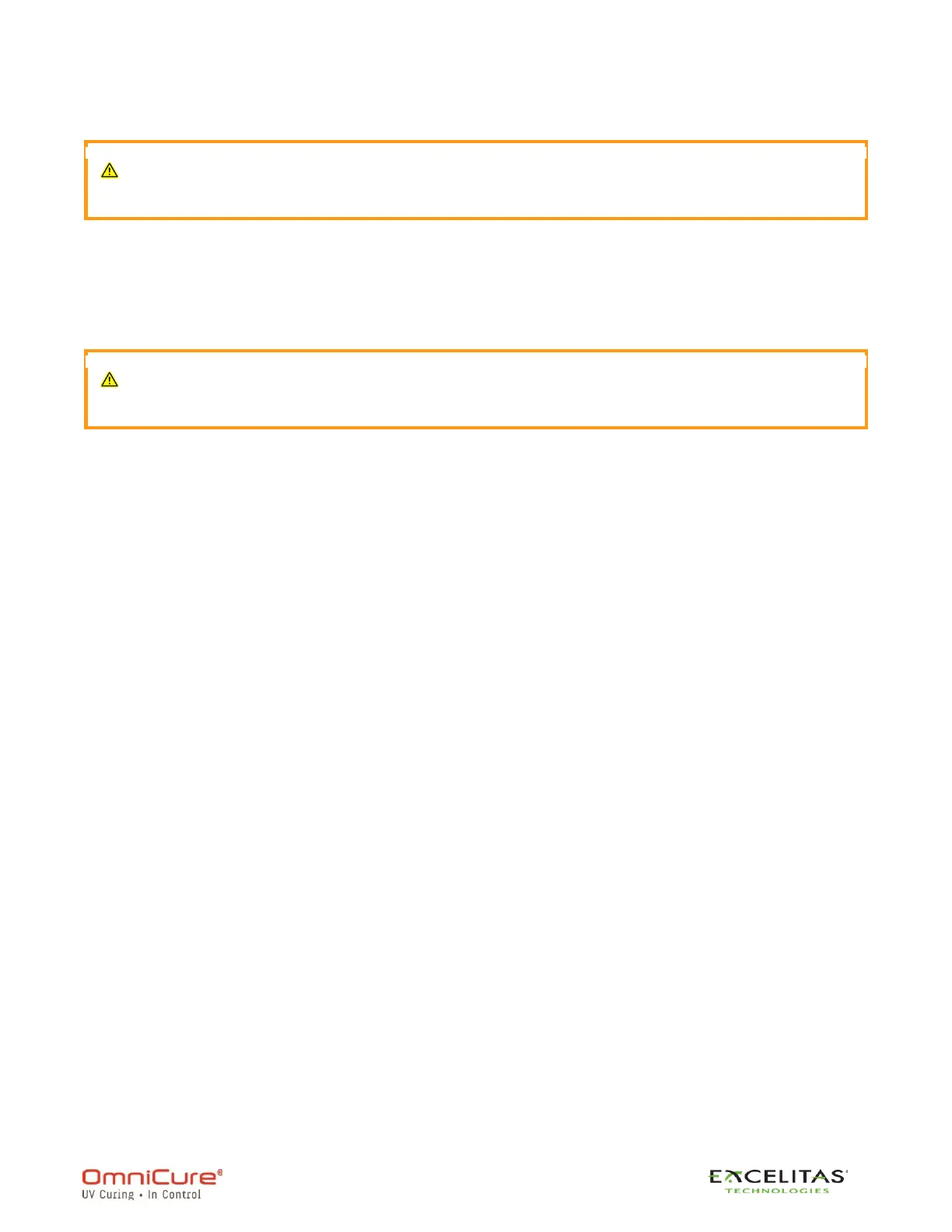S2000 Elite - User's Guide
035-00707 Revision 1
95
12.1. Replacing the External Fuses
The external (mains) fuses are located in the fuse drawer which is located in the AC
inlet module on the rear panel.
1. Turn off the main POWER switch and remove the AC POWER cord from the unit.
2. Gently pull out the drawer with the aid of a flat-head screwdriver.
3. Carefully lever one end of the blown fuse up from its retaining clip with a small flat-head
screwdriver and lift it out.
Replace the damaged fuse(s) only with the same type and rating (F4A, 250V). The
rear compartment must contain two active fuses.
1. Close the fuse drawer.
2. Reconnect the AC POWER cord.
