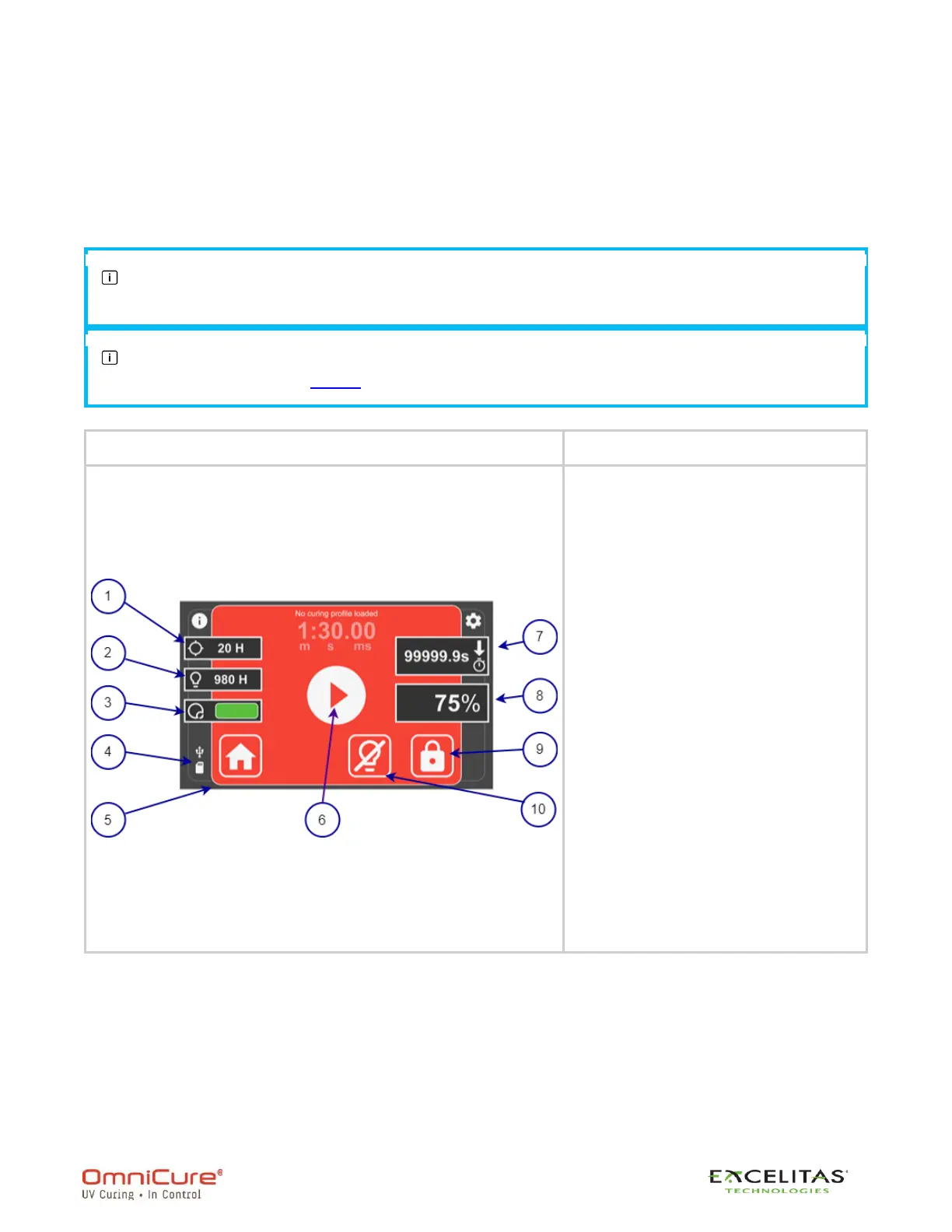S2000 Elite - User's Guide
035-00707 Revision 1
29
4.1. Adjusting the Light Output in the Relative Mode
Relative mode is the default operational mode for the S2000 when it is not calibrated. In this
mode, the user is able to produce UV output as percent fraction of the bulb's maximum output.
As such, if the maximum output is known, it can be used to estimate the output power at
varying percentages.
The Closed-Loop Feedback will be OFF if the exposure alarm is activated or if the iris
is opened at 100% or 1%.
Ensure that lamp is ON. By default, the lamp should turn ON when the unit powers
up. If not, press the LAMP icon.
1. Navigate to the RUN Screen to see the light output controls.
Figure 1: Run Screen Controls (Relative Mode)
1. Displays remaining
calibration (h)
2. Displays remaining lamp life
(h)
3. Displays closed-loop
feedback status
4. External SD card present
5. Select to return to main
screen
6. Start/Stop exposure
7. Select to set a countdown
time for exposure duration.
set to 0 to count up.
8. Select to set the exposure
intensity. Percentage is
displayed for relative
mode
9. Select to lock/unlock the
screen
10. Select to turn lamp off
(sleep)
The light intensity setting will be displayed with percent to indicate that it is running in relative
mode.
Select the desired time for the light output by using the LEFT/RIGHT directional buttons on the
front panel or touch the TIME box on the touch screen and enter the desired time.
