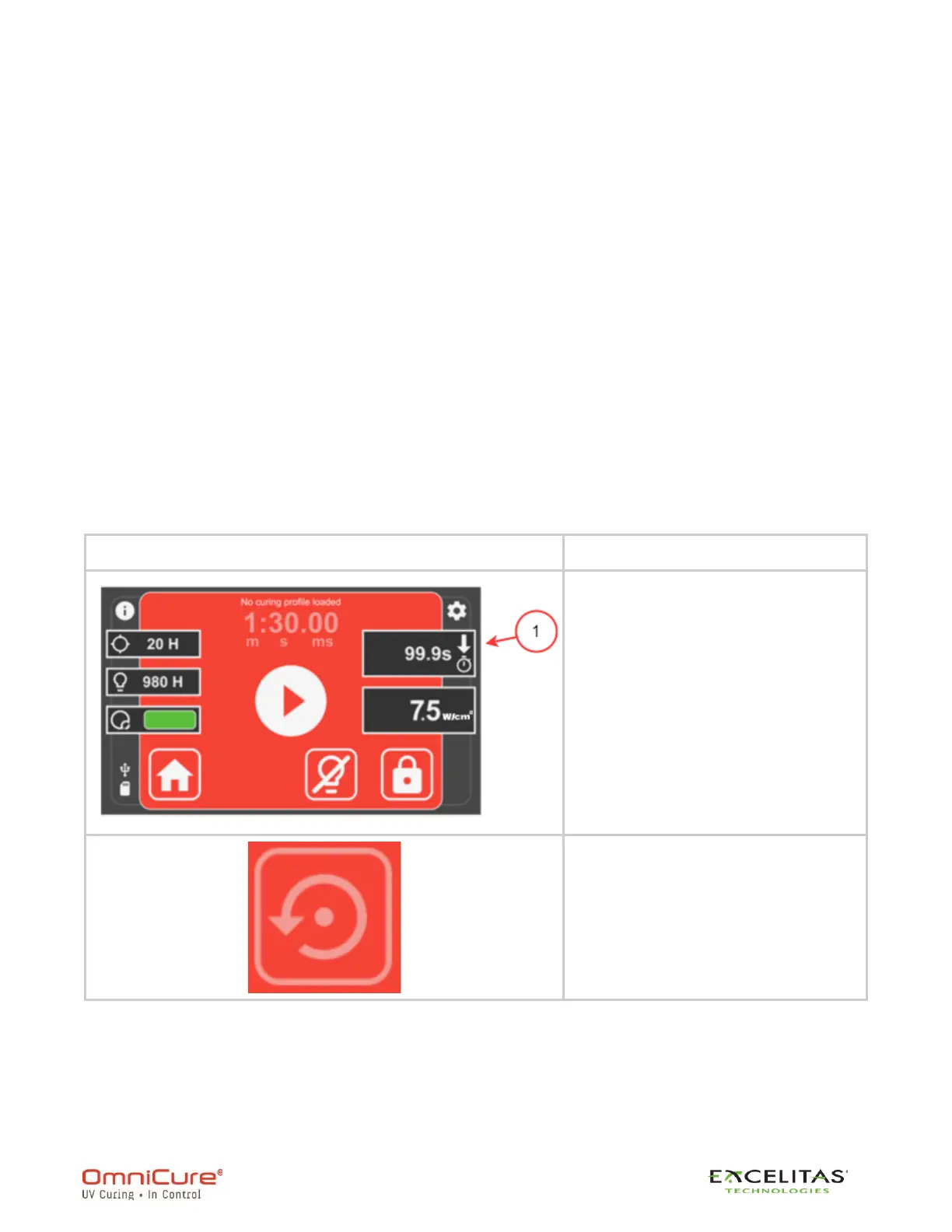S2000 Elite - User's Guide
035-00707 Revision 1
37
4.4. Adjusting the Exposure Time
Exposure time can be set to either COUNT UP or COUNT DOWN on the RUN SCREEN.
• In COUNT UP mode, the timer will start incrementing when the shutter is OPENED and
stop once the shutter CLOSED. This will essentially record the duration of time that the
shutter was OPEN. To set the timer to COUNT UP, select the timer button, set the time
to ZERO, and press ENTER.
• In COWN DOWN mode, the timer will start decrementing the selected time when the
shutter OPENED. Once the time reaches ZERO, the shutter will CLOSE. To set the
timer to COUNT DOWN, select the timer button and select the time desired (greater
than ZERO).
Timer control:
• The timer can be started by pressing the START/STOP button, the PLAY button or with
a momentary press on the FOOT PEDAL.
• The timer can be paused once exposure is running by pressing the START/STOP
button, the PAUSE button or a momentary press of the FOOT PEDAL .
• The timer can be resumed by pressing the START/STOP button, the PLAY button or a
momentary press of the FOOT PEDAL .
• The timer can be reset by pressing the RESET button.
