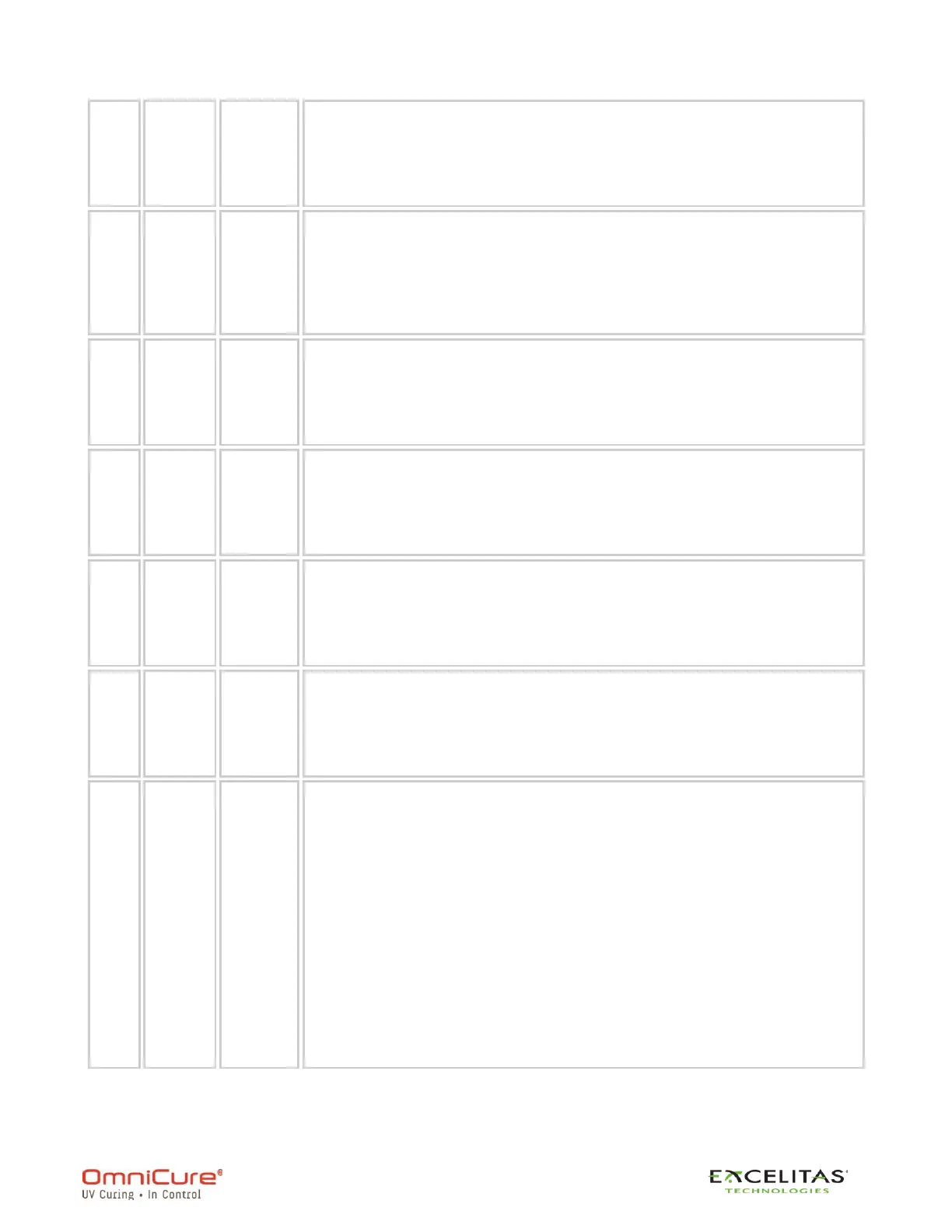S2000 Elite - User's Guide
035-00707 Revision 1
66
Intensity Adjust Decrease:
Remotely decreases output intensity by 1% for each input toggle.
Remote Trigger 1 Activation:
Activates Remote Trigger Input #1 (RT1) of StepCure. If no StepCure is active,
RT1 Activation will start the run profile.
Intensity Lock:
Prevents intensity adjustments through pins 15 and 32.
Lamp Power ON/OFF:
Toggles the lamp on or off.
Mode Select:
Not used on the S2000 Elite
Intensity Adjust Increase:
Remotely increases output intensity by 1% for each input toggle.
Reset:
Holding the reset input low will prevent the StepCure sequence or the
Exposure from starting/restarting
If a StepCure profile is activated:
Releasing the reset input after the signal is held low for a minimum of 20ms will
raise the reset event. If the reset event is raised during a lamp exposure, the
exposure will complete and the sequence will halt. If the reset event is raised at
other times, the StepCure will return to the start of the sequence and halt.
