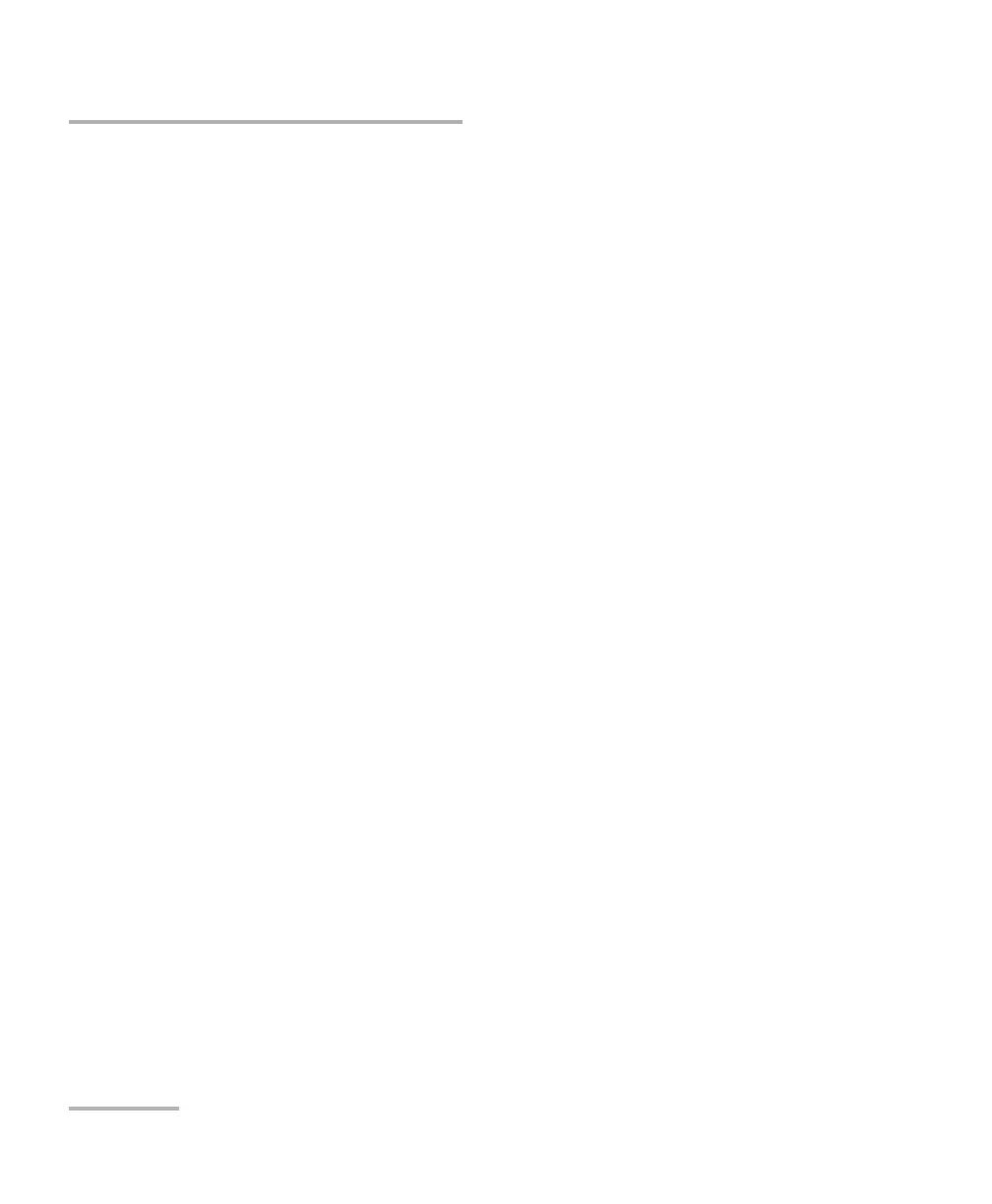Setting Up Your FTB-1v2 and FTB-1v2 Pro
120 FTB-1v2 and FTB-1v2 Pro
Getting Ready to Retrieve Geolocation Information
To configure your unit and smart device to share geolocation
information:
1. On your unit, if it is not done already, activate the SMARTGPS software
option. For more information, see Activating Software Options on
page 59.
2. On your smart device, create a mobile wireless hotspot that will serve
as a Wi-Fi network to which your unit will connect. For more
information about the creation of mobile hotspots, refer to the user
documentation that came with your smart device.
3. If it is not done already, install EXFO Link:
3a. Ensure you have access to an Internet connection.
3b. Ensure that you have a Google account to be able to download
EXFO Link.
3c. Tap the Google Play Store icon.
3d. In the Google Play Store (or Play Store) application, search for
EXFO or EXFO Link.
3e. Follow the instructions on-screen.
