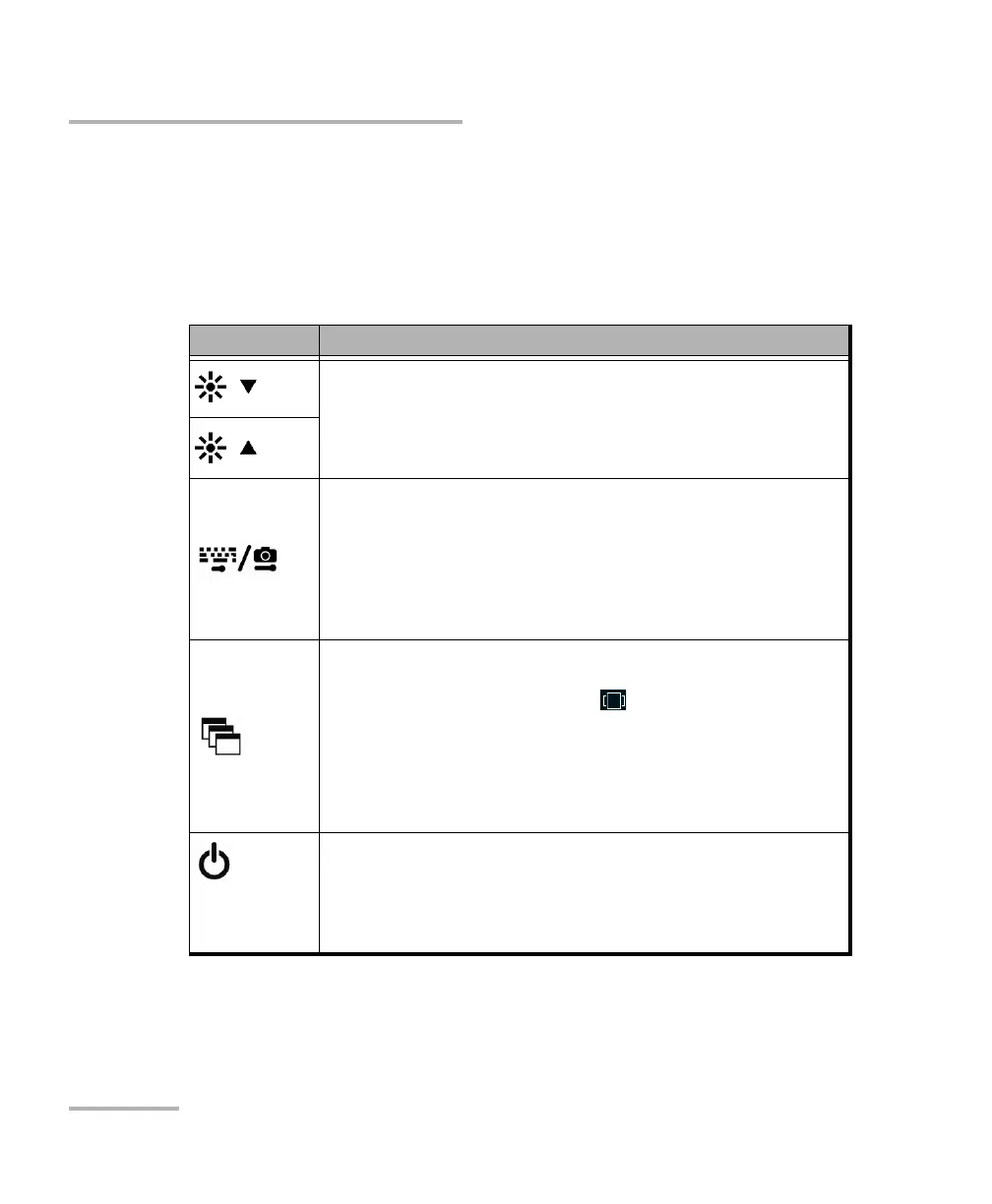Introducing the FTB-1v2 and FTB-1v2 Pro
12 FTB-1v2 and FTB-1v2 Pro
Function Buttons Description
Function Buttons Description
Your unit is equipped with function buttons that give you access to features
at all times.
The table below shows an overview of their purpose.
Button Meaning
Adjust the display brightness level.
Press the desired button as many times as needed.
For more information, see Adjusting Brightness on page 71.
Displays the on-screen keyboard.
Press once to show the keyboard. Press once again to
hide it.
Takes a screen capture. Hold down for a few seconds.
For more information, see Taking Screen Captures on
page 129.
Enables you to switch from one task to another. It is the
equivalent of pressing the ALT + TAB key combination on a
hardware keyboard, or tapping from the taskbar in
Windows 10.
Press once to view the list of running applications.
Press as many times as needed to select the desired
application.
Turns your unit on and off.
Press to turn the unit on.
For more information on the various ways to turn off your
unit, see Turning Off Your Unit on page 41.
