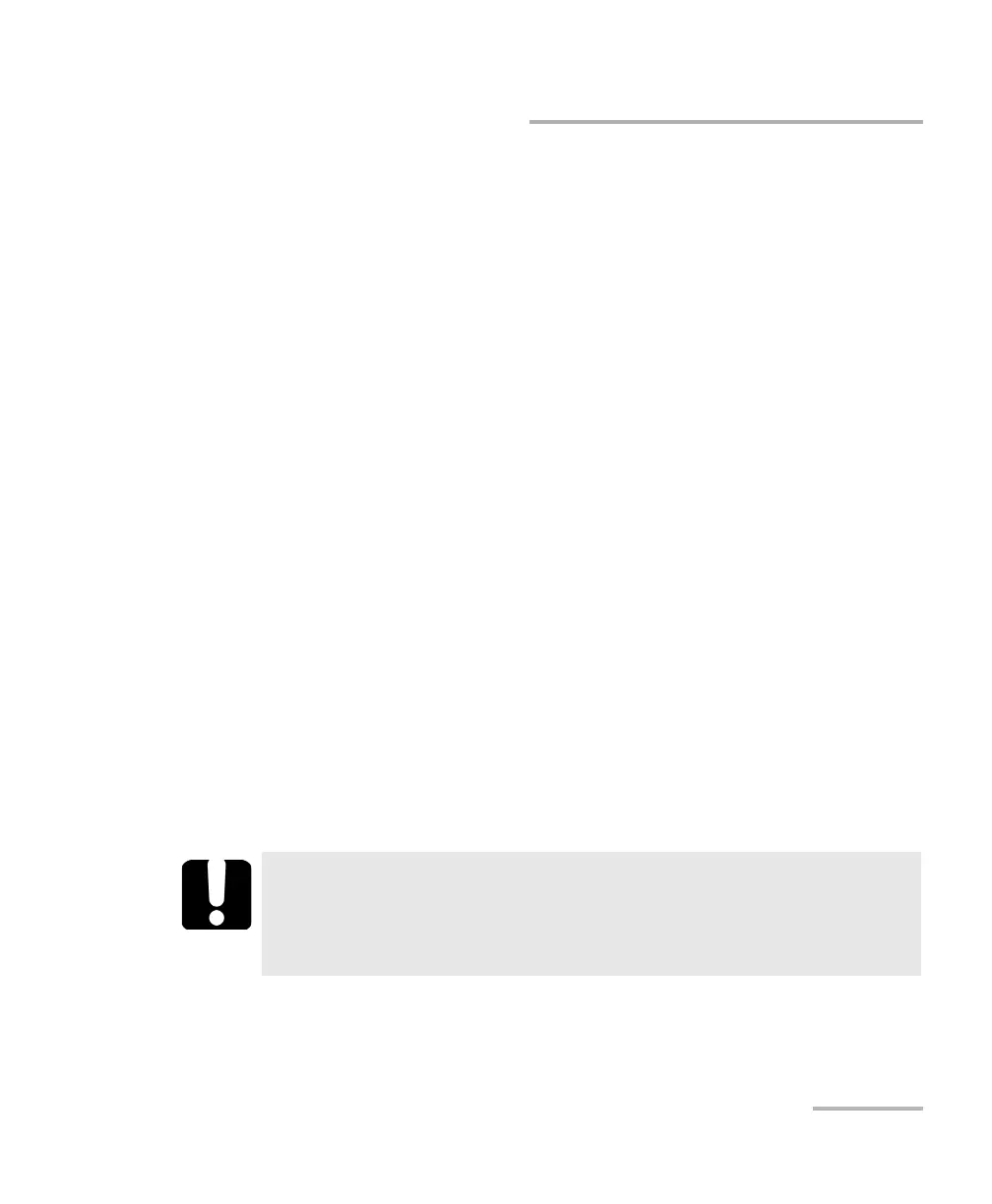Managing Data
FTB-1v2 and FTB-1v2 Pro 153
Transferring Data via the Bluetooth Technology
Transferring Data via the Bluetooth
Technology
If you have purchased the Wi-Fi and Bluetooth
®
option, you can transfer
data between your unit and a computer (or another device such as a
smartphone) using the Bluetooth
®
technology. In all cases, you must
ensure that the computer or the device is compatible with the Bluetooth
®
technology and configured properly.
Note: Some devices that are compatible with the Bluetooth
®
technology only
allow data transfer between devices of the same manufacturer. In this
case, you will need to use another type of device or a standard computer to
transfer data from your unit.
If you have disabled the wireless module, you must enable it before trying
to connect to a wireless network (see Enabling or Disabling the Wireless
Communication on page 173).
Note: To save power when your unit is running on batteries, you may wish to
disable the wireless module when you do not use it.
Your unit must be located within a 10-meter area from your computer
(limitation of the Bluetooth
®
Class 2 devices).
Since transfer speed is limited for larger files (more than 1 GB), if you need
to transfer such files, you may want to use a USB key, or connect to a Wi-Fi
or an Ethernet network.
IMPORTANT
Depending on the operating system that your computer is running
(or on the smartphone that you are using), it is possible that only
data transfer secured with a passkey be allowed.
