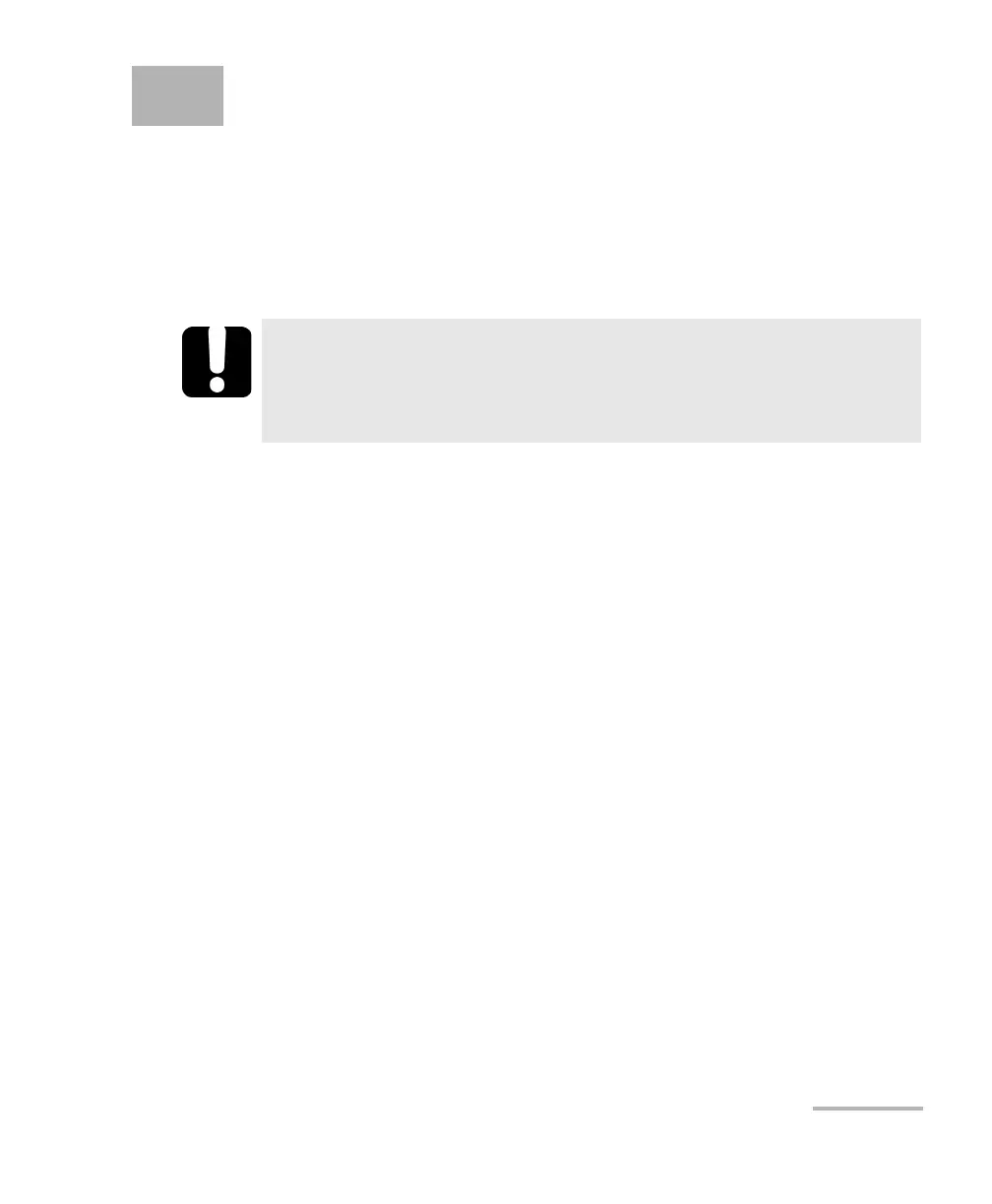FTB-1v2 and FTB-1v2 Pro 209
10 Testing Network Connections
Note: This function is available with the optional IPT software package only.
The two most common basic tests widely used in networking are the
ping test and the trace route test. With these tests, you can ensure that IP
packets travel as expected from a local host to a remote host and vice
versa.
Performing a Ping Test
The ping test is a basic test that measures the average time it takes for a
packet to reach the remote host. With this test, you can quickly verify that
the remote host functions properly.
The ping test has six common parameters:
The URL (IP address)
The number of packets to send
The packet size
The maximum time allowed for a packet to reach the remote host
The maximum number of hops allowed for reaching the remote host
(TTL)
A flag to indicate whether a packet can be fragmented.
When the test is complete, you can export the results. You can later import
the generated text file (tab-delimited) directly into Microsoft Excel.
IMPORTANT
To avoid misleading results, always ensure that your unit is only
connected to one network at a time (either standard Ethernet or
wireless network) before performing ping or trace route tests.
