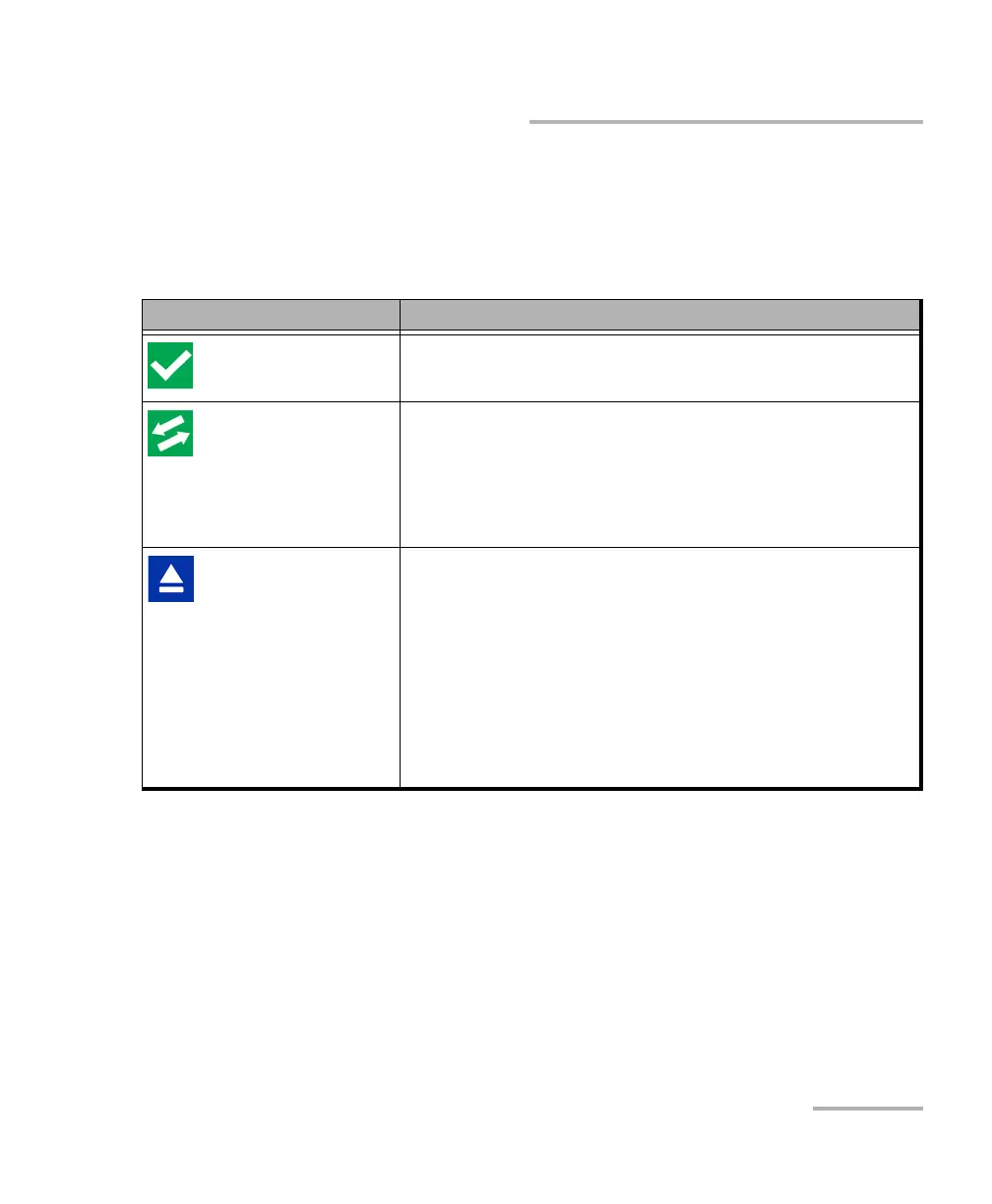Getting Started with Your Unit
FTB-1v2 and FTB-1v2 Pro 51
Understanding Module Statuses
Understanding Module Statuses
The different statuses of the modules are visible from Mini Toolbox X.
The table below lists the possible statuses.
Status Meaning
Ready The module is available for tests.
In use The module is currently in use.
This status is visible in the following cases:
At startup of the corresponding module application.
When the module is controlled from external
applications such as EXFO Remote ToolBox.
Ejecting Note: This status applies only to FTBx modules.
The module is being prepared for safe removal from the
unit.
Once the corresponding eject button is pressed (in Mini
Toolbox X), the applications that were using the module
start preparing it for safe removal.
When the module is ready for removal, its status switches
to “Safe to remove”.
