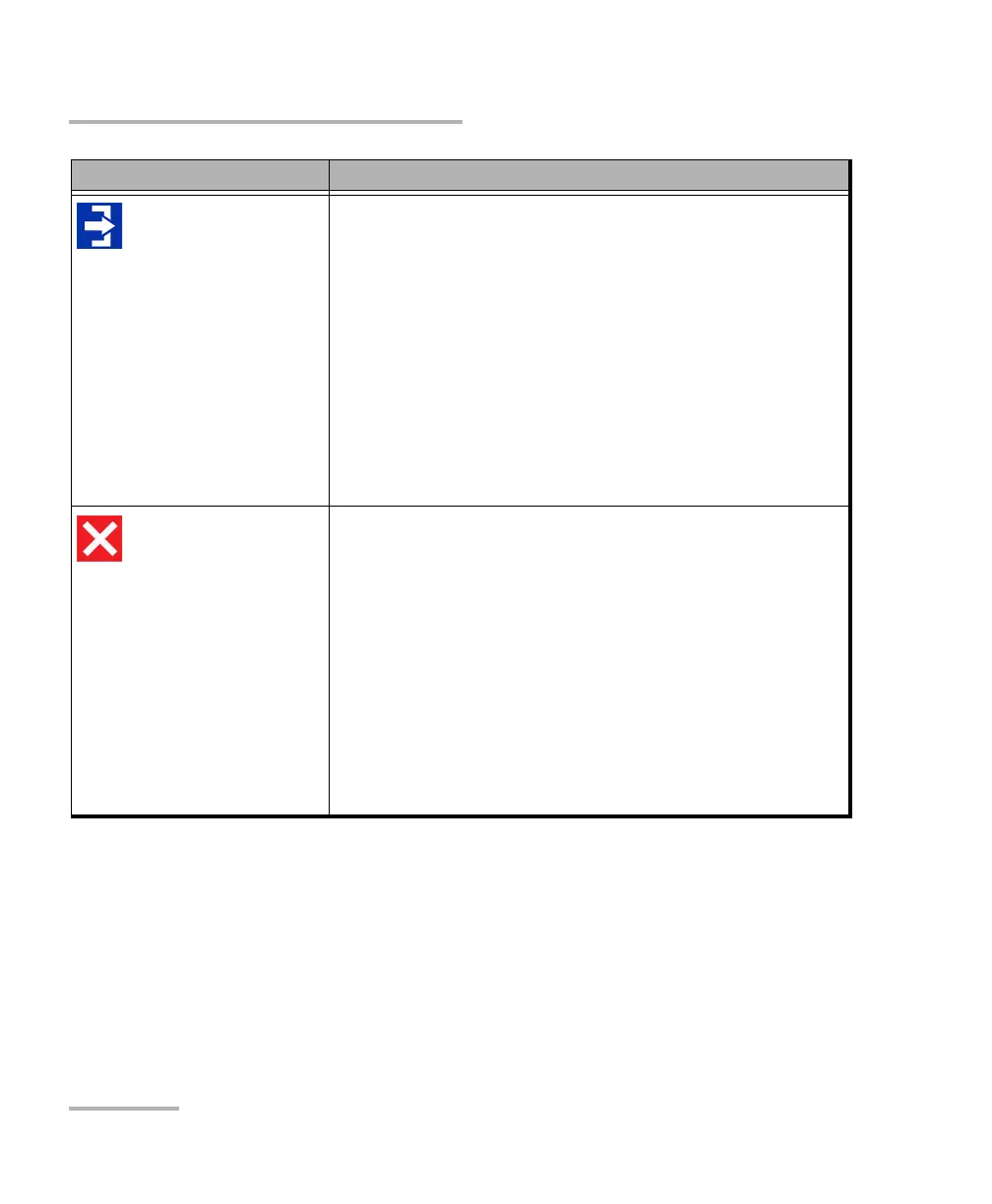Getting Started with Your Unit
52 FTB-1v2 and FTB-1v2 Pro
Understanding Module Statuses
Safe to remove Note: This status applies only to FTBx modules.
The module can now be safely removed from the unit.
The applications have finished preparing the module for
removal.
If you wish to continue working with a module having this
status, you can either:
Remove it from the unit, and then reinsert it.
OR
Press the eject button again (in Mini Toolbox X) to
reconnect it.
Error The module cannot be used at this time because it had to
protect itself from a critical problem.
If you are working with an FTBx module:
Press the eject button in Mini Toolbox X.
The applications will prepare the module for removal
and the module’s status will change to “Safe to
remove”. You will then have the choice to either
remove this module from the unit or reconnect it.
If you are working with an FTB module:
Restart your unit.
Status Meaning
