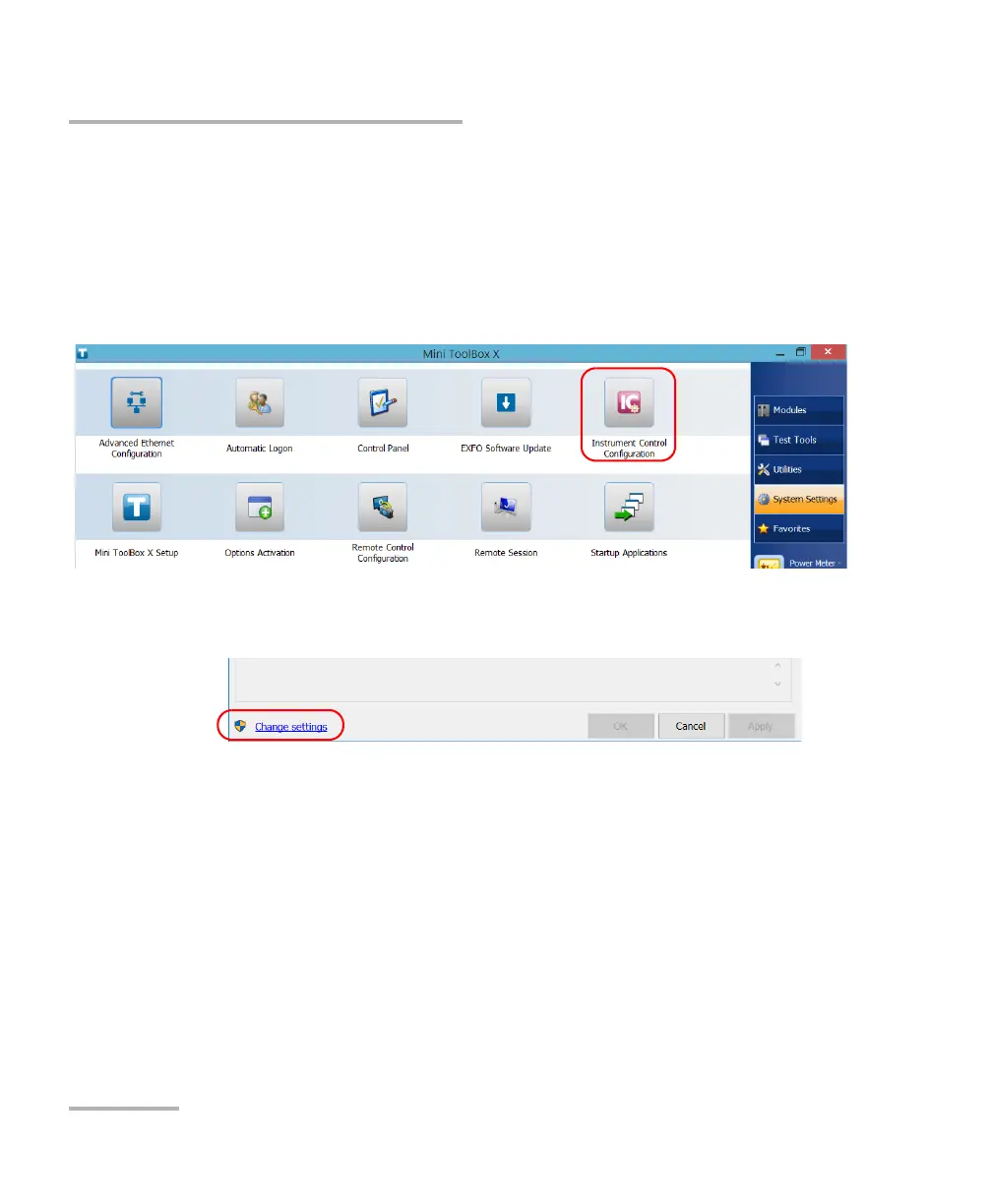Preparing for Automation
220 FTB-1v2 and FTB-1v2 Pro
Changing Communication Settings
Changing Communication Settings
Communication settings cannot be modified without turning on your unit
and starting Mini ToolBox X.
1. Tap the System Settings button, then tap Instrument Control
Configuration.
2. Tap Change settings, and then, when the application prompts you to
authorize the changes to your unit, tap Yes.
