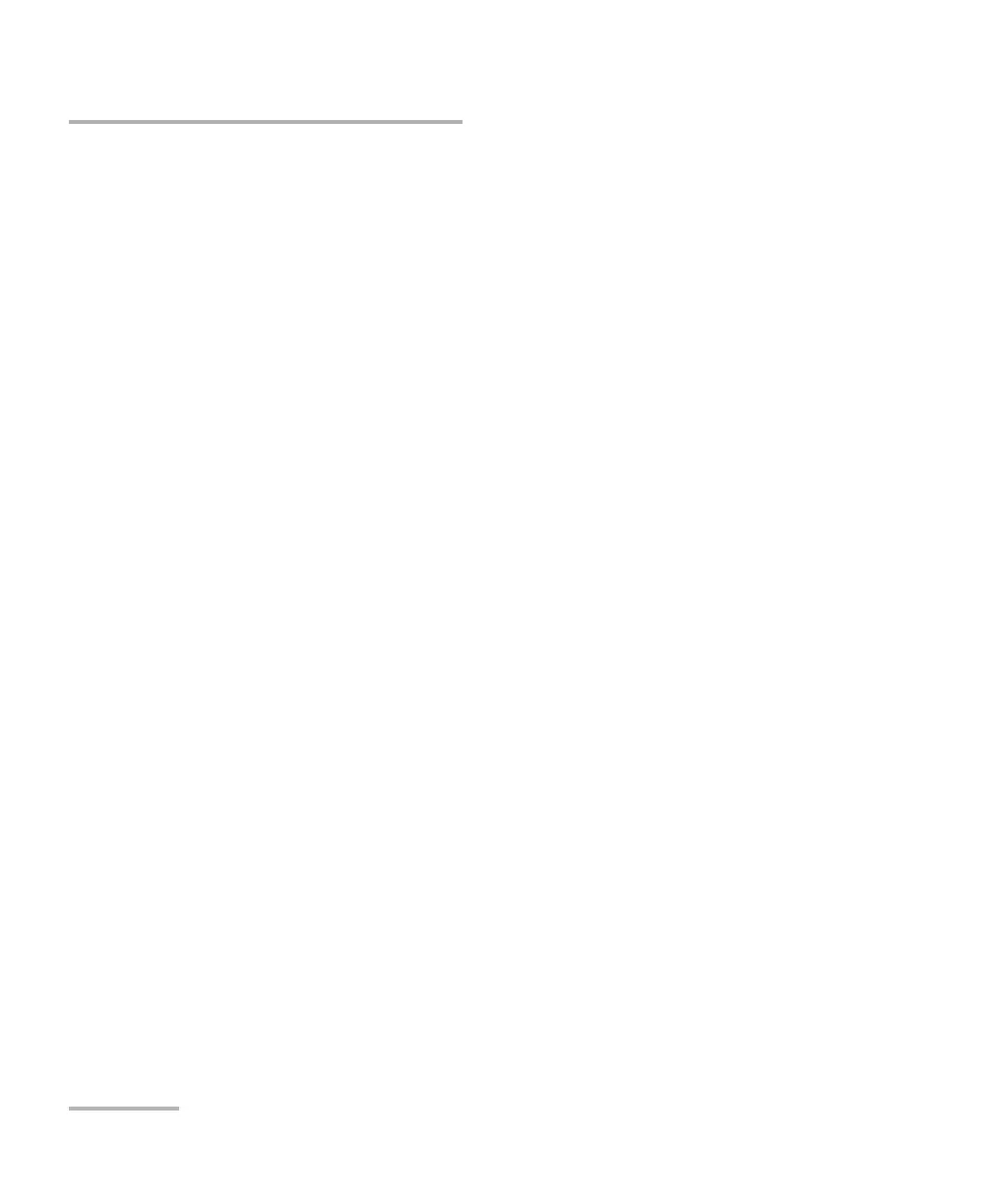Getting Started with Your Unit
56 FTB-1v2 and FTB-1v2 Pro
Right-Clicking with the Touchscreen
Right-Clicking with the Touchscreen
If you are used to work with a mouse, you may find it useful to be able to
perform a right-click on your touchscreen.
This feature is enabled by default, but you can disable it if you prefer. You
can also modify the right-click behavior. For more information,
see Customizing the Right-Click Feature on page 78.
To right-click with the touchscreen:
From the location where you want to right-click, using the provided stylus
or any capacitive (conductive) stylus, press the screen for a few seconds
until the shortcut menu appears.
If you want to hide the shortcut menu without performing any action,
simply tap anywhere outside the menu.
