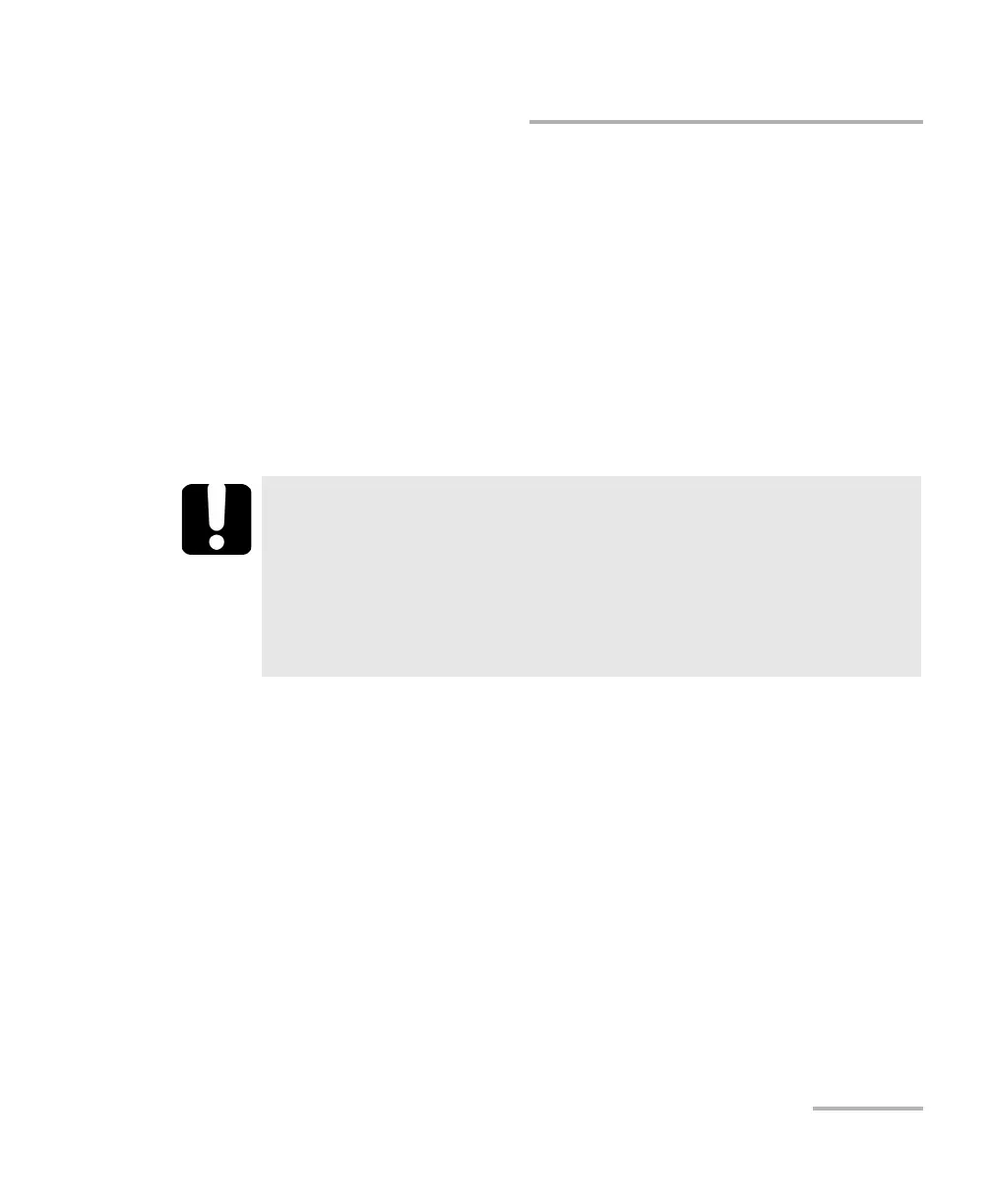Managing Data
FTB-1v2 and FTB-1v2 Pro 173
Enabling or Disabling the Wireless Communication
Enabling or Disabling the Wireless
Communication
By default, the internal Wi-Fi and Bluetooth
®
modules are enabled on your
unit if you have purchased the Wi-Fi and Bluetooth
®
options.
However, if you do not intend to work with a wireless network or to
transfer data with the Bluetooth
®
technology for a certain period of time,
you may wish to disable the wireless communication to extend battery life.
If you prefer, you can disable the Wi-Fi and Bluetooth
®
communication as
well as the mobile broadband USB modem key at the same time by
activating the “airplane mode”.
You can enable the Wi-Fi and Bluetooth
®
communication as well as the
mobile broadband USB modem key again at any time.
IMPORTANT
On units running Windows 8.1 Pro or Windows Embedded 8
Standard, you cannot disable the Bluetooth
®
communication either
manually or with the airplane mode.
When you activate the airplane mode, only the Wi-Fi
communication and the mobile broadband USB modem key
(connected to your unit) are disabled.
