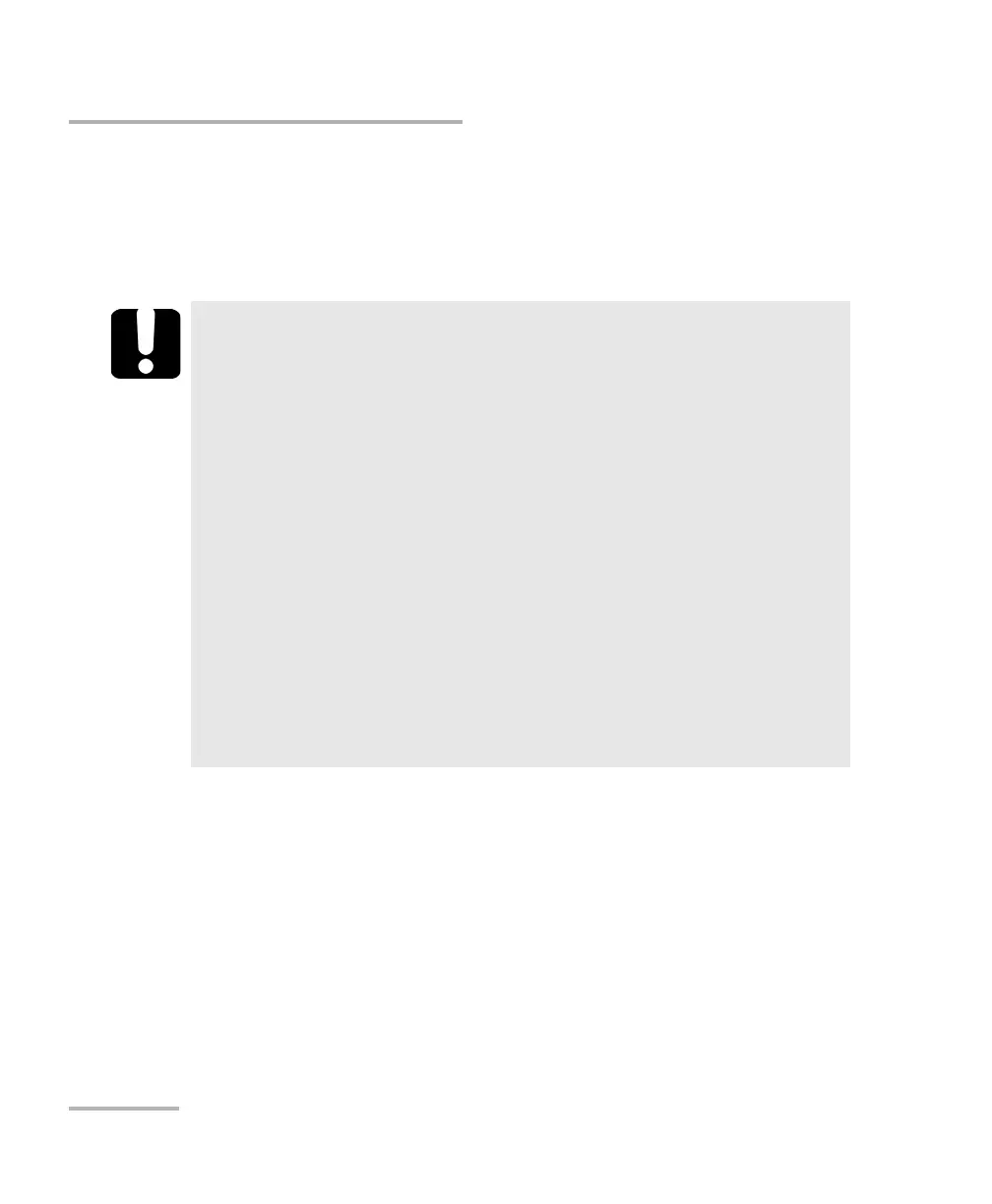Getting Started with Your Unit
62 FTB-1v2 and FTB-1v2 Pro
Installing Third-Party Software on Your Unit
Installing Third-Party Software on Your Unit
The applications that can be installed on your unit depend on the operating
system that it runs. The type of license differs from one operating to the
other.
Protecting your Unit with an Antivirus
Software
By default, your unit is protected with the Windows Defender antivirus
software. However, you can apply your own security standards and
antivirus strategy.
IMPORTANT
If your unit runs Microsoft Windows 10 IoT Enterprise: You can
install any third-party software, as long as it is used as a
complementary tool to help you perform tests and
measurements with your unit, or provides system utilities,
resource management, or anti-virus or similar protection.
If your unit runs Microsoft Windows 8.1 Pro: You can install any
third-party software, as long as it is compatible with this
operating system.
If your unit runs Windows Embedded 8 Standard: To comply
with the terms of the Microsoft license, you should only install
antivirus software and the applications provided by EXFO.
In all cases, EXFO does not provide any support for the installation,
use or troubleshooting of third-party software. Should you need
help, refer to the corresponding third-party software
documentation or technical support.
