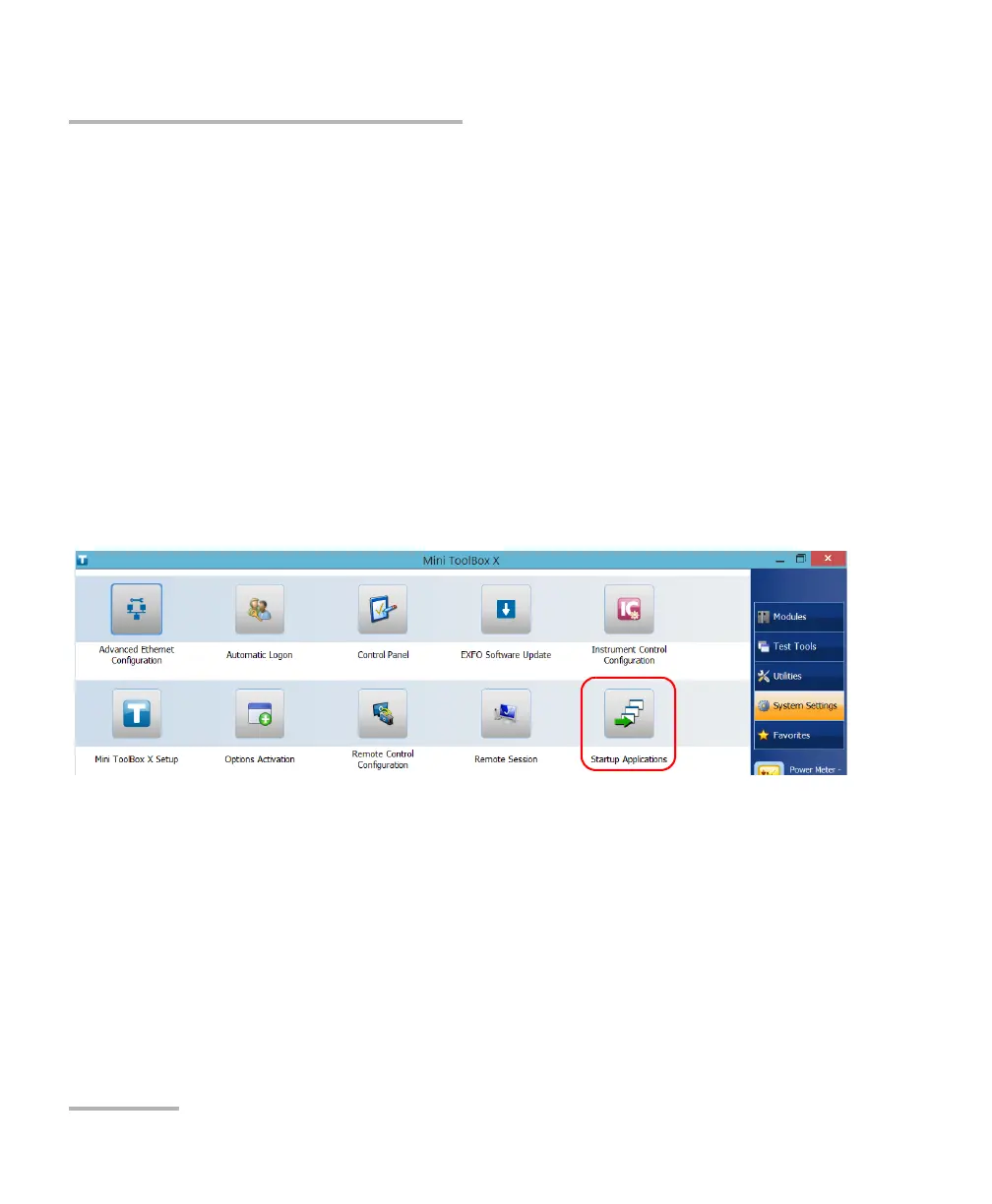Setting Up Your FTB-1v2 and FTB-1v2 Pro
86 FTB-1v2 and FTB-1v2 Pro
Selecting the Startup Applications
Selecting the Startup Applications
The first time you start your unit, Mini Toolbox X is displayed. You can
configure your unit to automatically start any of the available applications
as soon as Mini Toolbox X is started. This can save you time, as you do not
need to ensure that they are already running before starting your tests.
If the required module is not present in the unit, the specified applications
will simply not be started. In some cases, you may have to select the
applications again the next time the module is inserted into the unit.
To set applications to start automatically at Mini Toolbox X
startup:
1. From the main window, tap the System Settings button.
2. Tap Startup Applications.
