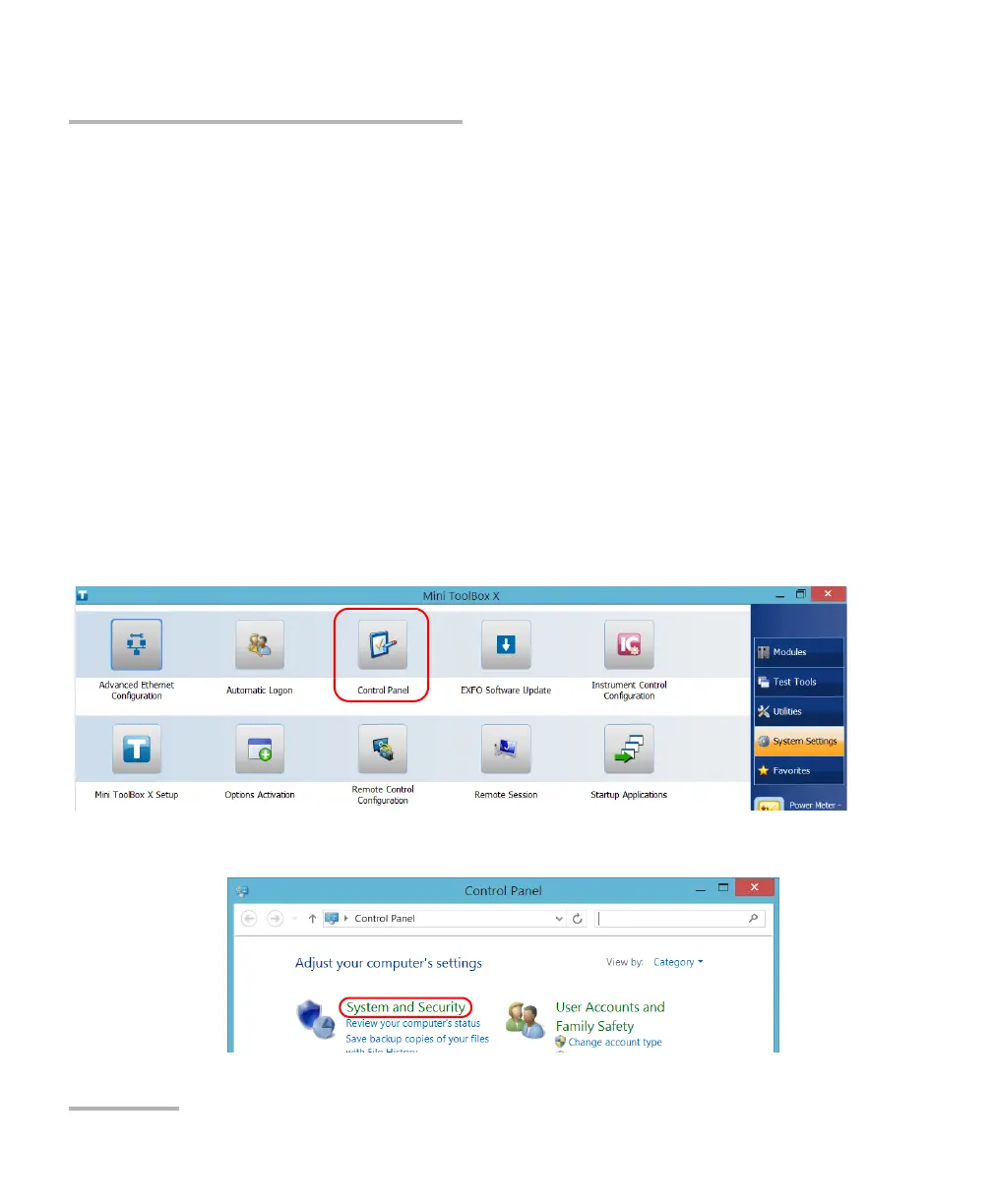Accessing Your Unit Remotely
204 FTB-1v2 and FTB-1v2 Pro
Adding Exceptions to the Firewall
Adding Exceptions to the Firewall
Note: Only administrator-level users can add exceptions to the firewall.
Your unit is protected by the Microsoft firewall to prevent unauthorized
access when it is connected to a network or to the Internet. The firewall
has been preconfigured so that all the applications that come with your
unit work properly. However, you can allow other applications to access
the network or the Internet by adding exceptions.
If you are not sure about how to configure the firewall, contact your
network administrator.
To add exceptions to the firewall:
1. From the main window, tap the System Settings button.
2. Tap Control Panel.
3. Tap System and Security.
