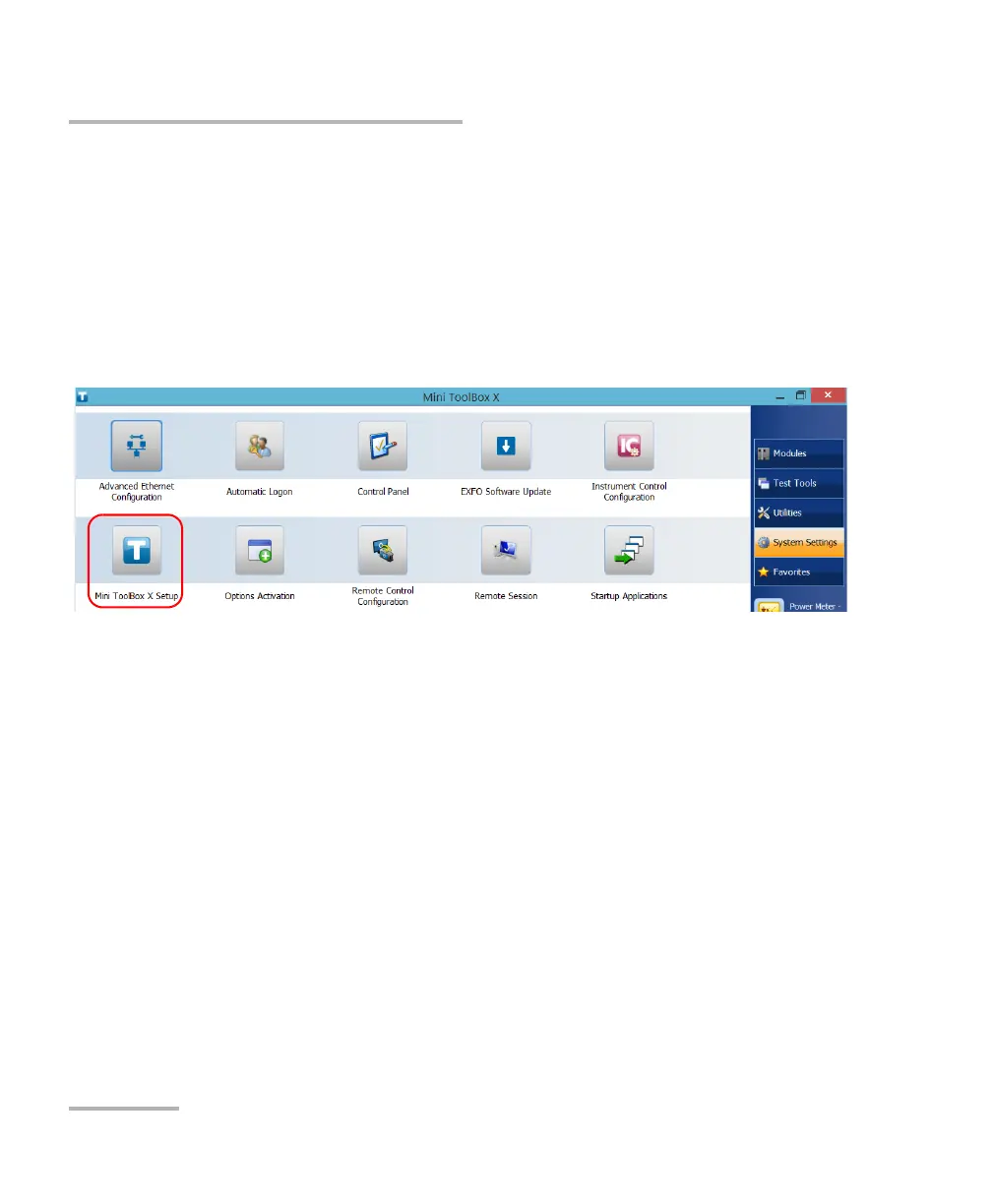Setting Up Your FTB-1v2 and FTB-1v2 Pro
114 FTB-1v2 and FTB-1v2 Pro
Setting Mini Toolbox X Behavior
Setting Mini Toolbox X Behavior
You can specify how Mini Toolbox X behaves when the application is
started, minimized or closed.
To set the Mini Toolbox X behavior:
1. From the main window, tap the System Settings button.
2. Tap Mini ToolBox X Setup.
