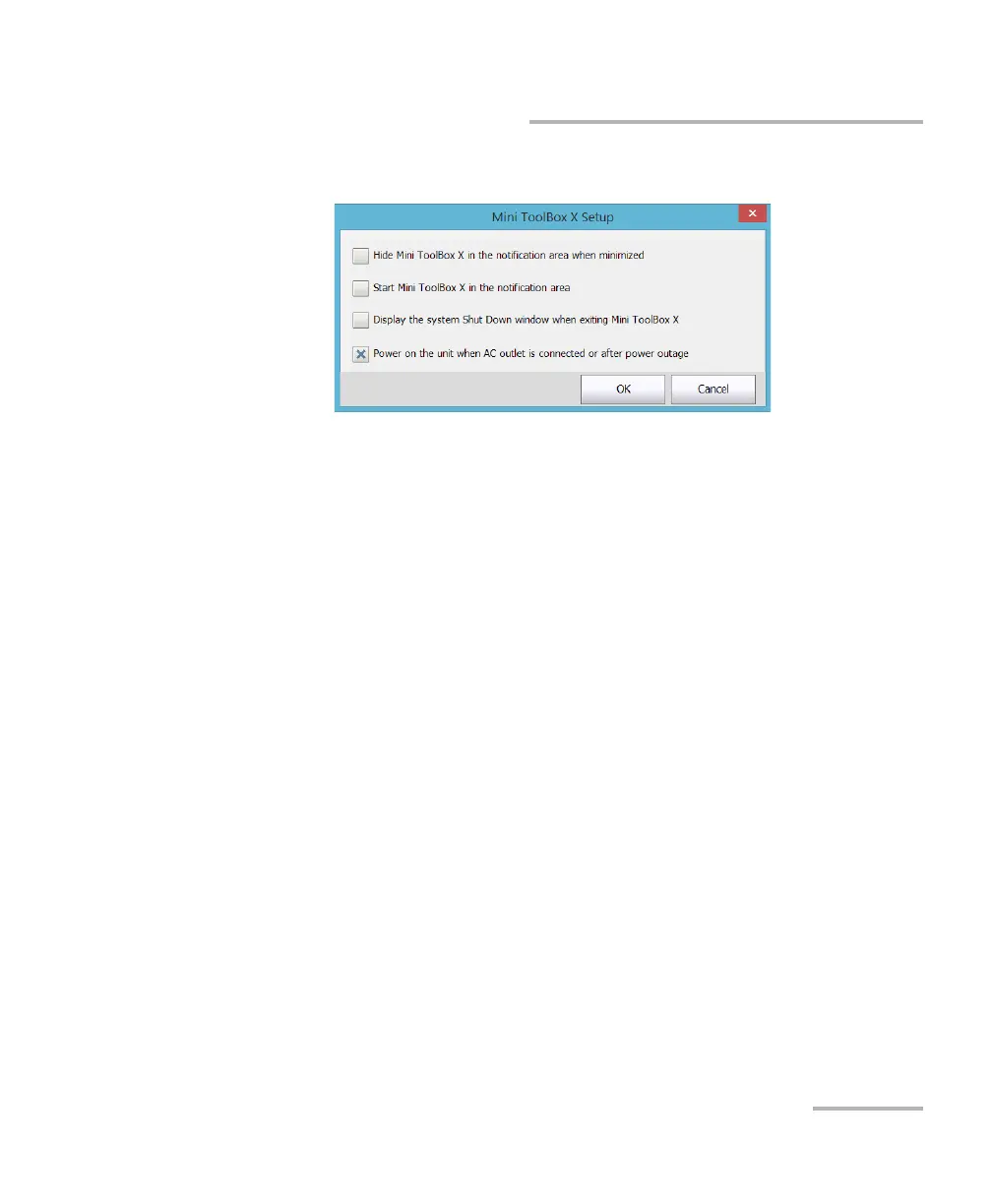Setting Up Your FTB-1v2 and FTB-1v2 Pro
FTB-1v2 and FTB-1v2 Pro 115
Setting Mini Toolbox X Behavior
3. Select the items corresponding to the desired behavior.
Hide Mini ToolBox X in the notification area when minimized: If
this option is selected, the Mini Toolbox X icon appears in the
notification area (where the clock is located) when you minimize
the window.
Start Mini ToolBox X in the notification area: If this option is
selected, Mini Toolbox X is automatically started, then minimized
to the notification area (system tray).
Display the system Shut Down window when exiting Mini
ToolBox X: If this option is selected, the standard system Shut
Down window appears to let you shut down the unit directly
instead of closing the Mini Toolbox X application, then shutting
down the unit from Windows. For more information on the
different ways to turn off your unit, see Turning Off Your Unit on
page 41.
4. Tap OK to confirm your settings and close the window.
