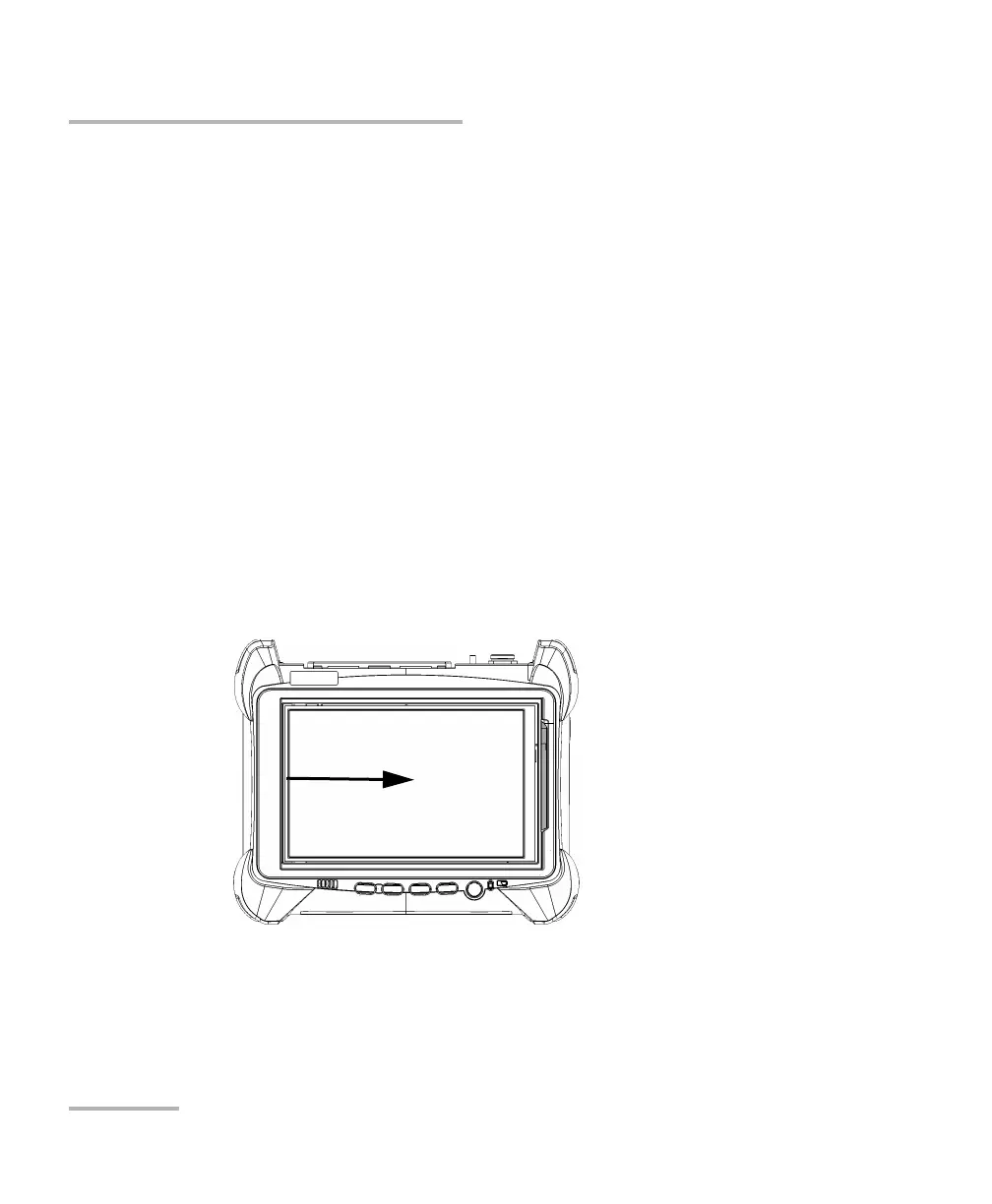Getting Started with Your Unit
54 FTB-1v2 and FTB-1v2 Pro
Working with Windows 8.1 Pro or Windows Embedded 8 Standard
Working with Windows 8.1 Pro or Windows
Embedded 8 Standard
If you are not familiar with Windows 8.1 Pro (FTB-1v2 Pro) or Windows
Embedded 8 Standard (FTB-1v2), you may want to visit Microsoft Web site
for tutorials as well as detailed information on the features and concepts
brought by this operating system.
One of the new features is the use of touchscreen gestures to perform
certain tasks. In this documentation, all the necessary gestures are
explained throughout the procedures.
Here is an overview of the gestures that you may use the most with your
unit.
Tap and double-tap: Equivalent of a click and double-click with a
mouse.
Swipe right: To return to the last used application.
From the left edge of the screen, swipe towards the right.
