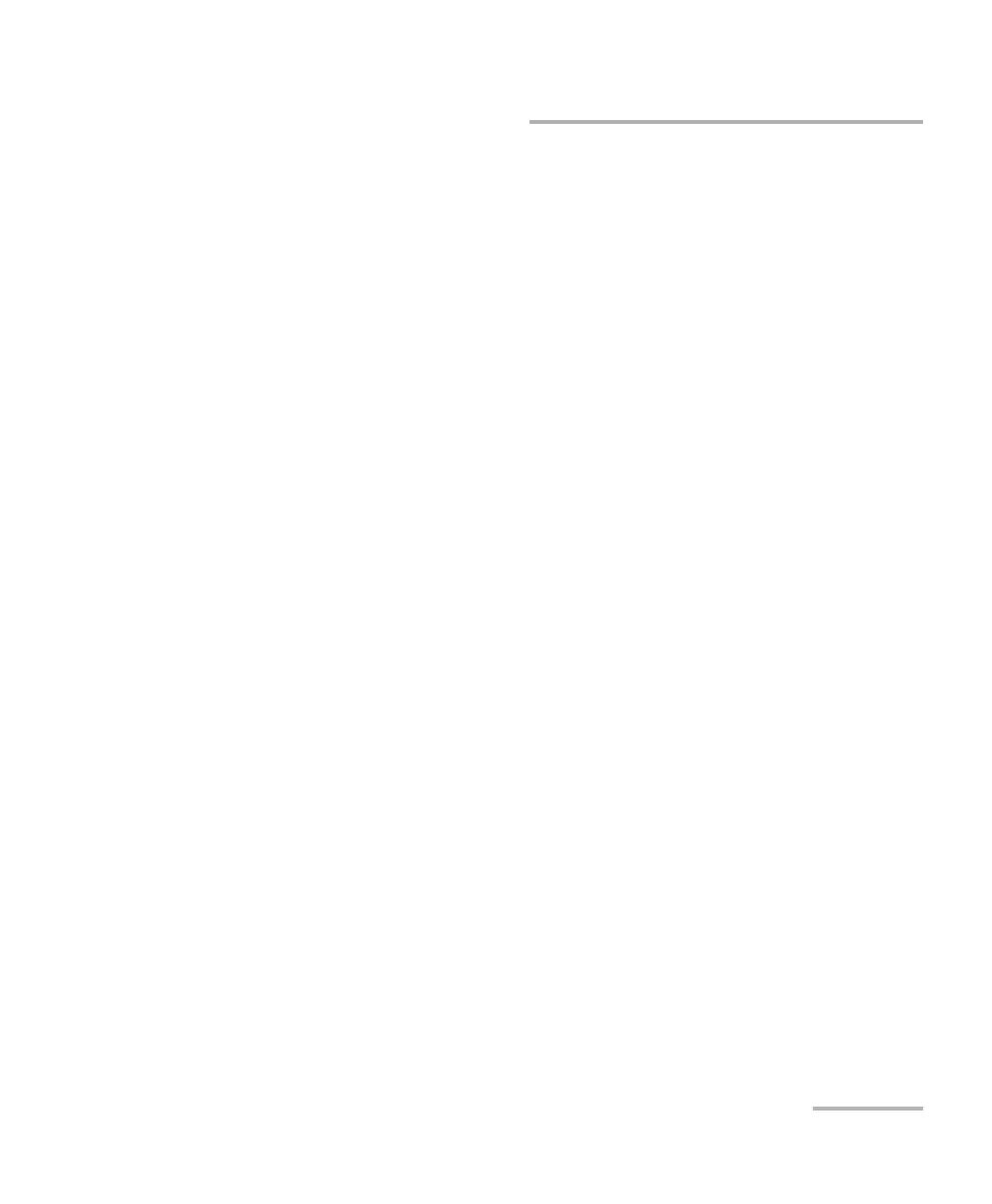Introducing the FTB-1v2 and FTB-1v2 Pro
FTB-1v2 and FTB-1v2 Pro 15
Product Registration
Product Registration
You can now register your new EXFO products either online or directly
from your unit (if it is connected to the Internet), and benefit from every
possible opportunity to optimize their performance. By doing so, you will
always be notified of the latest software updates, key product
enhancements and up-to-date support information related to your
products.
To register your product directly from your unit:
1. Ensure that your unit can access the Internet.
2. From Mini Toolbox X, tap Utilities, and then Product Registration.
3. Follow the on-screen instructions.
To register your product online:
1. Open a Web browser and go to www.exfo.com.
2. Log in to your EXFO account.
3. Tap Support.
4. Under Tools, tap Manage My Products.
5. Tap Register.
6. Follow the on-screen instructions.
Technical Specifications
To obtain this product’s technical specifications, visit the EXFO Web site at
www.exfo.com.
