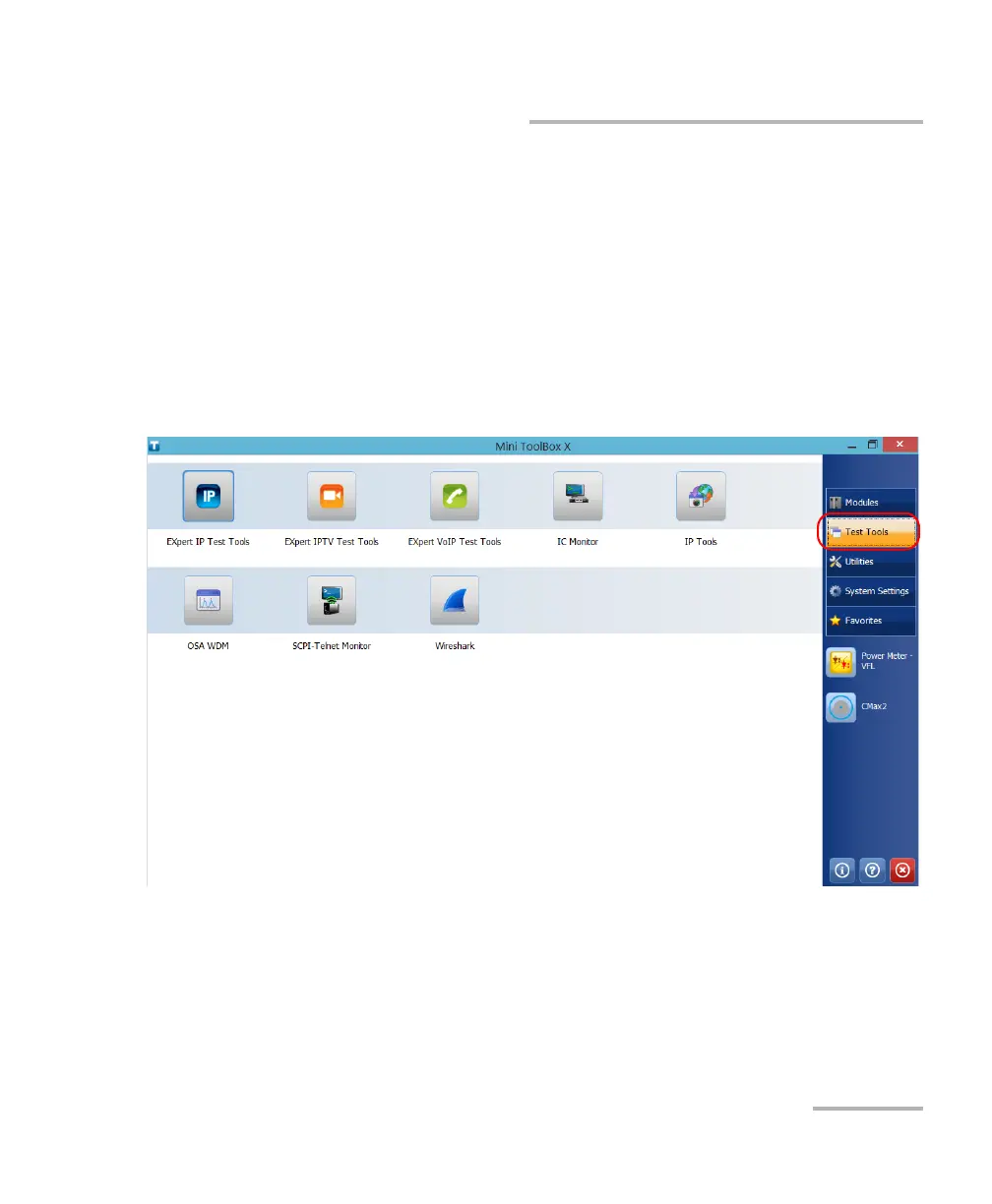Working with Your Unit
FTB-1v2 and FTB-1v2 Pro 145
Accessing Other Tools
Accessing Other Tools
Your unit comes with various tools that can help you better analyze or
manage your data.
You have also access to free tools such as Wireshark to help you
troubleshoot networks. For more information, refer to the online help
provided with these tools, when applicable.
To access the applications:
1. From the main window, tap the Test Tools button.
2. Tap the icon corresponding to the application that you want to start.
