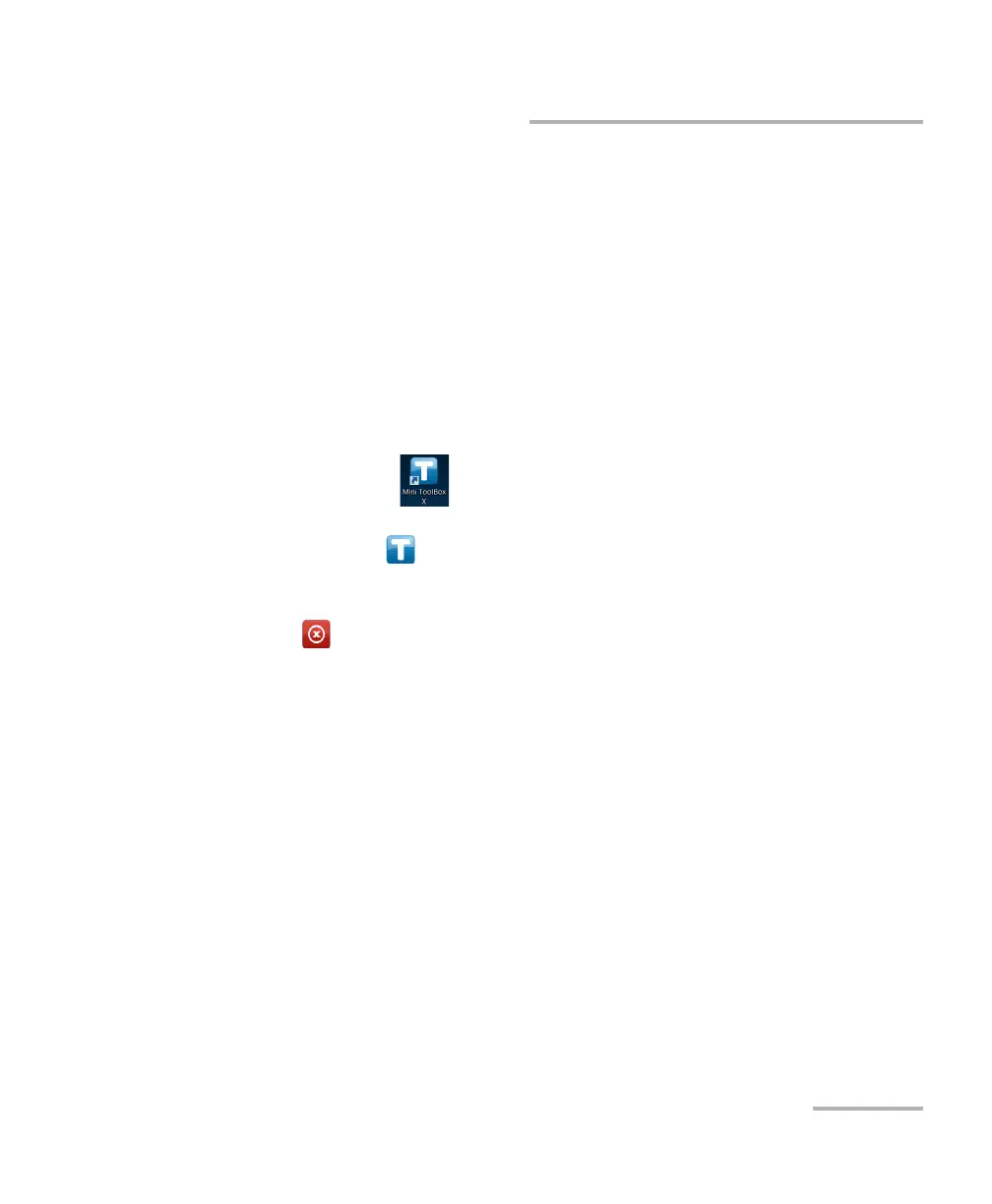Getting Started with Your Unit
FTB-1v2 and FTB-1v2 Pro 49
Accessing and Exiting Mini Toolbox X
Accessing and Exiting Mini Toolbox X
By default, Mini Toolbox X is displayed automatically when you turn on the
unit.
However, you can configure your unit to send Mini Toolbox X to the
notification area (see Setting Mini Toolbox X Behavior on page 114). This
could be useful, for example, if you prefer to start working in Windows. You
can also configure your unit to start any of the available applications as
soon as Mini Toolbox X is started (see Selecting the Startup Applications on
page 86).
To access Mini Toolbox X from the Windows environment:
Double-tap the icon on your desktop.
Note: If Mini Toolbox X has been sent to the notification area, from this location,
right-click the icon, and then select Restore Mini ToolBox X.
To exi t M ini Too l box X:
Tap .
