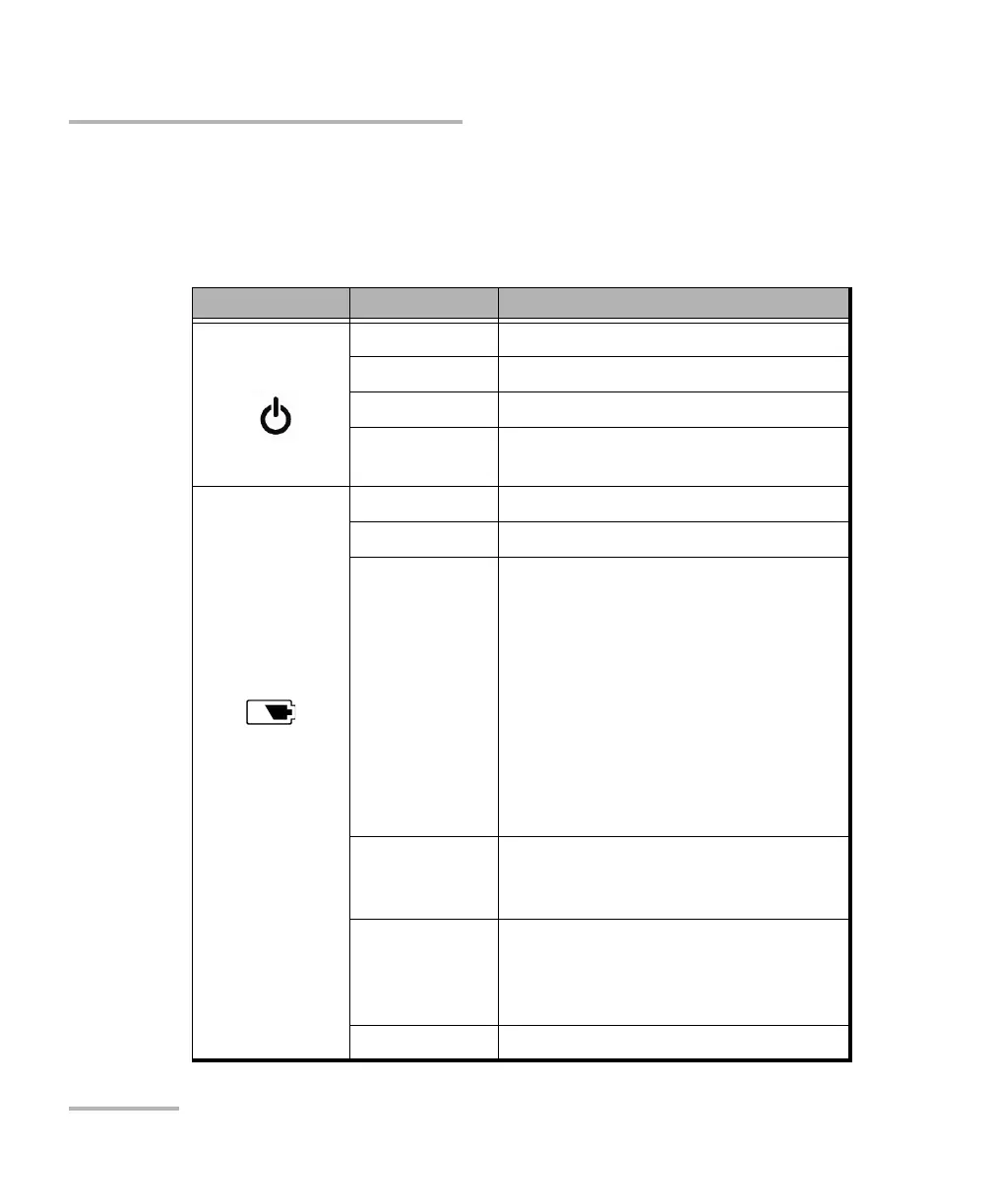Introducing the FTB-1v2 and FTB-1v2 Pro
10 FTB-1v2 and FTB-1v2 Pro
LED Indicators Description
LED Indicators Description
There are two LED indicators located on the front panel of your unit,
providing you with information about the power and battery statuses.
LED Status Meaning
Green Unit is on.
Green, blinking Unit is in Sleep mode.
Off Unit is off or in Hibernation mode.
Red There is a major hardware problem
with the unit. Contact EXFO.
(when unit is
connected to an
external power
source)
Green The batteries are fully charged.
Green, blinking The batteries are charging.
Yellow, blinking The unit and its module would be
using more power than what is
available from the batteries. Do not
disconnect AC power while they are in
use.
A blinking yellow LED takes
precedence over a blinking green one,
so when AC power is connected, even
if the LED is blinking yellow, the
batteries are probably charging
(depending on conditions).
Red Battery error. For more information,
see Solving Common Problems on
page 305.
Red, blinking The detected temperature is too high.
This could lead to a thermal shutdown
of the unit if no action is taken to
reduce the temperature.
Off No battery present in the unit.
