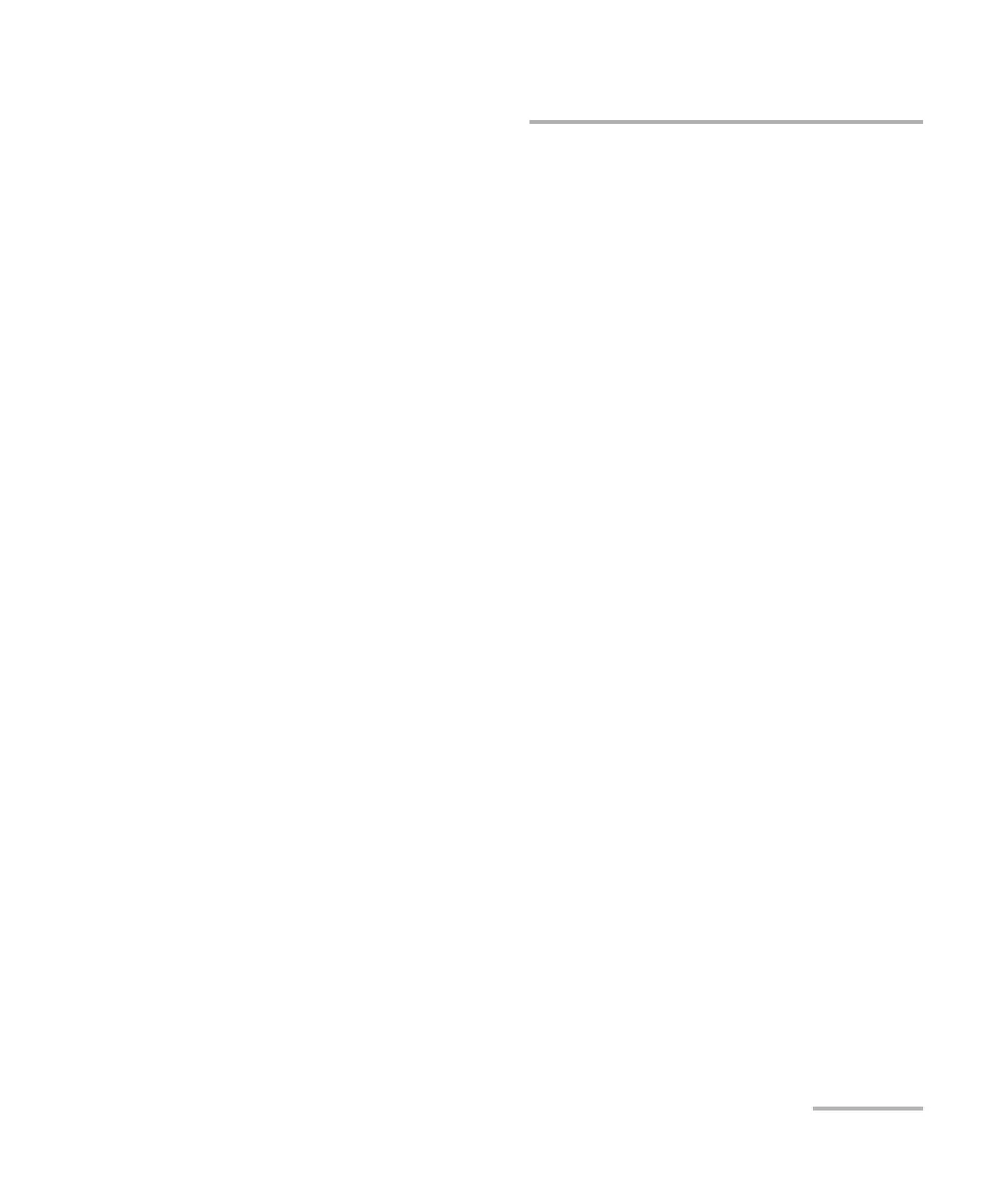Preparing for Automation
FTB-1v2 and FTB-1v2 Pro 219
Getting Optimum Performance from Your Unit
Output format (RS-232, ActiveX and TCP/IP): Your unit provides the
following output formats for measurement results:
ASCii
PACKed
Generally, the PACKed format allows to pass three to four times more
information than the ASCii format for the same transfer rate. Often, the
PACKed format is also more efficient since it reduces your unit’s CPU
work load (no need for an internal conversion to ASCII format).
Note: The PACKed format will only be applied to <DEFINITE LENGTH ARBITRARY
BLOCK RESPONSE DATA> and <INDEFINITE LENGTH ARBITRARY BLOCK
RESPONSE DATA>.
Note: The choice of data format cannot be made directly via the Mini ToolBox X
software.
For more information on how to set the output format and data types, see
:FORMat[:DATA](IEEE 488.2 and specific commands appendix), Read and
ReadBinary (COM properties and events appendix), and the data types
appendix.
