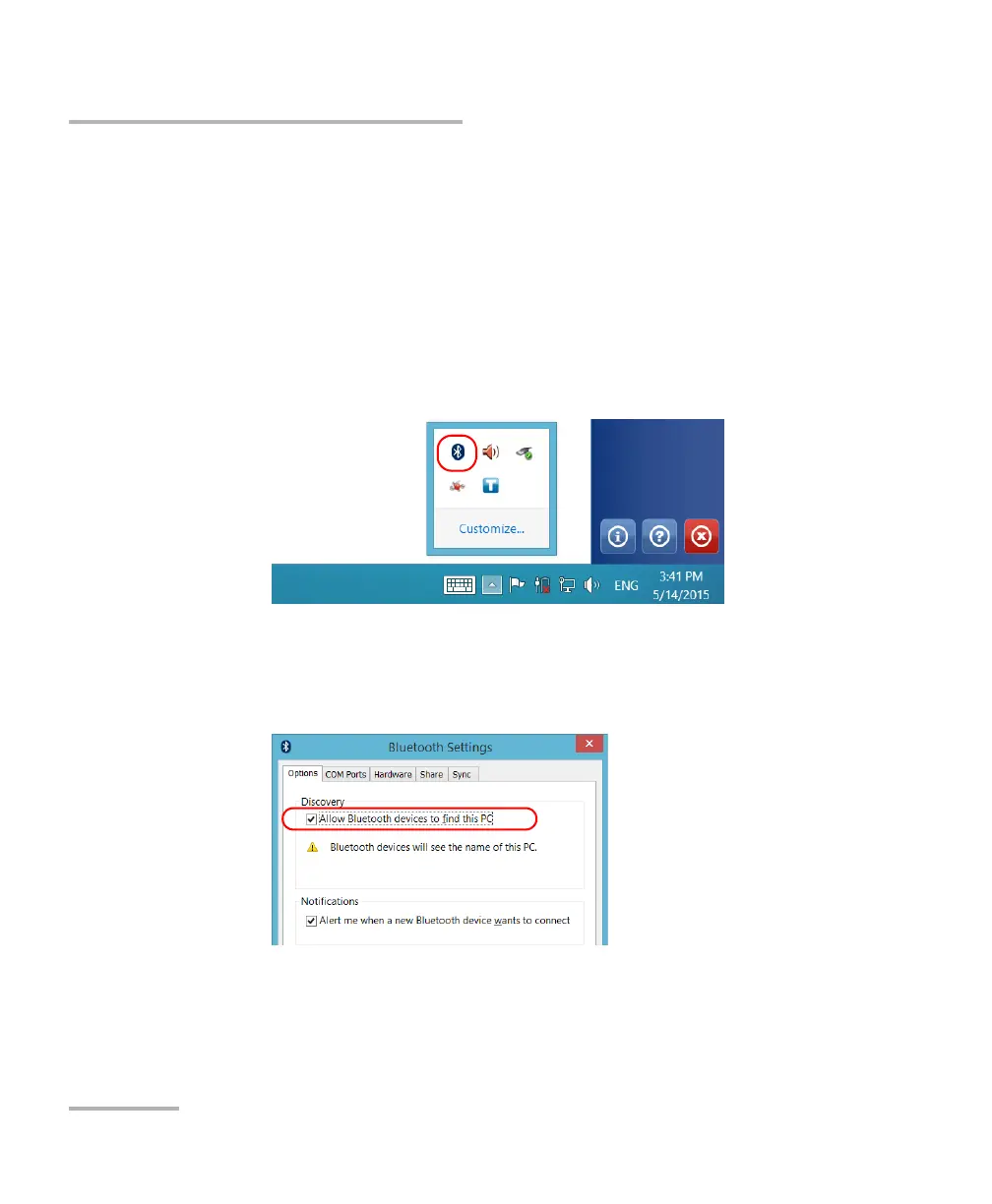Managing Data
154 FTB-1v2 and FTB-1v2 Pro
Transferring Data via the Bluetooth Technology
The procedure presented hereafter explains how to transfer data from your
unit to a computer.
Note: If you transfer files from a computer to your unit, they will be sent
automatically to the This PC\Documents\Bluetooth Folder on your unit.
To configure your unit and the computer for transfer:
1. Configure your unit as follows:
1a. From the notification area, tap the Bluetooth
®
icon.
1b. Tap Open Settings.
1c. From the Options tab, under Discovery, select the Allow
Bluetooth devices to find this PC check box.
