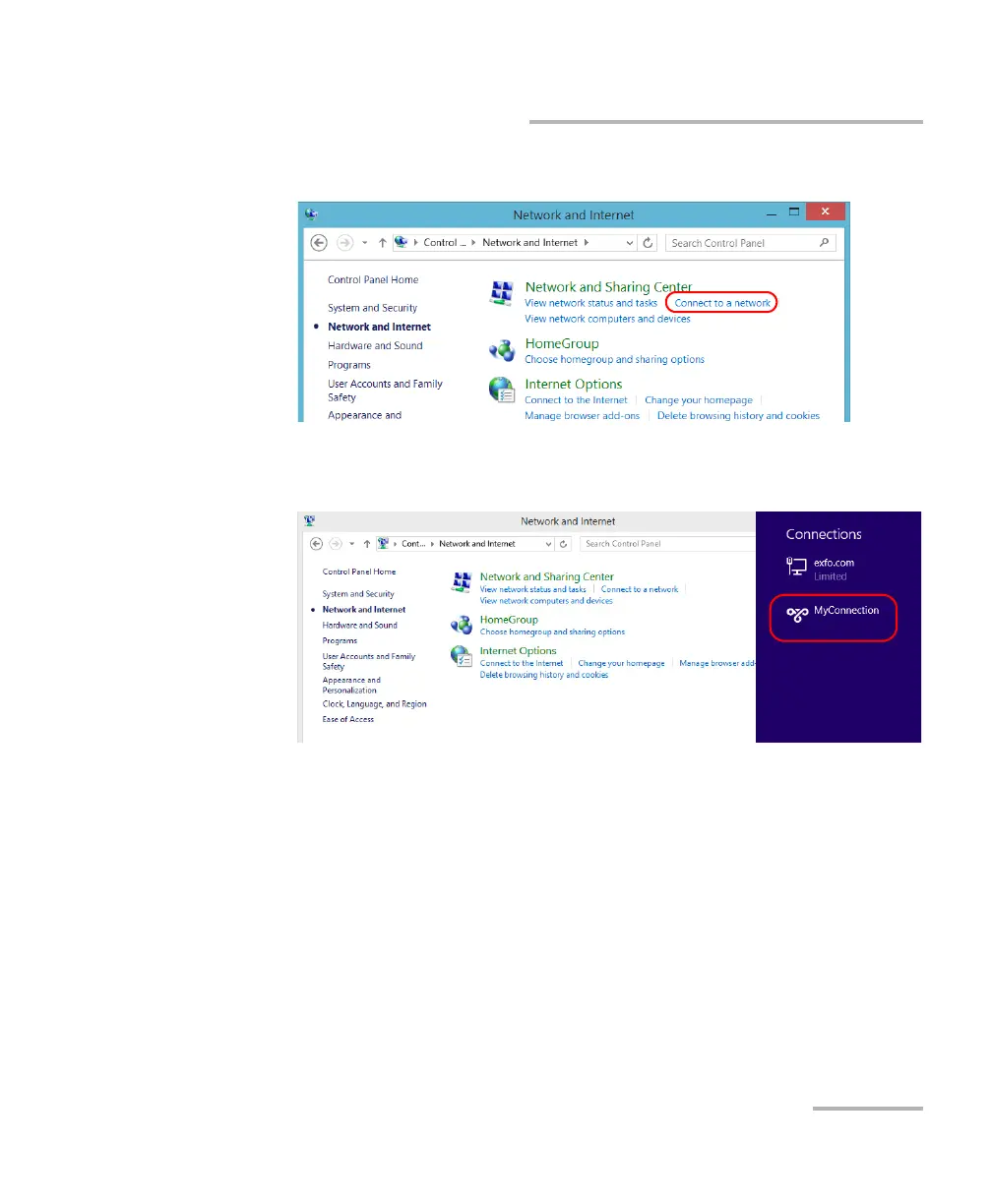Managing Data
FTB-1v2 and FTB-1v2 Pro 183
Connecting to a VPN from Your Unit
4. Under Network and Sharing Center, tap Connect to a network.
5. From the list displayed at the right of the screen, select the desired VPN
connection.
6. If your unit is running Windows 10, a new window will open. Select the
desired VPN connection from the list.
7. Tap Connect.
8. Enter your sign-in information to the VPN, and then tap OK.
If you are not sure about the information that you should provide, contact
your network administrator.
