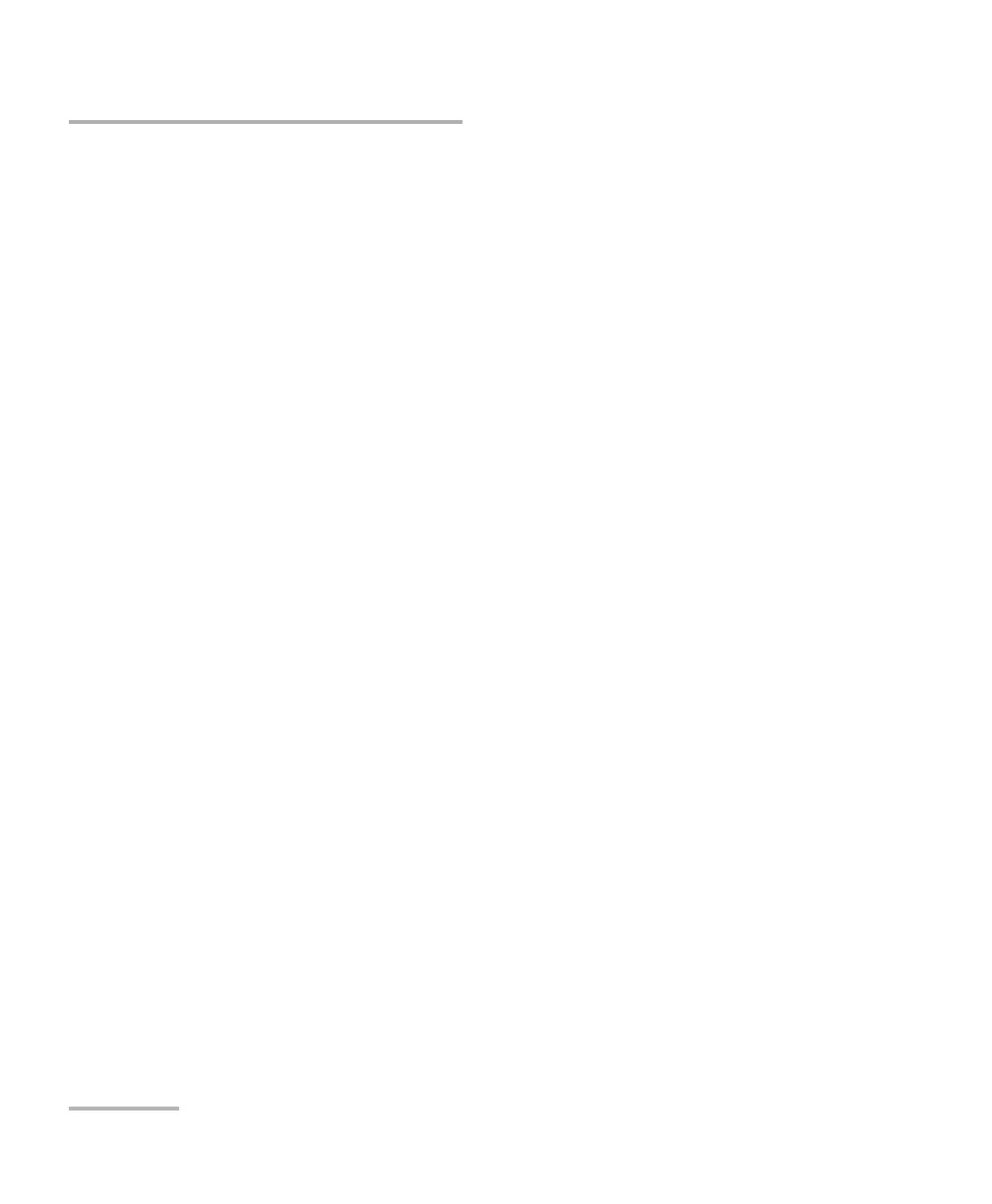Index
490 FTB-2/FTB-2 Pro and FTB-4 Pro
C
calibrating the touchscreen......................... 91
capacitors.................................................... 28
capacity, storage ....................................... 170
capturing images .................................. 3, 147
carry strap, installing................................... 39
caution
of personal hazard................................. 22
of product hazard.................................. 22
certification information ............................. viii
changing
batteries .............................................. 303
communication settings ...................... 238
date and time ...................................... 119
language ............................................. 106
low-battery thresholds......................... 298
charge icon ............................................... 295
charger........................................................ 29
Charm bar, display ...................................... 68
choosing
language ............................................. 106
power management option................. 122
time zone ............................................ 119
cleaning
detector ports...................................... 292
front panel .......................................... 291
touchscreen ......................................... 294
VFL connectors .................................... 293
cleanup disk .............................................. 187
close window .............................................. 68
codes, error ............................................... 286
colon......................................................... 282
colors, LEDs................................................. 13
COM, local control .................................... 234
COM/DCOM
events .................................................. 468
properties ............................................ 461
comma...................................................... 283
commands
IEEE 488.2 ........................................... 404
SCPI ..................................................... 280
specific................................................. 425
TCP/IP........................................... 477–486
communication
ActiveX................................................. 234
changing settings ................................ 238
Ethernet TCP/IP ............................ 233, 234
RS-232 ......................................... 233, 234
TCP/IP................................................... 469
TCP/IP over Telnet ................................ 234
configuring
power management options................ 122
unit ........................................................ 63
connecting
screen ...................................................... 8
to a VPN............................................... 196
unit to wireless network ...................... 178
USB device ............................................. 79
connector cleaner...................................... 293
ConnectorMax2......................................... 167
consulting PDF files ................................... 146
control
ActiveX................................................. 234
Ethernet TCP/IP ............................ 233, 234
module ................................................ 233
remote ................................................. 233
RS-232 ................................................. 234
TCP/IP over Telnet ................................ 234
conventions, programming ....... 280, 283, 285
conventions, safety...................................... 22
coordinates, GPS ............................... 137, 151
copying
commands into text document.... 288, 290
files and folders ................................... 170
creating PDF files ....................................... 145
current modules view .................................. 66
current, electrical......................................... 31
customer service........................................ 379
ООО "Техэнком" Контрольно-измерительные приборы и оборудование www.tehencom.com
