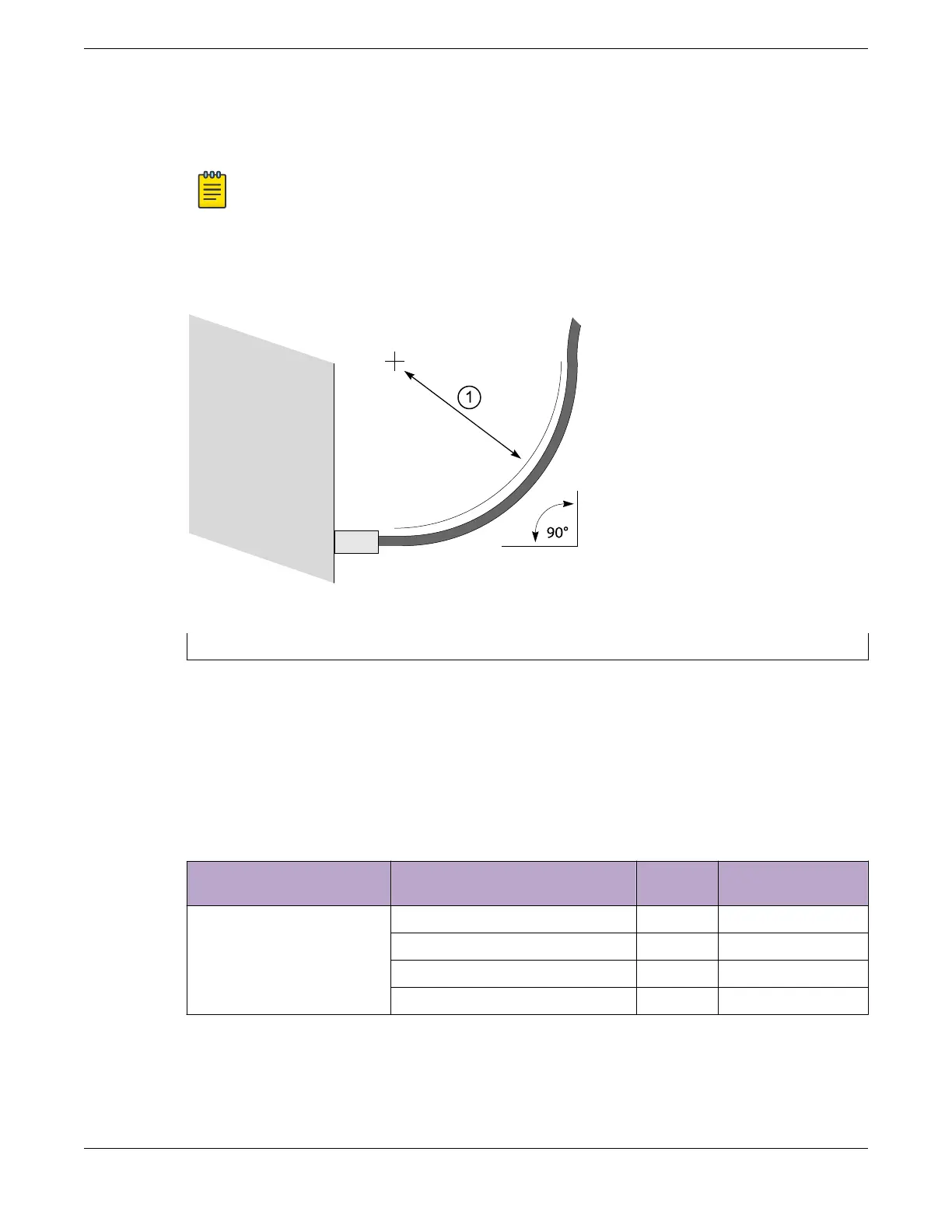that the bend radius for ber optic cables is equal to at least 5 cm (2 in) for each
90-degree turn as shown in Figure 31.
Note
Kinks and sharp bends can destroy or impair the cable’s ability to convey light
pulses accurately from one end of the cable to the other. Use care in dressing
the optical ber cables: provide satisfactory strain relief to support the cable
and maintain an adequate bend radius at all cable turns, particularly where the
cable connects to the I/O module.
Figure 31: Bend Radius for Fiber Optic Cable
1 = Minimum 5 cm (2 in) radius in 90° bend
Cable Distances and Types
Table 11 shows one example of cable media types and maximum distances that support
reliable transmission in accordance with international standards (except where noted).
Refer to the Extreme Optics website for descriptions of optics and cables, as well
as a complete list of supported cable lengths, and a list of the cable types that are
compatible with your equipment.
Table 11: Cable Distances and Types
Standard Media Type MHz•km
Rating
Maximum
Distance (Meters)
1000BASE-SX
(850nm optical window)
50/125 µm multimode ber 400 500
50/125 µm multimode ber 500 550
62.5/125 µm multimode ber 160 220
62.5/125 µm multimode ber 200 275
Install Cable Site Preparation
48 ExtremeSwitching 5420 Series Hardware Installation Guide
