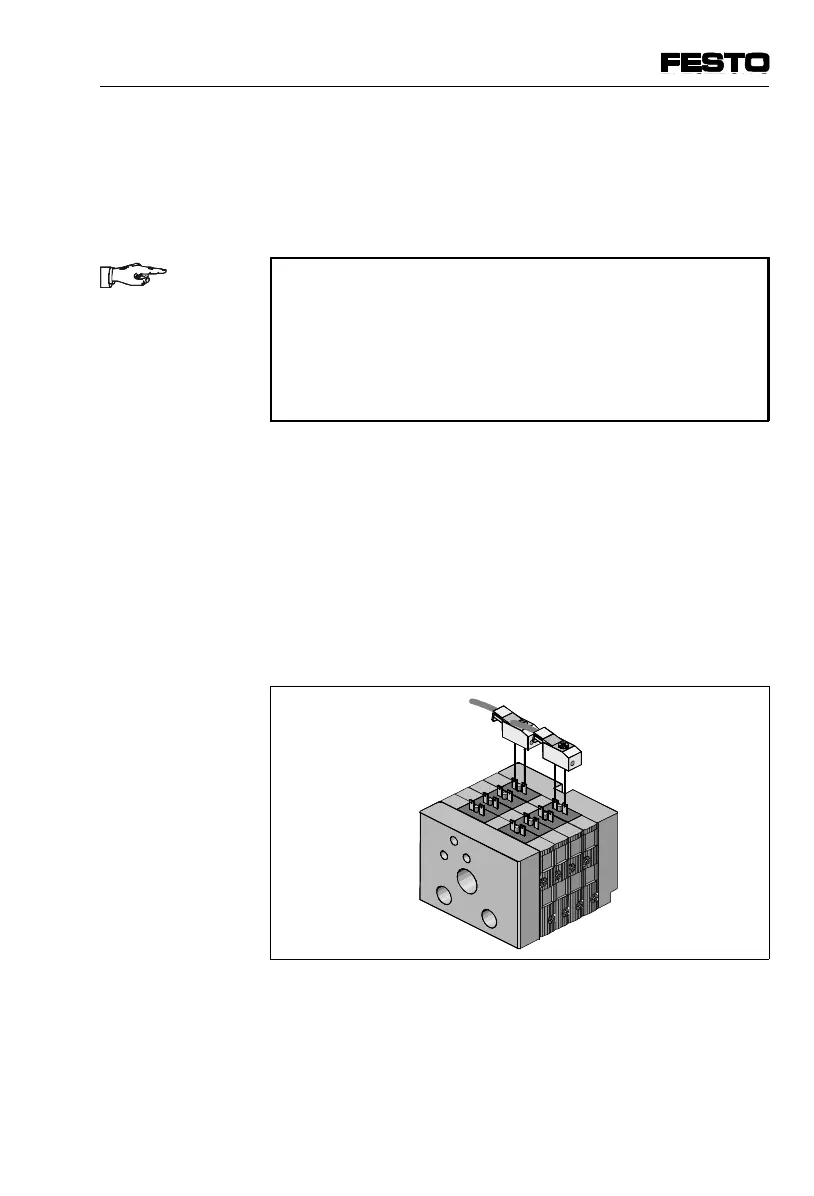CP terminal with single connection
With this CP terminal variant each valve solenoid coil is
connected separately.
PLEASE NOTE
•
Use only the pre-assembled Festo connecting
sockets KMYZ-3-24-...-LED for connecting the valve
solenoid coils. There is an LED in the transparent
plug of the socket. This LED shows the switching
status of the valve solenoid coil.
Connect the valve solenoid coils as follows:
• Insert the socket onto the connecting lugs of the ap-
propriate pilot solenoid. The socket can be turned
180°. Make sure that the centring bolt grips into the
hole on the socket between the connecting lugs (see
diagram).
• Fasten the socket with the central locking screw
(tightening torque 0.3 Nm).
Fig. 3/7: Fitting the single connecting sockets
3. Installation
CPV... 9802 3-13
