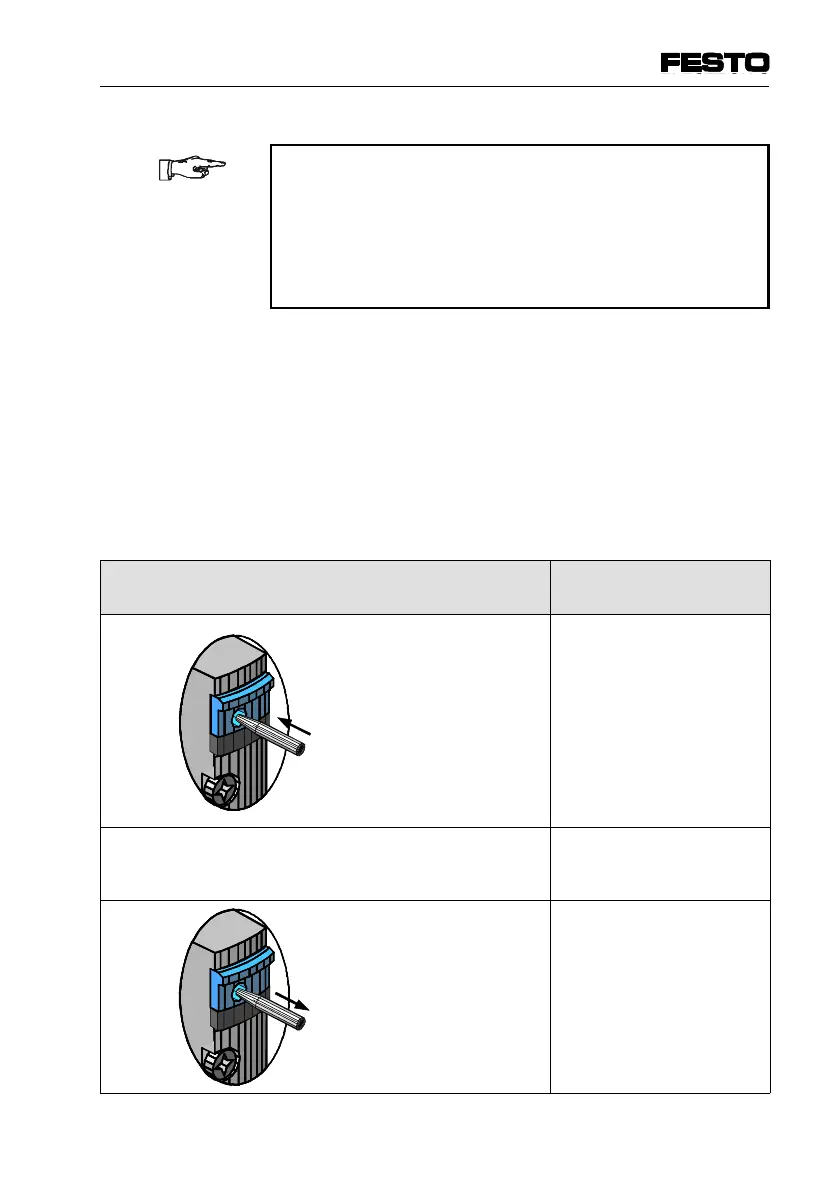PLEASE NOTE
•
Use a blunt pointed object for actuating the
pushing manual override.
•
Actuate the manual override with max. 30 N.
you thereby avoid functional interference or damage
to the manual override.
Proceed as follows:Testing
• Switch on the compressed air supply.
• Check the functioning and mode of operation of each
individual valve cylinder combination with the manual
override as shown in the diagrams below.
• When the test is finished, switch off the compressed
air supply again.
Actuate the manual override with automatic reset
(pushing)
Reaction of valve
Carefully press the
plunger of the manual
override as far as it
will go.
The valve:
– switches.
Hold the plunger of
the manual override
pressed down.
– remains switched
Release plunger.
Spring resets the
plunger to basic
position.
– returns to basic position
(not with 5/2-way double
solenoid valve, Ident.
code J)
4. Commissioning
CPV... 9802 4-7
