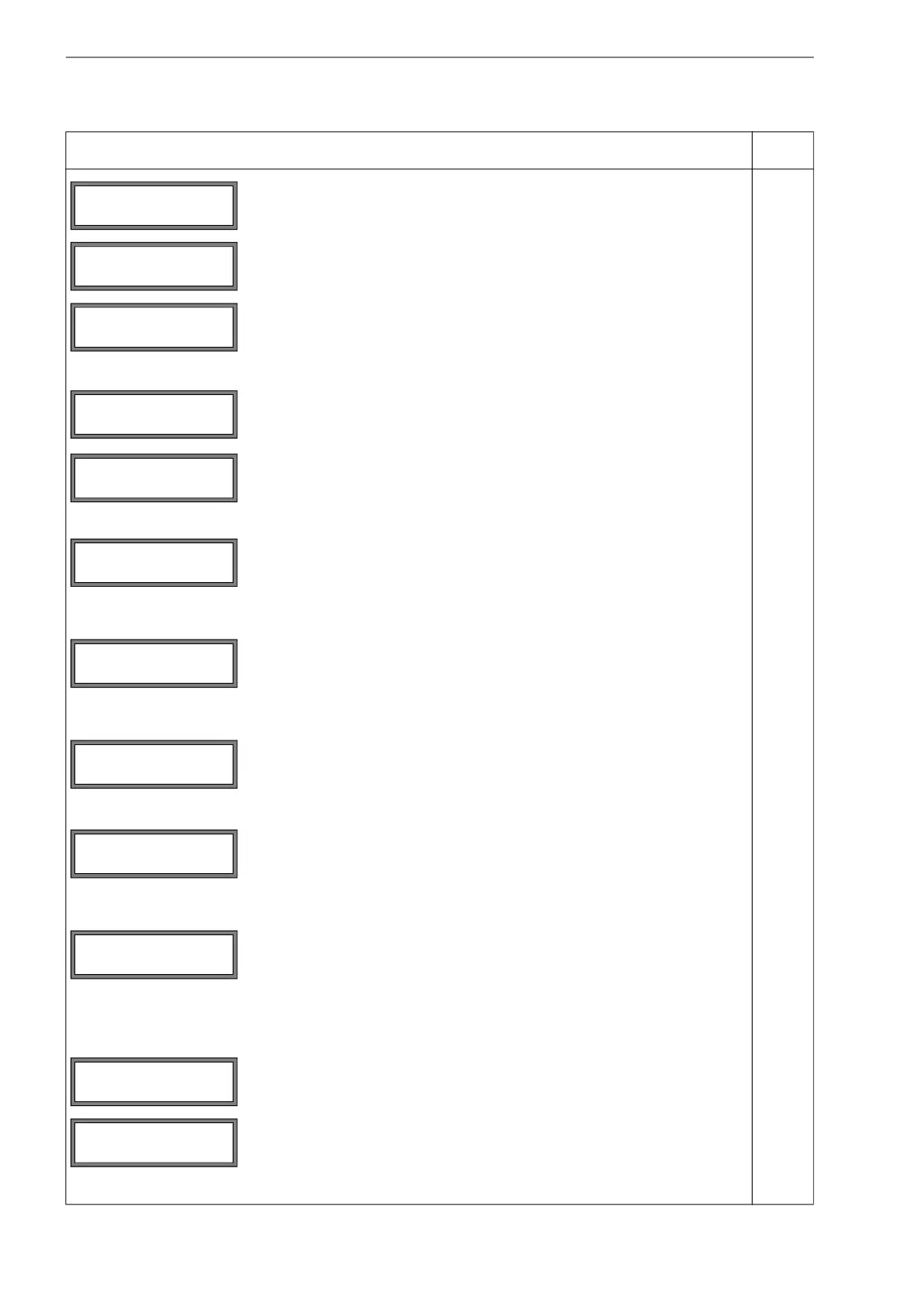FLUXUS F808, F809 A Menu structure
172 UMFLUXUS_F808_8091V1-2-1EN, 2019-08-23
activation of the display of the sum of the totalizers
This display will only be indicated if the SuperUser mode is activated.
x
activation of the display of the last valid measured value
This display will only be indicated if the SuperUser mode is activated.
x
activation of the turbulence mode x
Special Funct.\SYSTEM settings\Measuring\Calibration
selection of the measuring channel for which the flow parameters are to be de-
fined
This display will only be indicated if the SuperUser mode is activated.
definition of the profile bounds
factory: the default profile bounds is used
user: the profile bounds can be defined
This display will only be indicated if the SuperUser mode is activated.
input of the max. Reynolds number at which the flow is laminar
range: 0...25 500 (rounded to hundreds)
0: the default value 1 000 is used
This display will only be indicated if the SuperUser mode is activated and Pro-
file bounds = user is selected.
input of the min. Reynolds number at which the flow is turbulent
range: 0...25 500 (rounded to hundreds)
0: the default value 3 000 is used
This display will only be indicated if the SuperUser mode is activated and Pro-
file bounds = user is selected.
request if an additional correction of the flow velocity is to be defined
on: the correction data can be defined
off: no correction of the flow velocity will be used
This display will only be indicated if the SuperUser mode is activated.
input of the slope for the correction formula
range: -2.000...+2.000
0: no correction
This display will only be indicated if the SuperUser mode is activated and Cali-
bration = on is selected.
input of the offset
range: -12.7...+12.7 cm/s
0: no offset
This display will only be indicated if the SuperUser mode is activated and Cali-
bration = on is selected.
SYSTEM settings\Proc. outputs
selection of the displays for the setting of the outputs of the transmitter
selection of the output to be installed
INIT-
resistant
Show Q
off >ON<
Keep display val
off >ON<
Turbulence mode
off >ON<
Calibrat. data ↕
for Channel A:
A:Profile bounds
factory >USER<
Laminar flow
if R*< 0
Turbulent flow
if R*> 0
A:Calibration ?
>OFF< on
A:Slope=
1.00
A:Offset=
0.0 cm/s
SYSTEM settings↕
Proc. outputs
Install Output ↕
Current I1