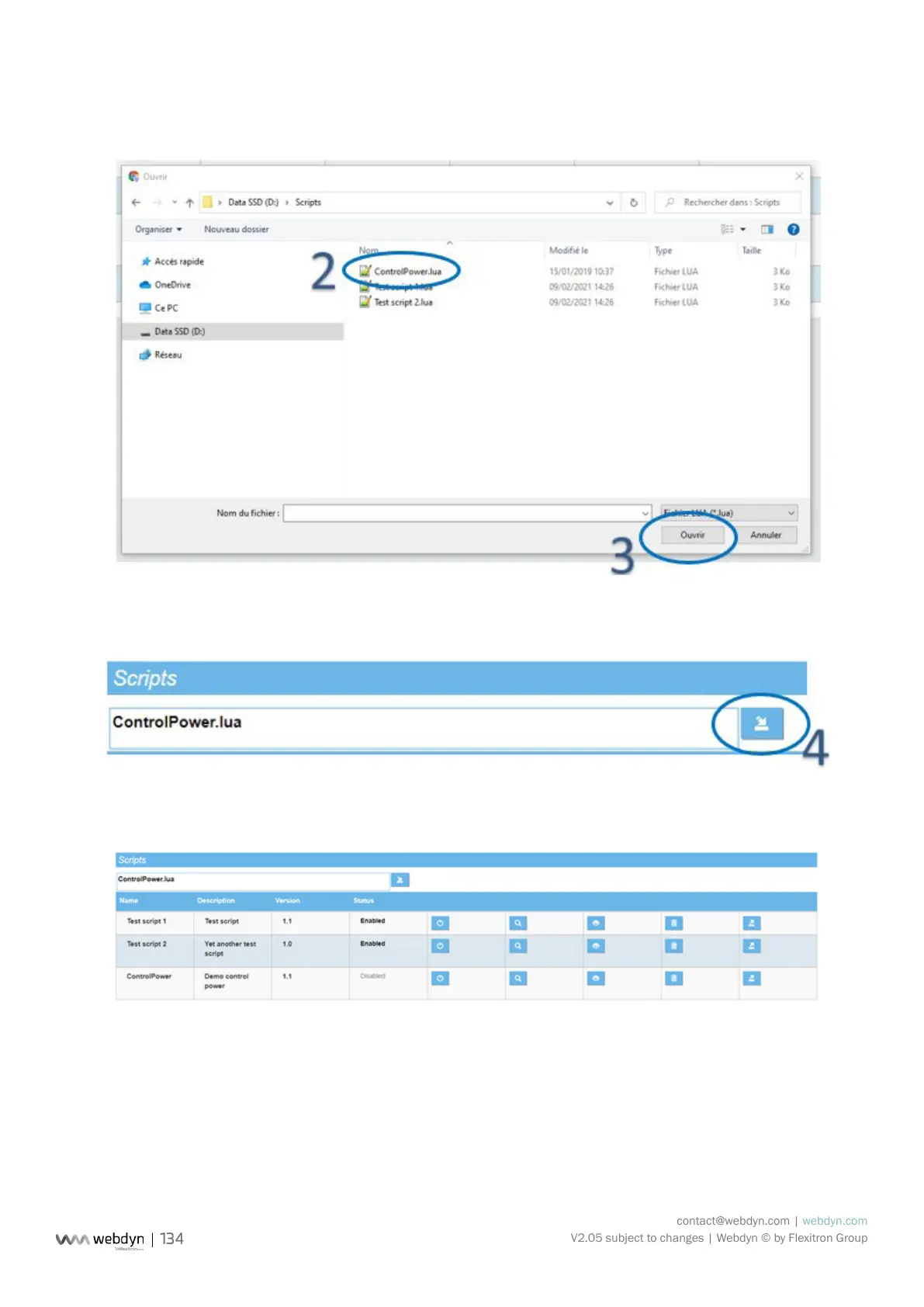contact@webdyn.com | webdyn.com
V2.05 subject to changes | Webdyn © by Flexitron Group
The window displays “LUA” type les, i.e. with a “LUA” le extension. Then select the le to import and
click the “Open” button.
Finally, click the transfer button to complete the operation.
Once this 4th step is complete; the script will appear in the script management window.
Note that the scripts are imported stopped, this means they are not started automatically.
The information displayed on the web page comes from the script, in particular the “header” section.
Indeed the “ControlPower.lua” script starts with the following sequence: