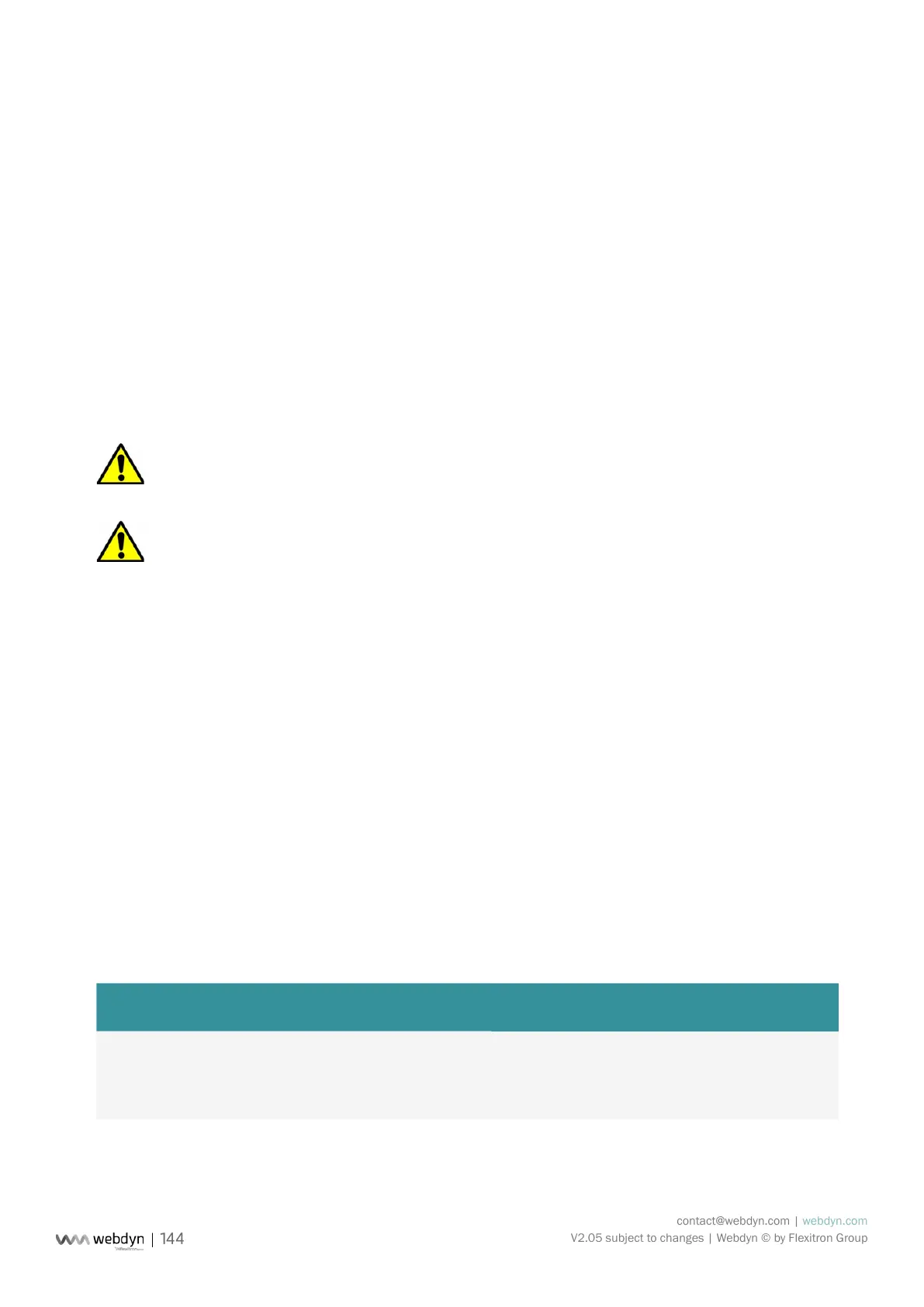contact@webdyn.com | webdyn.com
V2.05 subject to changes | Webdyn © by Flexitron Group
Where:
• <uid>: Concentrator identier (site).
• <timestamp>: The timestamp format is “YYMMDD_HHMMSS” so that an alphabetical sort of
the directory gives the chronological order.
• <interface>: the interface name from a dened list (see section 3.1.2.1.3.4: “Declaration of
equipment to be supervised”).
• <comment>: free user eld.
• <version>: update version number.
The data, alarm and log les are compressed to the Gzip format “.gz”.
The minimum access rights to the different directories must be dened as specied in the table above.
If the directories are not created at the concentrator connection, or if the rights are not sufcient
to upload or download les, contact the server administrator.
All les exchanged between the concentrator and the server must have standard UTF-8 encoding.
Operation:
In FTP or SFTP, if the “FTP_TwoStepsSendingDisabled” or “FTP2_TwoStepsSendingDisabled” parameter
equals “1”, the concentrator uploads the les to the server using a 2 step process:
• At the start of the transfer the le has an additional “.tmp” extension.
• When the le transfer is complete, it is renamed by removing the “.tmp” extension.
This process allows the remote server to easily differentiate between les being uploaded and les that
are completely uploaded.
For a WebDAV-HTTPS server, this mechanism is useless.
File formats:
The concentrator manages different formats depending on the le type. They can be grouped by extension:
EXTENSION FILE TYPE DESCRIPTION
.ini •Concentrator conguration le
•Connection schedule le
•Data le (compressed)
Conguration le in a data format