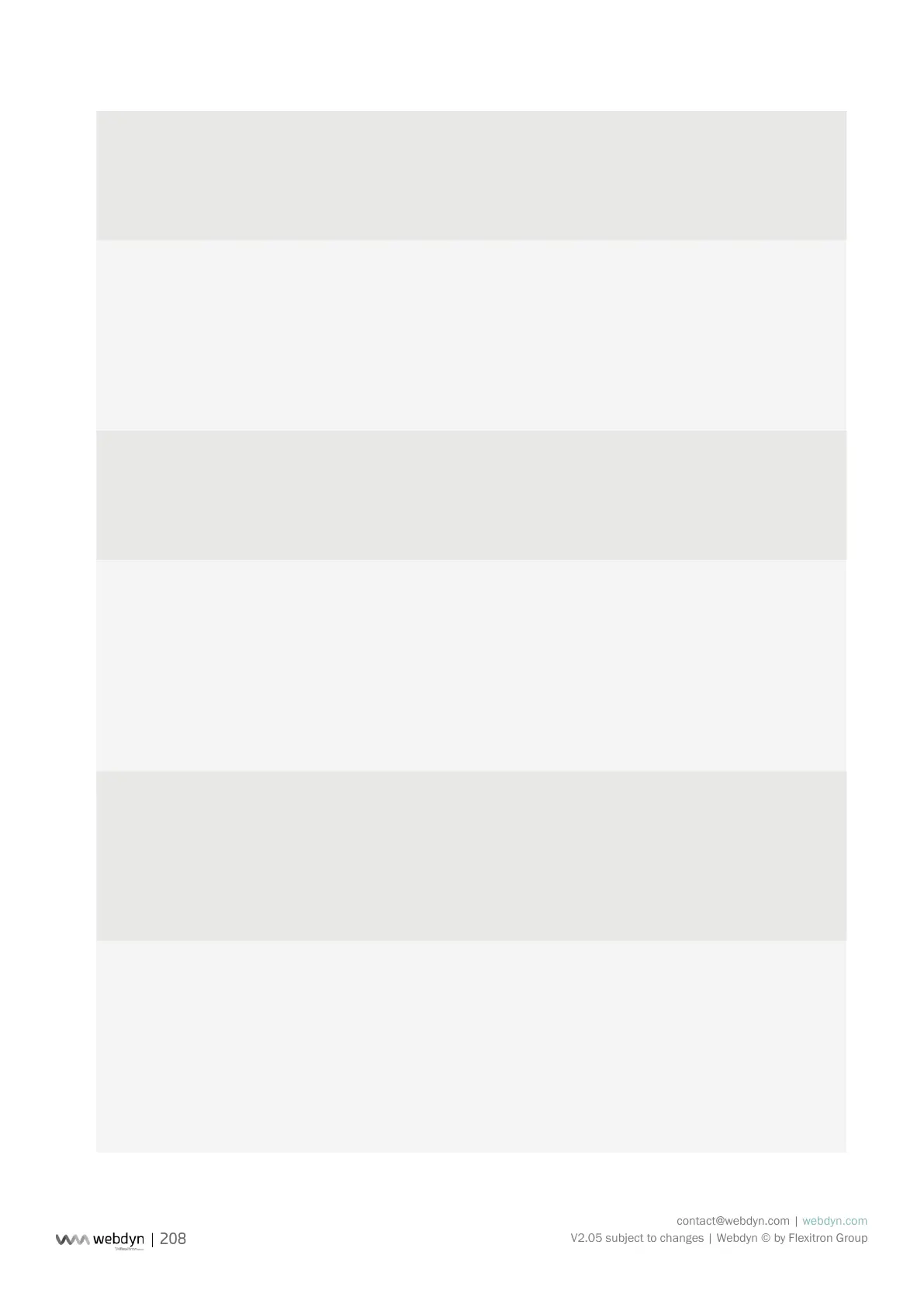contact@webdyn.com | webdyn.com
V2.05 subject to changes | Webdyn © by Flexitron Group
HTTP2_DirCmd Directory of the WebDAV-HTTPS 2 server in which
the concentrator will search for the command
les which will be used later.
See the section on using command les for more
details
/CMD
HTTP2_DirCong Directory of the WebDAV-HTTPS 2 server in which
the concentrator places its conguration les.
Note that the directory MUST exist. It will not be
created by the hub during le uploads.
See the section devoted to the conguration of
the concentrator by the conguration les for
the principle of operation (see chapter 3.1.2:
“Operation of the concentrator”)
/CONFIG
HTTP2_DirData Directory of the WebDAV-HTTPS 2 server in
which the concentrator will store the data les
collected during operation.
Note that the directory MUST exist. It will not be
created by the hub during le uploads.
/DATA
HTTP2_DirDef Directory of the WebDAV-HTTPS 2 server in which
the concentrator will deposit the denition les
created by itself.
Note that the directory MUST exist. It will not be
created by the hub during le uploads.
See the section dedicated to the conguration
of denition les for the operating principle
(see chapter 3.1.2.2: “Denition of connected
devices”)
/DEF
HTTP2_DirLog WebDAV-HTTPS 2 server directory in which the
concentrator will store the generated log les.
Note that the directory MUST exist. It will not be
created by the hub during le uploads.
See the section dedicated to logs for the
different les available (see chapter 4.1.8: “Logs
“LOG””)
/LOG
HTTP2_DirScript Directory of the WebDAV-HTTPS 2 server in which
the concentrator will deposit and reread the
script les during operation
If a le is uploaded to the hub, it will be
transferred the next time you connect to the
server.
If a le is modied on the server, it is uploaded to
the hub on the next connection.
If a le is added to the server, it is ignored.
/SCRIPT