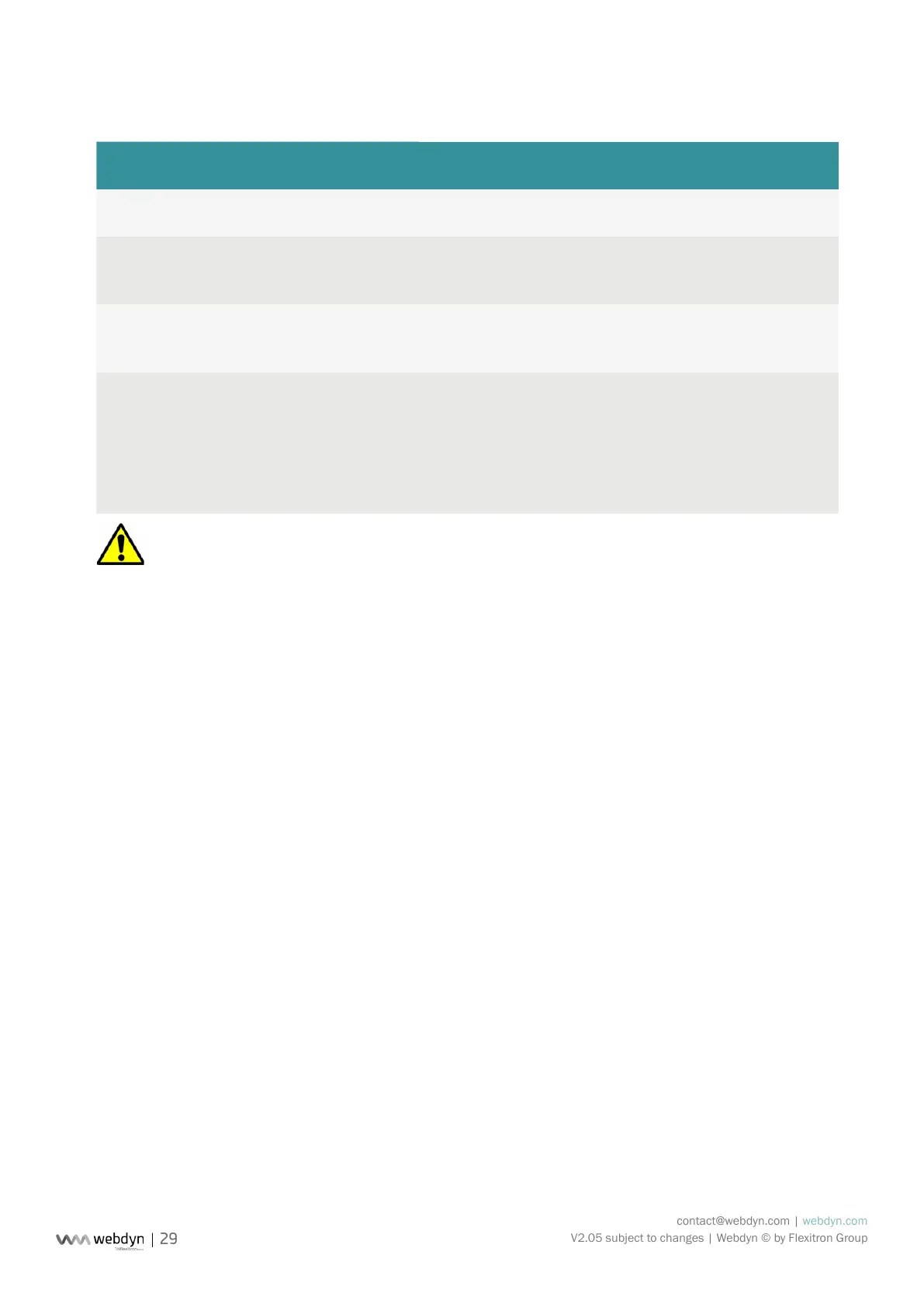contact@webdyn.com | webdyn.com
V2.05 subject to changes | Webdyn © by Flexitron Group
Primary server on “SD Card” interface:
WAN INDICATOR STATUS MEANING
Extinct No attempt to use SD card
green Flashes slowly Indicates that the conguration is correct: the SD
card has been detected
red Fixed SD card error. The SD card was not detected. Check
that it has been inserted correctly
red Blinks quickly SD card error. A write error has been detected on the
SD card. Check that it is well formatted and that the
directories have all been correctly created.
If necessary, a replacement of the SD card is
recommended
If an error occurs, the WAN LED stays on the last error until the next conclusive attempt or the
product reboots.