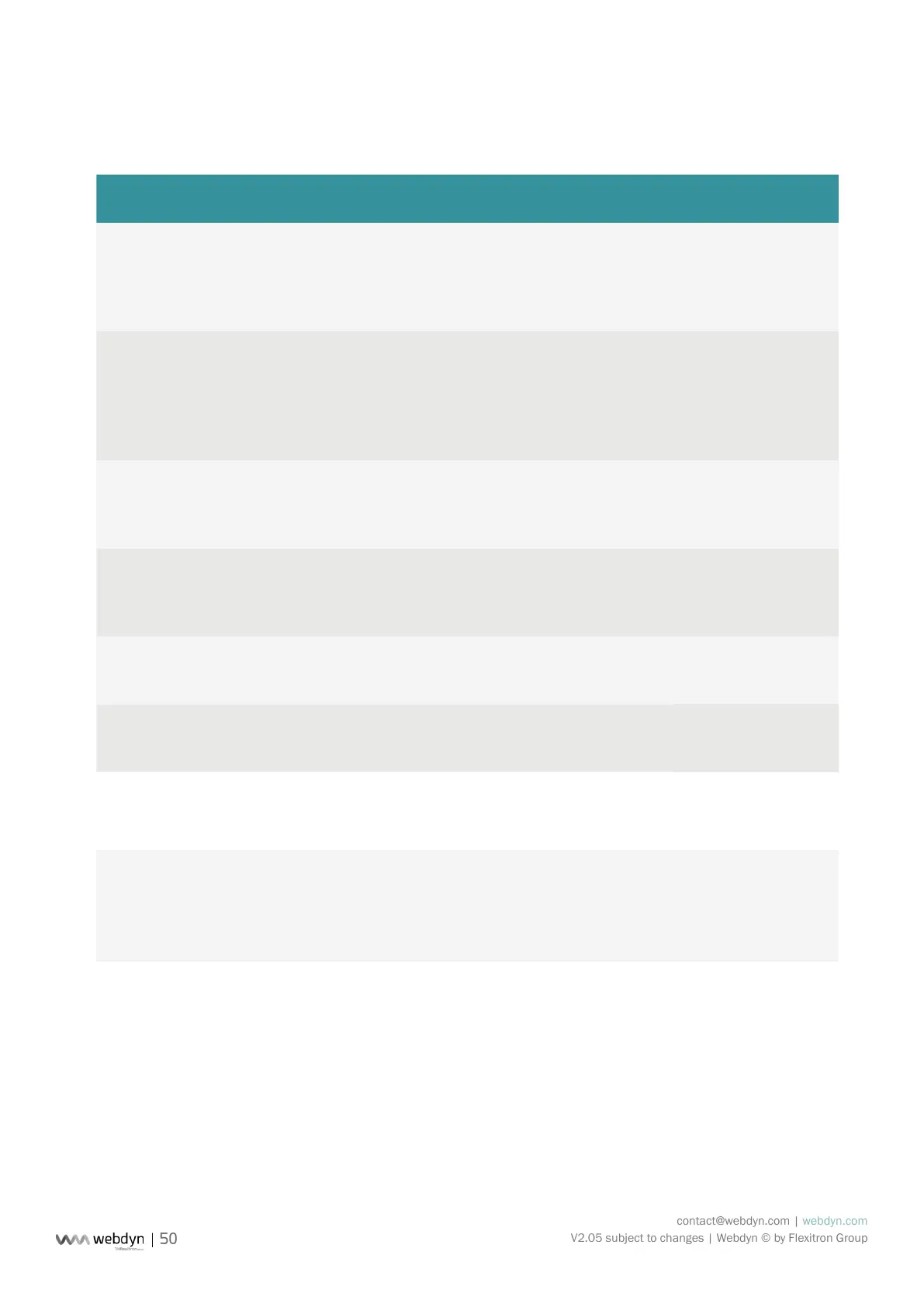contact@webdyn.com | webdyn.com
V2.05 subject to changes | Webdyn © by Flexitron Group
3.1.2.1.3.2 Ethernet Connection Conguration
Ethernet interface conguration is based on the following parameters:
PARAMETER DESCRIPTION DEFAULT VALUE
Type Device type.
The possible values are:
•LAN1: to congure the LAN 1 interface.
•LAN2: to congure the LAN 2 interface.
LAN1 for the rst
line
LAN2 for the
second line
Ip The local IP address assigned to the Ethernet interface.
This value has an effect on the local IP address at which
the box can be contacted on the relevant Ethernet
interface.
This eld cannot be empty.
192.168.1.12 for
the rst line
192.168.2.12 for
the second line
Mask This eld contains the subnet mask used jointly with the
congured IP address.
This eld cannot be empty.
255.255.255.0
Gateway Routing device conguration to use for the concentrator
to be able to communicate with devices not present on
its local network.
IP address for a DNS server the concentrator is to use to
resolve names.
DNS1 IP address for a DNS server the concentrator is to use to
resolve names if “DNS1” fails to respond.
Below is an Ethernet interface conguration example:
type;ip;mask;gateway;dns1;dns2
LAN1;192.93.121.37;255.255.255.0;192.93.121.1;192.93.121.8;
LAN2;192.168.2.12;255.255.255.0;;;
In this example, the rst network interface (LAN 1) is congured at IP address “192.93.121.37”, with a
subnet mask of “255.255.255.0” allowing it to access all machines connected using the “193.93.121.
xxx” address. This interface also uses a router at the “192.93.121.1” address to communicate with
external devices and a DNS server accessible at the “193.93.121.8” address. DNS2 is not congured.
Similarly, a second network interface is left with its default conguration, namely an IP address on
“192.1682.12” and a subnet mask at “255.255.255.0”. All the other parameters are empty.