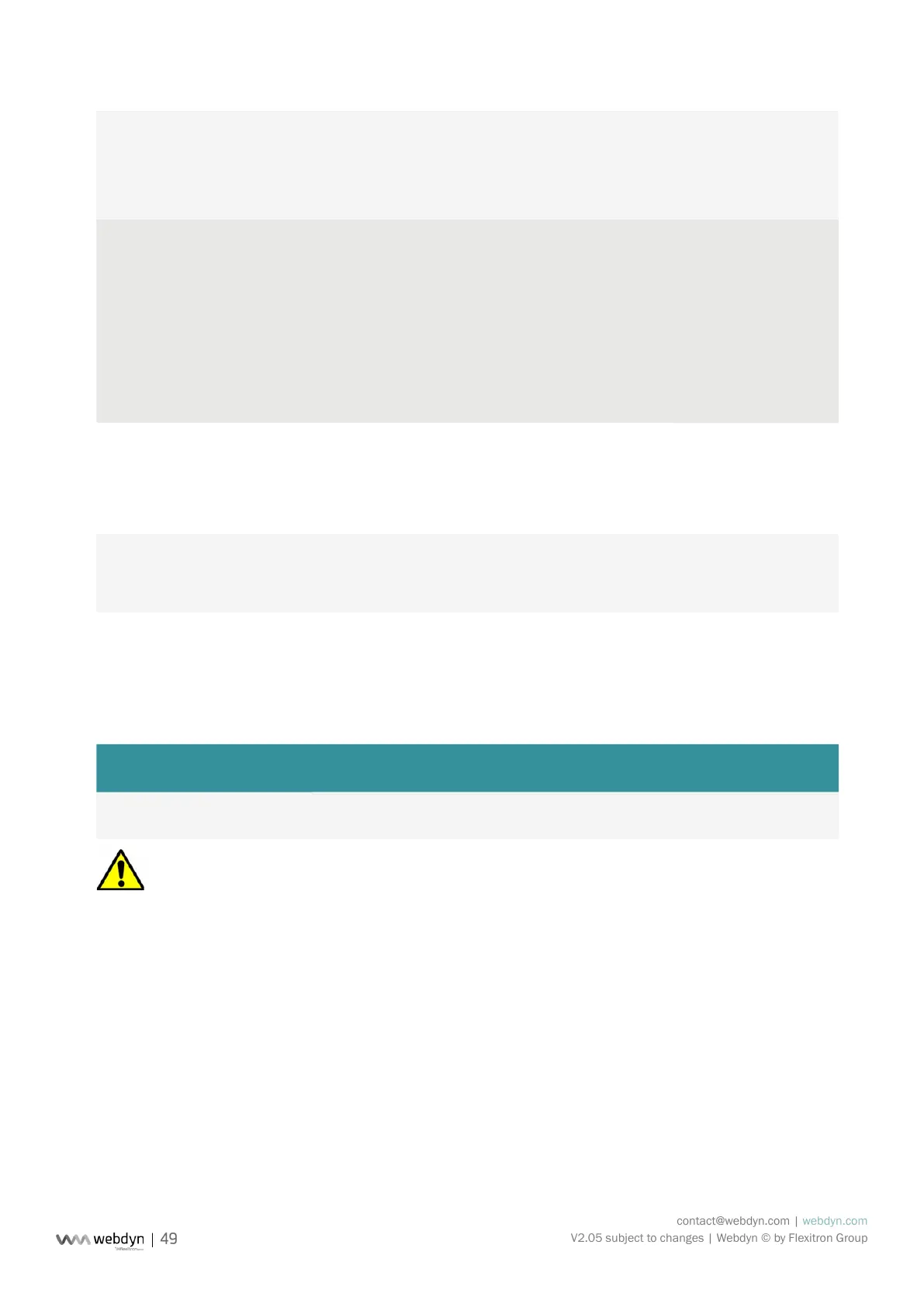contact@webdyn.com | webdyn.com
V2.05 subject to changes | Webdyn © by Flexitron Group
Password Password for the login for authentication to use
to establish the connection. This password is
provided by the operator and depends on it and the
subscription type. This eld can be empty.
Authentication Authentication type to use for the connection. This
value depends on the operator and subscription type.
This information is supplied by the operator.
The possible values are:
•None: No authentication requested by the remote
server
•PAP: PAP type authentication requested by the
remote server
None
Below is a modem conguration example:
type;pin;apn;login;password;authentication
MODEM;;m2minternet;;;None
In this example, the PIN code is empty, the APN is set to “m2minternet”, the login and password are
empty and the authentication type is dened as “None”.
When editing this le using Excel, the following display is shown using the CSV format:
type pin apn login password authentication
MODEM m2minternet none
If the le is modied using “Excel” type spreadsheet software, the format may be modied and the
“;” delimiters replaced by “,”, making it unusable by the concentrator. Always make sure to indicate the
delimiter format when saving.