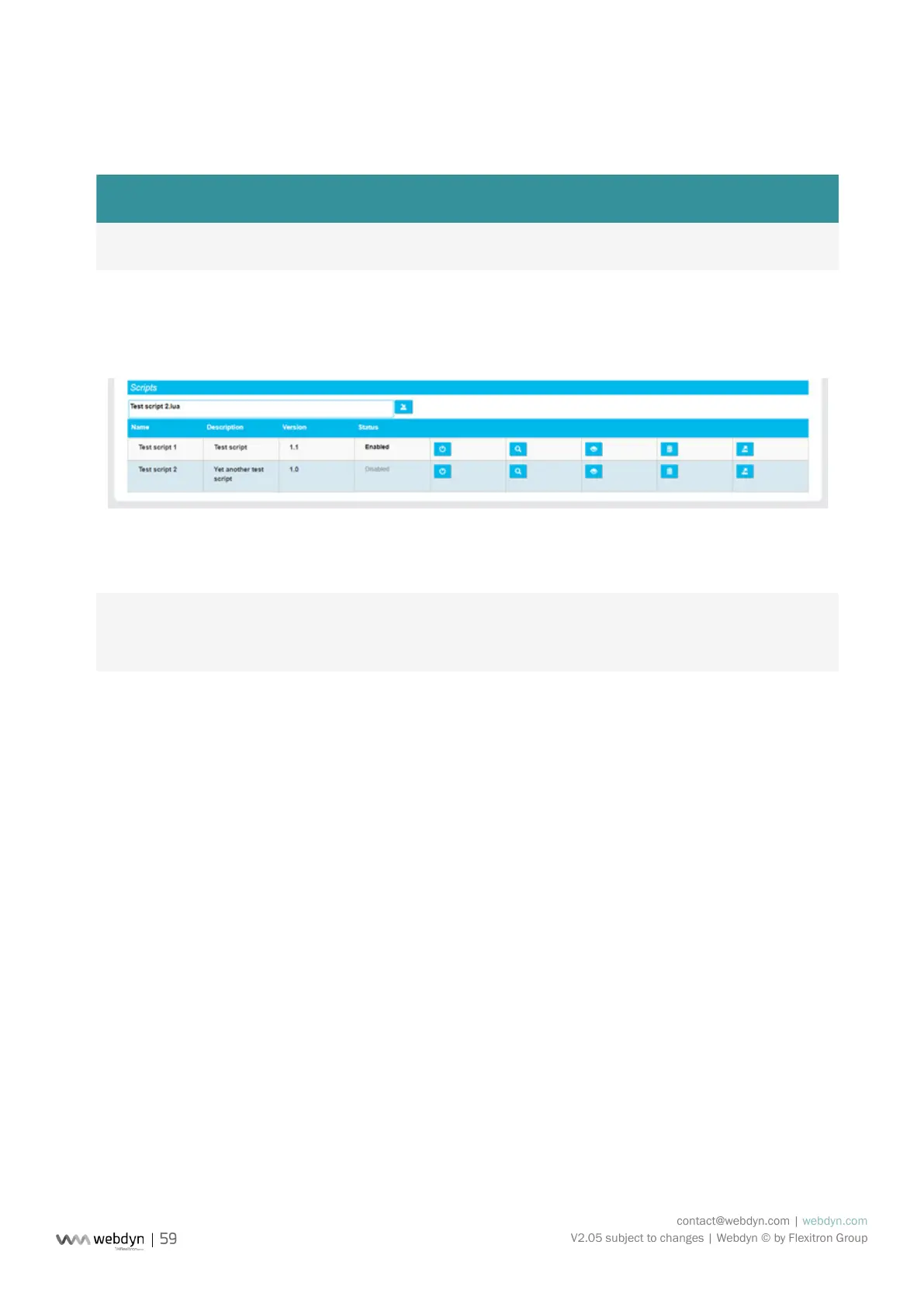contact@webdyn.com | webdyn.com
V2.05 subject to changes | Webdyn © by Flexitron Group
The le has one row per congured script. Each row contains the script number with its name.
The format is the following:
VARIABLE DEFINITION DEFAULT VALUE
SCRIPT_File[n] Scenario name
Where “n” is replaced by the script index number. The number starts at 0.
Thus, using the following script conguration:
The conguration le will contain the following information:
SCRIPT_File[0]=Test script 1.lua
SCRIPT_File[1]=Test script 2.lua
The index number is calculated automatically by the concentrator starting with 0. If this le is modied
manually, make sure there are no duplicate index numbers as this would result in the conguration being
rejected.
3.1.2.2 Connected Device Denition
The denition le is standardised to process the different device cases. It manages the following types:
IO, TIC, Modbus RTU, Modbus TCP, etc.
A denition le is needed fore each congured device. A same denition le can be used to dene several
devices.
The device denition les are stored in the congured server directory. By default it is “/DEF”.
For the denition les to be taken into account, they must be referenced in the “_daq.ini” le described
previously (3.1.2.1.3.4 - Declaration of devices) in the “DefFile” eld.
3.1.2.2.1 Denition File Naming
The le name is free and can be modied by the client at will, the gateway will use the name given in the
daq.csv le.