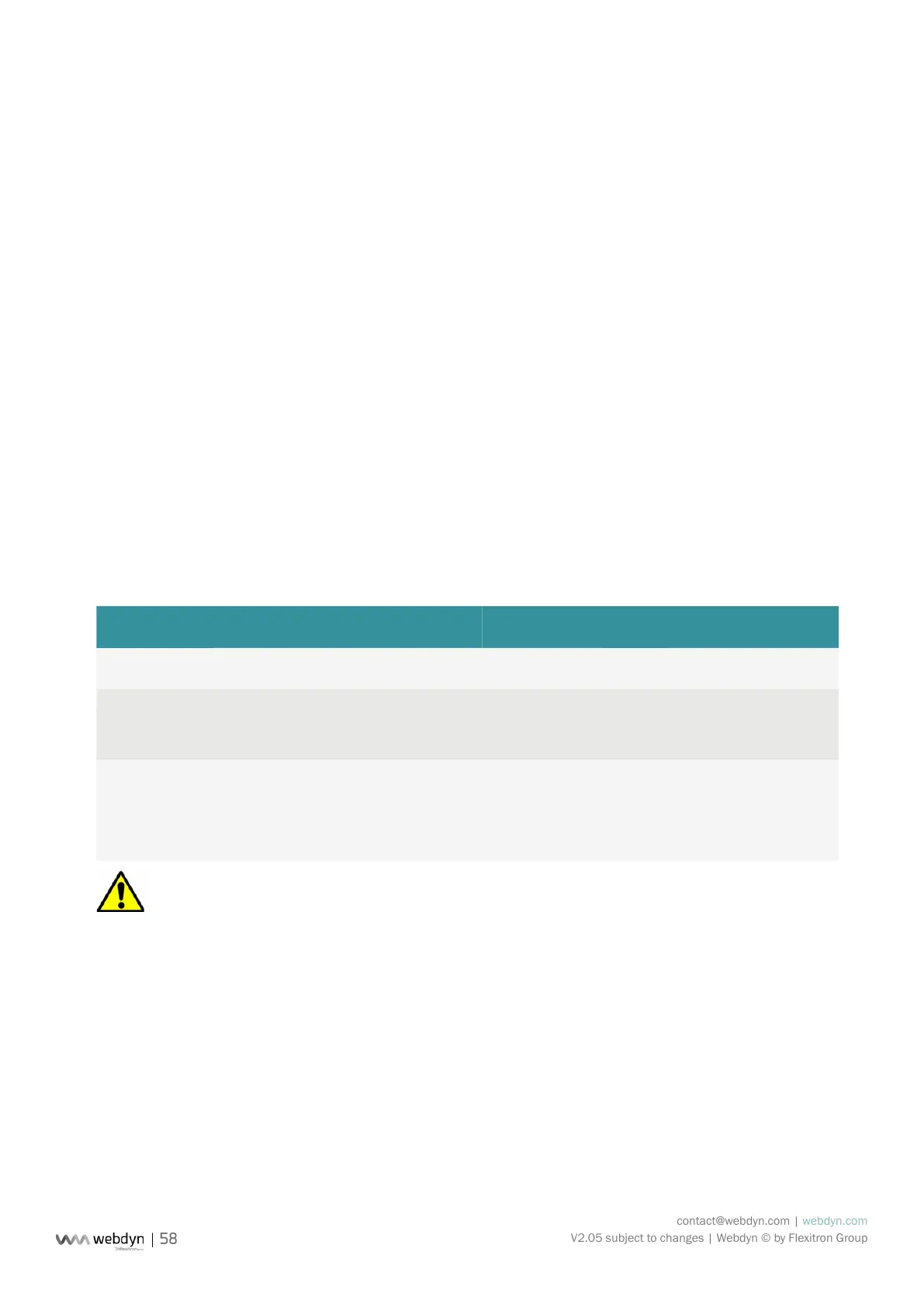contact@webdyn.com | webdyn.com
V2.05 subject to changes | Webdyn © by Flexitron Group
• Interface: 192.93.121.23:502. This value indicates that the device is of the Ethernet type
at IP address 192.93.121.23 using the default port number, i.e. 502.
• Name: ethernet_192.93.121.23_502_126. The name that will be displayed on the local
web pages.
• Address: 126. This device responds at the modbus 126 address.
• AcqPeriod: 600. The acquisition period is set to 600 seconds, or one record every 10
minutes.
• Timeout: 5000. The timeout is set to 5000ms.
• SerialNumber: empty. Not applicable.
• Parameters: 1. The connection is kept alive.
• Category: Inverter.
• Model: Solar_Inverter.
• DefFIle: WPM00C715_SunSpec_inverter_SMA_Solar_Inverter_9301_modbusTCP.csv.
The denition le name that describes the different variables congured for this device
detected using SunSpec.
When editing this le using Excel, the following display is shown using the CSV format:
index interface name address acqPeriod timeout serial
number
param. category model defFile
IO Io 36000 s Webdyn
SunPM
ioSunPM WPM00C715_
IO.csv
0 SERIAL1 Serial1_
52224
0 600 s 0 ms 20003
88220
1 Inverter WR21
TL09
WPM00C715_
SMA_Inverter_
SMA_
WR21TL09.csv
1 192.93
.121
.23
:502
Ethernet
_192.93
.121.23_
502_126
126 600 s 5000
ms
1 Inverter Solar_
Inverter
WPM00C715_
SunSpec_
Inverter_
SMA_Solar_
Inverter_9301_
modbusTCP.csv
If the le is modied using “Excel” type spreadsheet software, the format may be modied and the
“;” delimiters replaced by “,”, making it unusable by the concentrator. Always make sure to indicate the
delimiter format when saving.
3.1.2.1.4 “<uid>_sci.ini” le
The “<uid>_sci.ini” le contains the list of scripts congured on the concentrator.
If the base conguration is created using the embedded web server, this le is created automatically the
rst time the concentrator connects.
If the le is detected when connecting to the remote server, it is uploaded and the conguration is applied
immediately regardless of the local conguration.