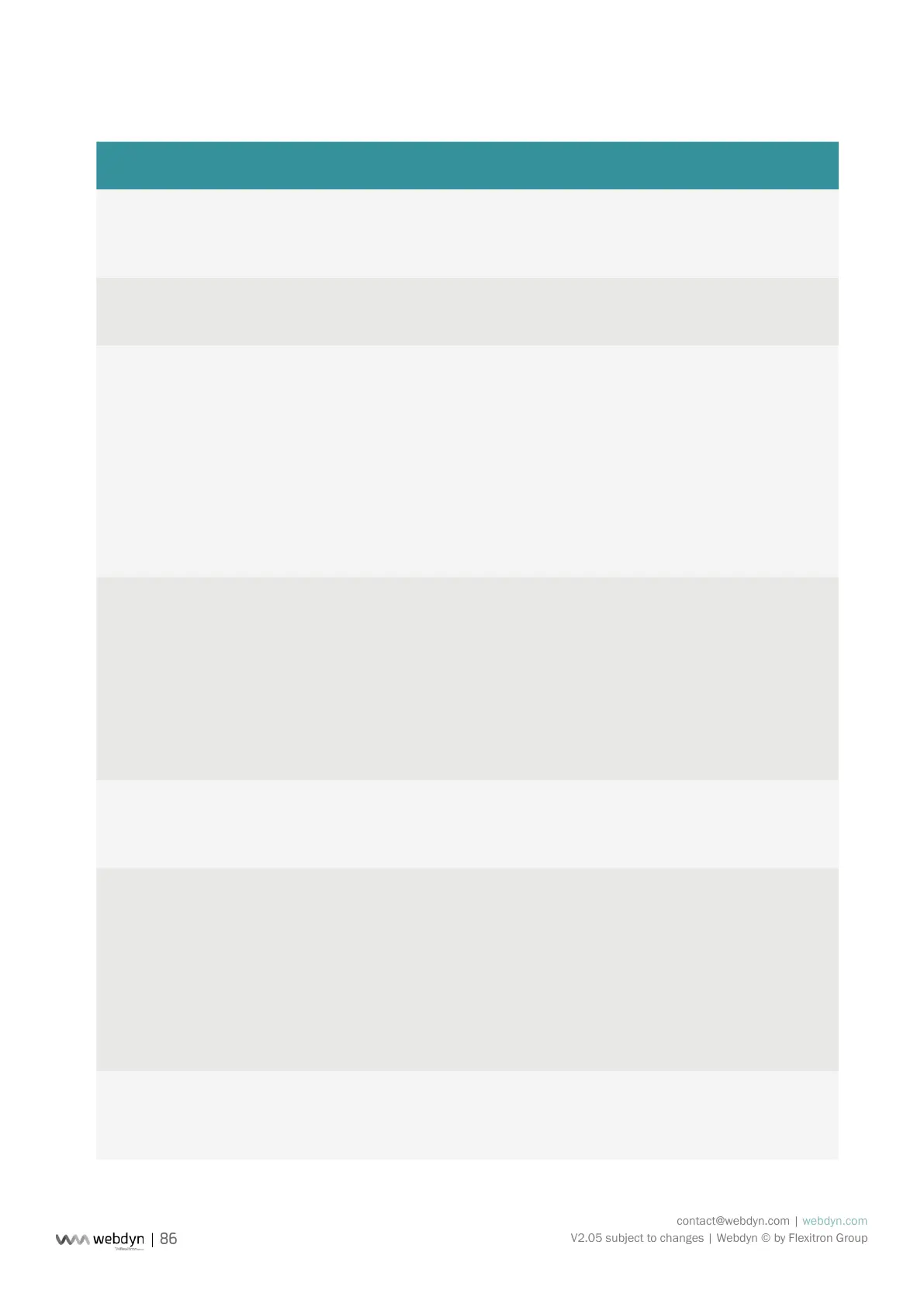contact@webdyn.com | webdyn.com
V2.05 subject to changes | Webdyn © by Flexitron Group
The elds are:
FIELD DESCRIPTION
Type Analog input type. The allowed values are:
•4-20mA
•0-10V
Name Input name. This value will be used on the web pages and on the MQTT servers
The name on the concentrator must be unique
Action Action associated with the input. The possible actions are:
•Ignored: the value will be ignored. The variable is disabled. It will not appear in
the data les
•Instant value: the input is of the instant value type. The data read at collection
time will be stored in the data le using a single eld.
•Min/Max/Average: the input is of Min/Max/Average type. The data read at
the time of collection will be stored in the data le, using three separate elds.
Over the acquisition period, the rst eld will memorize the minimum value, the
second eld the maximum value and the third eld will be an average over all the
variables acquired over this period.
Contact Indicates the “normal” status of this input, namely its standby state. The
possible values are:
•Normally open: the input standby state is 0. When the input is activated, its
value switches to 1.
•Normally closed: the input standby state is 1. When the input is activated, its
value switches to 0.
This difference is used on the web pages for display and in the scripts. It has no
impact on the data les.
Tag Contains an identication making it possible to use the variable in scripts.
(Calculation of totals, issuing of commands to multiple devices, etc.). This name
must be unique to allow unambiguous identication and use in the scripts.
Contact Indicates the “normal” status of this input, namely its standby state. The
possible values are:
•Normally open: the input standby state is 0. When the input is activated, its
value switches to 1.
•Normally closed: the input standby state is 1. When the input is activated, its
value switches to 0.
This difference is used on the web pages for display and in the scripts. It has no
impact on the data les.
Tag Contains an identication making it possible to use the variable in scripts.
(Calculation of totals, issuing of commands to multiple devices, etc.). This name
must be unique to allow unambiguous identication and use in the scripts.