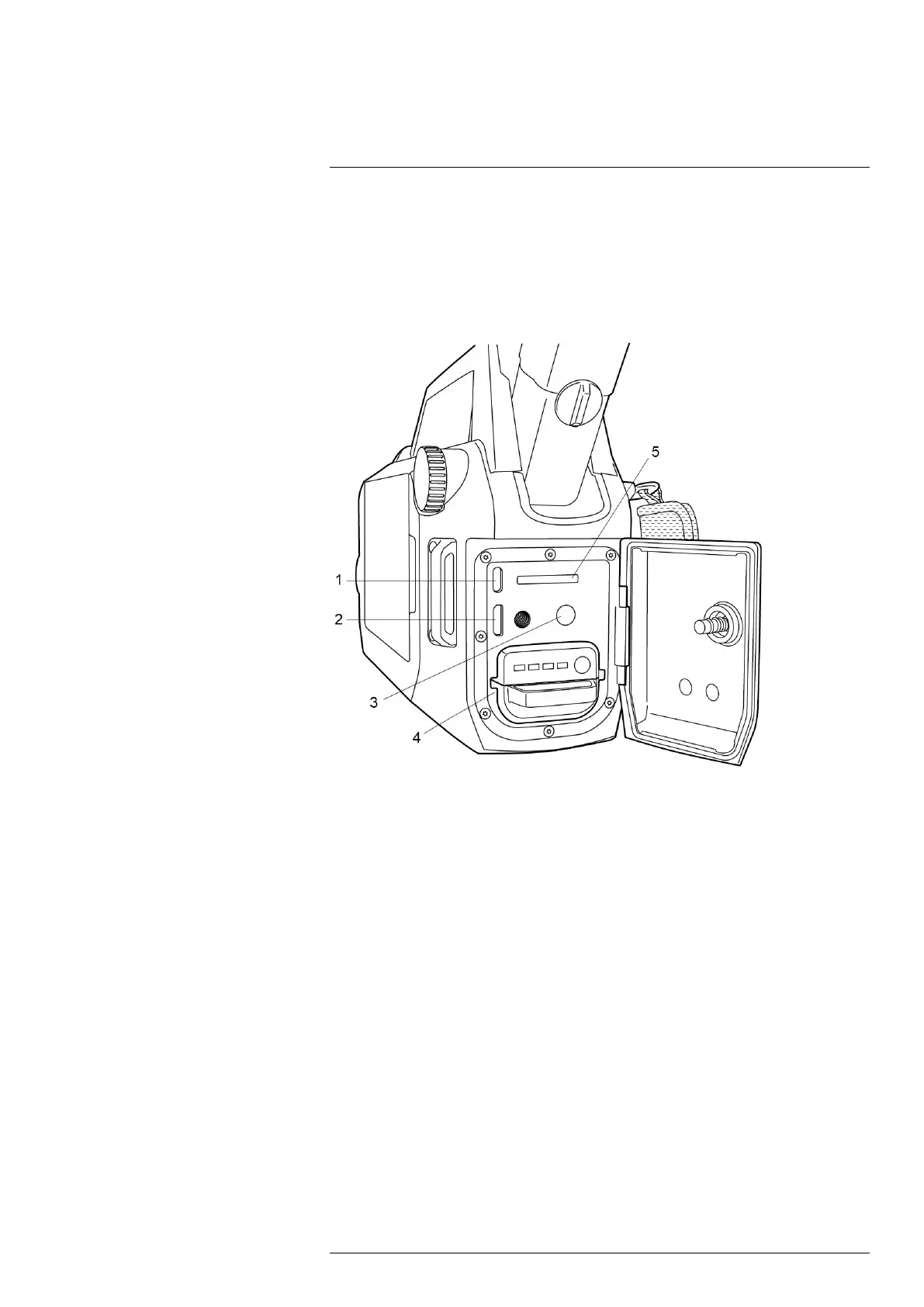Camera parts
4
4.4 Connector and battery compartment
You can connect the following external devices to the camera:
• A computer, connected using a USB cable, for file transfer and video streaming.
• A video monitor or projector, connected using an HDMI cable.
• An SD memory card.
• Power supply, to charge the battery.
1. USB port
2. HDMI port
3. Power connector
4. Battery
5. Memory card slot
4.5 Serial number
The serial number is available at the inside of the cover for the connector and battery
compartment.
The serial number is also available in the camera settings. Select Settings > Device set-
tings > Camera information.
#T810605; r. AD/92464/92464; en-US
8
