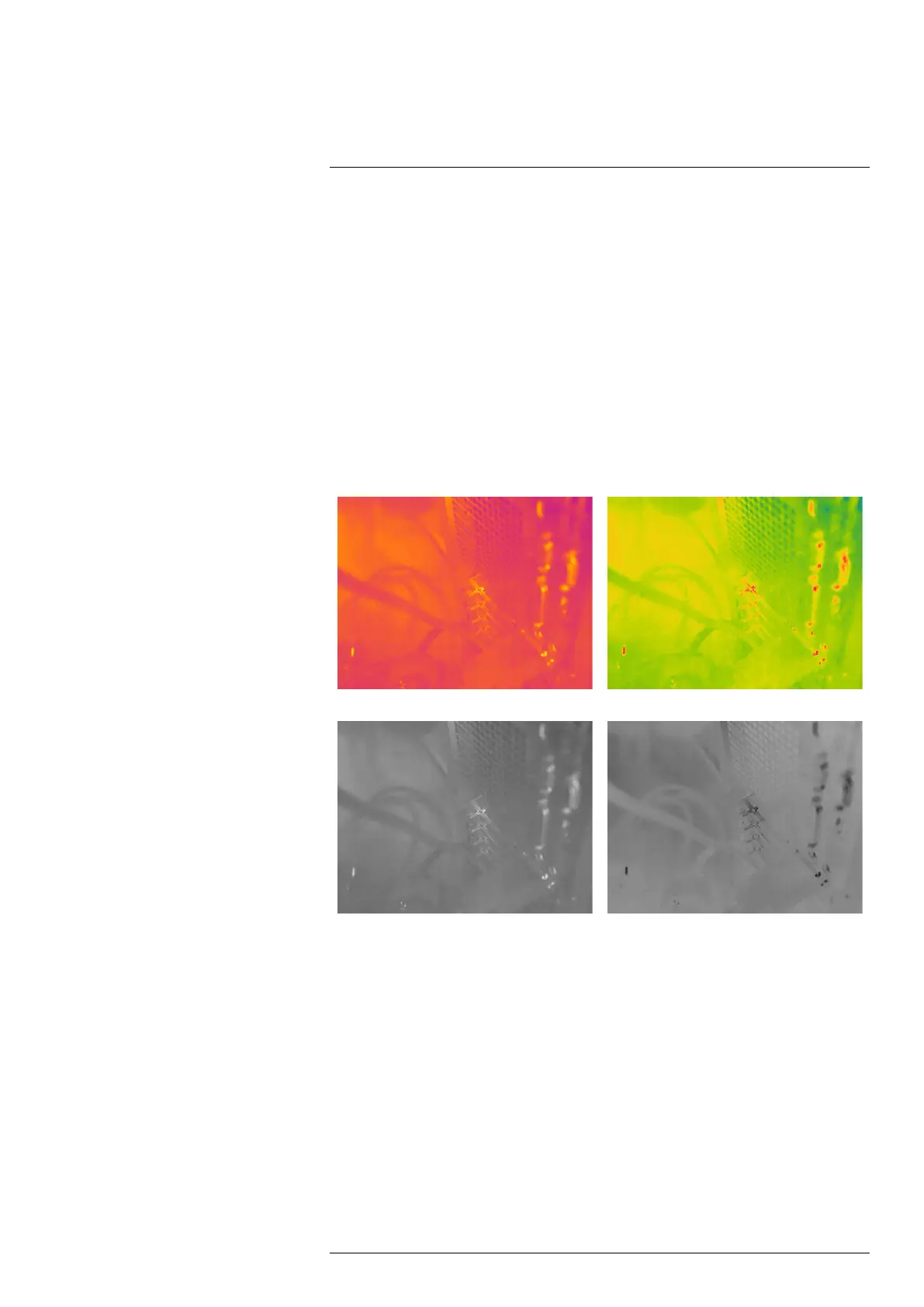Thermal imaging basics
7
To change the auto adjustment region, select Settings > Device settings > User interface
options > Auto adjustment region.
7.4 Color palettes
The camera supports a number of different color palettes. Frequently used palettes in-
clude the iron, gray, and rainbow palettes.
• The iron palette is intuitive and also easy to understand for those without much experi-
ence in thermography. It offers a good balance between geometric and thermal
resolution.
• Gray tones are particularly suited to resolving small geometric details, but are less
suited to displaying small differences in temperature.
• The rainbow palette is more colorful and alternates between light and dark colors.
This results in greater contrast, but this can lead to a noisy image for objects with dif-
ferent surfaces or many temperatures.
Iron Rainbow
Gray (White hot) Gray (Black hot)
7.4.1 Change the color palette
On the main toolbar, select Color. This displays a toolbar where you can select a color
palette.
#T810605; r. AD/92464/92464; en-US
37
