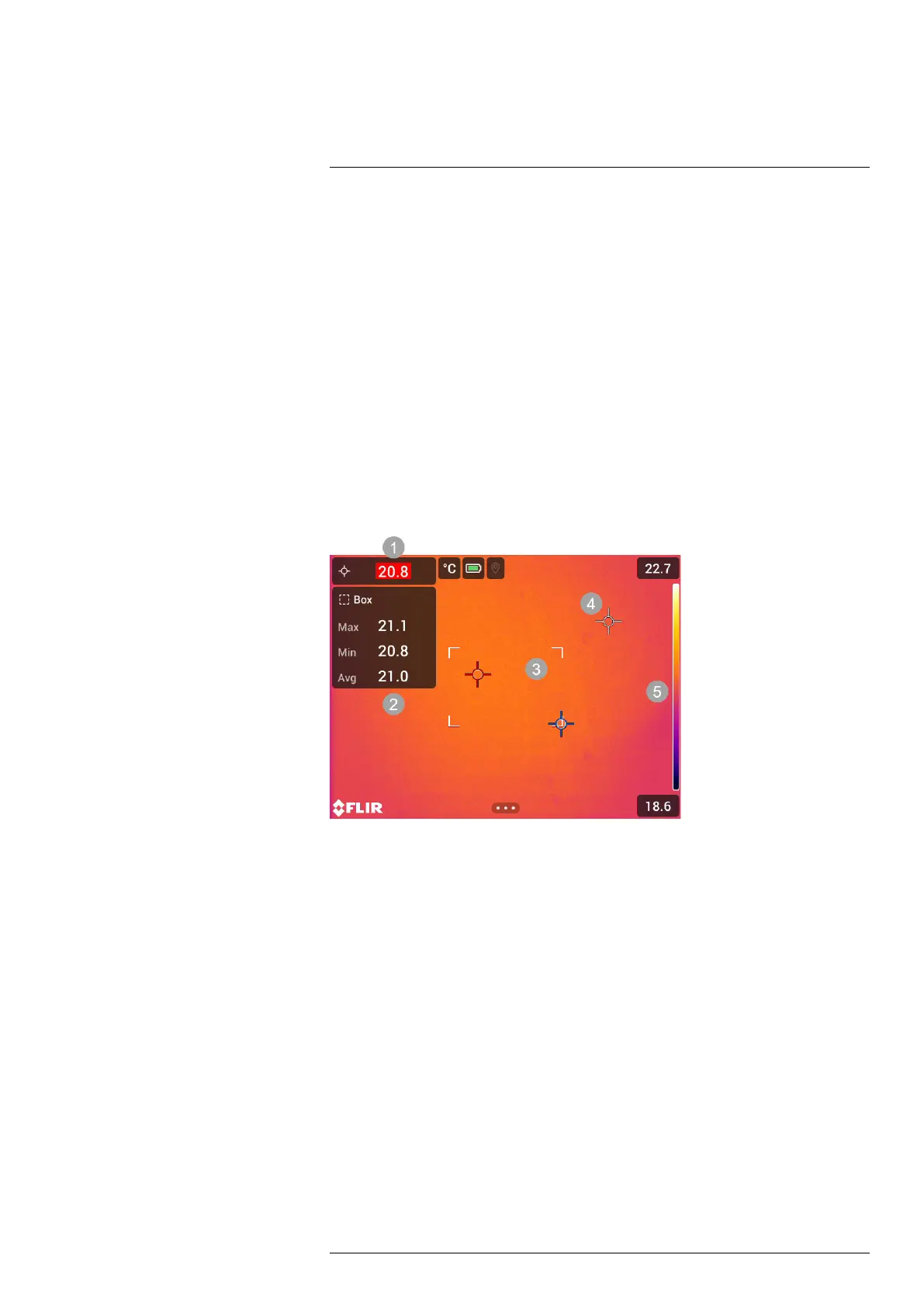Measuring temperatures
10
Note The temperature measurement functionality is available for radiometric cameras.
10.1 Basic steps to temperature measurements
• Adjust the camera focus. This is very important for a correct temperature
measurement.
• Select a temperature range that matches the expected temperature of the object you
are inspecting.
• Adjusting the temperature scale can make it possible to detect anomalies and smaller
temperature differences in the part of the image of interest.
• For accurate temperature measurements, it is important to set the measurement
parameters.
10.2 Measurement tools
To measure a temperature, you can use one or more measurement tools, e.g., a spot or
a box.
1. Alarm
2. Result table
3. Box
4. Spot
5. Temperature scale
10.2.1 Add and remove a tool
On the main toolbar, select Measurement. This displays a toolbar, where you can do the
following:
• Remove all tools.
• Add a center spot.
• Add a hot spot detection within a box area.
• Add a cold spot detection within a box area.
• Add a user preset.
10.2.2 Edit a user preset
A user preset is a measurement tool, or a group of measurement tools, with predefined
characteristics.
#T810605; r. AD/92464/92464; en-US
48
